
 |
ShowBrowseFolder (Only Specific File Extension) |
Post Reply 
|
| Author | |
JamGodz 
Groupie 
Joined: 25 February 2010 Status: Offline Points: 67 |
 Post Options Post Options
 Thanks(0) Thanks(0)
 Quote Quote  Reply Reply
 Topic: ShowBrowseFolder (Only Specific File Extension) Topic: ShowBrowseFolder (Only Specific File Extension)Posted: 07 November 2010 at 10:42pm |
|
Hi Good Day!
Is it possible to ShowBrowseFolder of CommonDialog to display the specific file extension let say i want to display only *.xls Please refer... 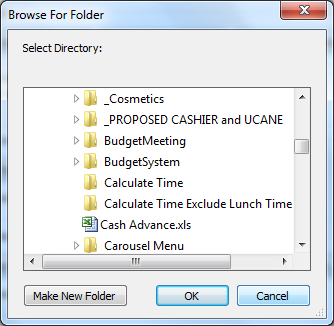 Thanks.. |
|
 |
|
Aaron 
Senior Member 
Joined: 29 January 2008 Status: Offline Points: 2192 |
 Post Options Post Options
 Thanks(0) Thanks(0)
 Quote Quote  Reply Reply
 Posted: 08 November 2010 at 2:30am Posted: 08 November 2010 at 2:30am |
|
Hi,
Following will show option to select only xls OR all extensions .
With CommonDialog
.Filter = "Excel (*.xls)|*.xls |" & _ "All (*.*)|*.*" .ShowOpen
End With
|
|
|
Product: Xtreme SuitePro (ActiveX) version 15.0.2
Platform: Windows XP (32bit) - SP 2 Language: Visual Basic 6.0 Zero replies is not an option.... |
|
 |
|
JamGodz 
Groupie 
Joined: 25 February 2010 Status: Offline Points: 67 |
 Post Options Post Options
 Thanks(0) Thanks(0)
 Quote Quote  Reply Reply
 Posted: 10 November 2010 at 12:35am Posted: 10 November 2010 at 12:35am |
|
hi Aaron... thank you for your quick reply... but i don't want to use the commondialog.. just wanna use the BrowseForFolder like the screenshot.. tnx
|
|
 |
|
Aaron 
Senior Member 
Joined: 29 January 2008 Status: Offline Points: 2192 |
 Post Options Post Options
 Thanks(0) Thanks(0)
 Quote Quote  Reply Reply
 Posted: 10 November 2010 at 4:30am Posted: 10 November 2010 at 4:30am |
|
Hi,
OK, I didn't read your post properly
Seems filtering on files doesn't work with BrowseForFolder dialog. It shows all files
Why don't you use "normal" dialog? If you show files & folders I don't see difference with using .ShowOpen dialog...
Good luck.
|
|
|
Product: Xtreme SuitePro (ActiveX) version 15.0.2
Platform: Windows XP (32bit) - SP 2 Language: Visual Basic 6.0 Zero replies is not an option.... |
|
 |
|
Post Reply 
|
|
|
Tweet
|
| Forum Jump | Forum Permissions  You cannot post new topics in this forum You cannot reply to topics in this forum You cannot delete your posts in this forum You cannot edit your posts in this forum You cannot create polls in this forum You cannot vote in polls in this forum |