
 |
Drawing not updated after adding Docking Pane |
Post Reply 
|
| Author | |
firdausabhar 
Newbie 
Joined: 11 January 2009 Status: Offline Points: 2 |
 Post Options Post Options
 Thanks(0) Thanks(0)
 Quote Quote  Reply Reply
 Topic: Drawing not updated after adding Docking Pane Topic: Drawing not updated after adding Docking PanePosted: 11 January 2009 at 10:24pm |
|
Hi,
I have a problem using Docking Pane. I'm developing a simple MFC application to draw objects in OnDraw function. However, after adding the docking pane, I cannot see my drawing (Pic 1). Instead, if i 'auto-hide' my pane, then i can see what have been drawn (Pic 2). Strangely, I can also update my drawing if i minimise and then maximise back my application. Furthuremore, the place where the dock was before turns black if both of the pane autohide. (Pic 3). In OnDraw(CDC* ipDC), i use BitBlt and set the OnEraseBkgnd(CDC* pDC) to return TRUE. Thanks in advance, Cheers, F.Abhar Pic 1: . 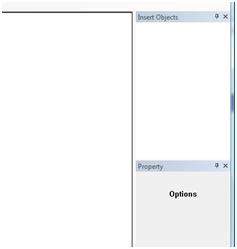 Pic 2: 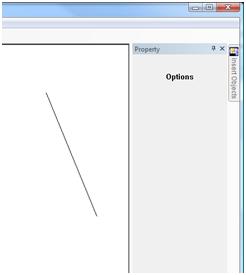 Pic 3: 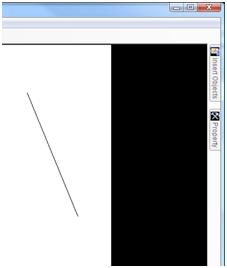 |
|
|
Product: Xtreme Toolkit Pro v12.0
Platform: Windows Vista Business (32bit) - SP 1, Aero Activated Language: VStudio 2005, MFC, C++ |
|
 |
|
Oleg 
Senior Member 
Joined: 21 May 2003 Location: United States Status: Offline Points: 11234 |
 Post Options Post Options
 Thanks(0) Thanks(0)
 Quote Quote  Reply Reply
 Posted: 12 January 2009 at 1:17am Posted: 12 January 2009 at 1:17am |
|
Hi,
Attach sample to show what you do.
|
|
|
Oleg, Support Team
CODEJOCK SOFTWARE SOLUTIONS |
|
 |
|
adrien 
Senior Member 
Joined: 30 April 2007 Location: New Zealand Status: Offline Points: 449 |
 Post Options Post Options
 Thanks(0) Thanks(0)
 Quote Quote  Reply Reply
 Posted: 12 January 2009 at 2:15am Posted: 12 January 2009 at 2:15am |
|
sounds like you haven't set the style WS_CLIPSIBLINGS on the main client area.
|
|
 |
|
firdausabhar 
Newbie 
Joined: 11 January 2009 Status: Offline Points: 2 |
 Post Options Post Options
 Thanks(0) Thanks(0)
 Quote Quote  Reply Reply
 Posted: 12 January 2009 at 8:26am Posted: 12 January 2009 at 8:26am |
|
Hi, thanks for the replies,
I follow instructions in Codejock's Tutorial (Toolkit Pro User Guide) on adding docking pane to my application. First, I create the bars in OnCreate function: // Create docking panes. CXTPDockingPane* pwndPane1 = m_paneManager.CreatePane( IDR_PANE_OPTIONS, CRect(0, 0,200, 120), dockLeftOf); CXTPDockingPane* pwndPane2 = m_paneManager.CreatePane( IDR_PANE_PROPERTIES, CRect(0, 0,200, 120), dockBottomOf, pwndPane1) Then I added icons for the panes: int nIDIcons[] = {IDR_PANE_OPTIONS, IDR_PANE_PROPERTIES}; m_paneManager.SetIcons(IDB_BITMAP_ICONS, nIDIcons, _countof(nIDIcons), RGB(0, 255, 0)); I disabled the code to attach CWnd derived class (OnDockingPaneNotify) since it doesn't have any difference after I enabling it before. Am I missing something? I also changed my MainFrm derived class to CXTPFrameWnd since I would change my application interface later.Thanks in advanced. Cheers, F.Abhar. |
|
|
Product: Xtreme Toolkit Pro v12.0
Platform: Windows Vista Business (32bit) - SP 1, Aero Activated Language: VStudio 2005, MFC, C++ |
|
 |
|
Post Reply 
|
|
|
Tweet
|
| Forum Jump | Forum Permissions  You cannot post new topics in this forum You cannot reply to topics in this forum You cannot delete your posts in this forum You cannot edit your posts in this forum You cannot create polls in this forum You cannot vote in polls in this forum |