
 |
[solved] Docking Pane Caption Space |
Post Reply 
|
| Author | ||
cpede 
Senior Member 
Joined: 13 August 2004 Location: Denmark Status: Offline Points: 680 |
 Post Options Post Options
 Thanks(0) Thanks(0)
 Quote Quote  Reply Reply
 Topic: [solved] Docking Pane Caption Space Topic: [solved] Docking Pane Caption SpacePosted: 28 August 2017 at 7:57am |
|
|
As can be seen using the Ribbon Sample and Office theme a vertical gab underneath the docking pane caption exist. 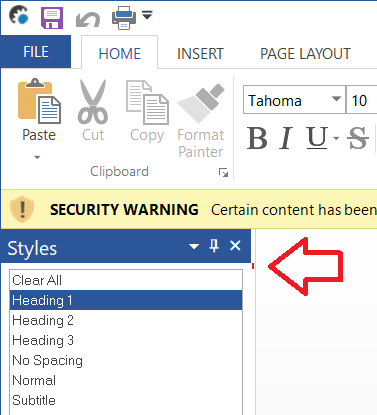 I want to have the content of the docking pane right up to the caption, but there is a gab. In the sample a dialog is added to the pane containing a list. Even though I move the list to a top position of 0, there still is a gab. How do I get rid of the vertical gab? -cpede |
||
|
Product: Xtreme ToolkitPro (24.0.0)
Platform: Windows 10 (x64) Language: Visual Studio 2017 (C++) |
||
 |
||
cpede 
Senior Member 
Joined: 13 August 2004 Location: Denmark Status: Offline Points: 680 |
 Post Options Post Options
 Thanks(0) Thanks(0)
 Quote Quote  Reply Reply
 Posted: 04 September 2017 at 2:02am Posted: 04 September 2017 at 2:02am |
|
|
Any comments from CJ?
|
||
|
Product: Xtreme ToolkitPro (24.0.0)
Platform: Windows 10 (x64) Language: Visual Studio 2017 (C++) |
||
 |
||
olebed 
Admin Group 
Joined: 01 July 2014 Location: Ukraine Status: Offline Points: 841 |
 Post Options Post Options
 Thanks(0) Thanks(0)
 Quote Quote  Reply Reply
 Posted: 01 March 2018 at 3:52pm Posted: 01 March 2018 at 3:52pm |
|
|
Hello cpede,
This gap is splitter. You can set it to several pixels, but then it will be hard to catch splitter.
Also in Office2013 and 2016 are gap under CaptionBar in DockingPane. It can be changed by setting desirable rectangle in INI files in section
Regards, Oleksandr Lebed |
||
 |
||
olebed 
Admin Group 
Joined: 01 July 2014 Location: Ukraine Status: Offline Points: 841 |
 Post Options Post Options
 Thanks(0) Thanks(0)
 Quote Quote  Reply Reply
 Posted: 05 March 2018 at 11:11am Posted: 05 March 2018 at 11:11am |
|
|
I have changed that rectangle to {5 0 5 0} in all Office2013 and Office2016 INI files.
|
||
 |
||
Post Reply 
|
|
|
Tweet
|
| Forum Jump | Forum Permissions  You cannot post new topics in this forum You cannot reply to topics in this forum You cannot delete your posts in this forum You cannot edit your posts in this forum You cannot create polls in this forum You cannot vote in polls in this forum |