
 |
[SOLVED] ContextMenu CommandbarEdit |
Post Reply 
|
| Author | |
Aaron 
Senior Member 
Joined: 29 January 2008 Status: Offline Points: 2192 |
 Post Options Post Options
 Thanks(0) Thanks(0)
 Quote Quote  Reply Reply
 Topic: [SOLVED] ContextMenu CommandbarEdit Topic: [SOLVED] ContextMenu CommandbarEditPosted: 06 January 2011 at 12:09pm |
|
Hi,
Can anyone tell me which event is fired when ContextMenu pops up (rightclicking Editwindow) I need to display my own ContextMenu
Or is it possible to change captions and add items?
Thanks in advance
edit: It is possible to use own captions and/or icons but you cannot add items and Statusbar isn't updated. See explanations below.
|
|
|
Product: Xtreme SuitePro (ActiveX) version 15.0.2
Platform: Windows XP (32bit) - SP 2 Language: Visual Basic 6.0 Zero replies is not an option.... |
|
 |
|
Oleg 
Senior Member 
Joined: 21 May 2003 Location: United States Status: Offline Points: 11234 |
 Post Options Post Options
 Thanks(0) Thanks(0)
 Quote Quote  Reply Reply
 Posted: 06 January 2011 at 4:26pm Posted: 06 January 2011 at 4:26pm |
|
Hi,
Afraid this menu doesn't generate CommandBars_InitCommandsPopup event :( Sorry i don't see way how to chnage its items.
|
|
|
Oleg, Support Team
CODEJOCK SOFTWARE SOLUTIONS |
|
 |
|
Aaron 
Senior Member 
Joined: 29 January 2008 Status: Offline Points: 2192 |
 Post Options Post Options
 Thanks(0) Thanks(0)
 Quote Quote  Reply Reply
 Posted: 07 January 2011 at 1:49am Posted: 07 January 2011 at 1:49am |
|
Hi Oleg, Thanks for update. So I get stuck with english captions? I really would like to use my own ContextMenu because I can change the captions in any language I want to... Is there a way to suppress default ContextMenu? Rather have no ContextMenu than one in another language.If you can think of another way to get this working I would be very pleased
Thanks a lot
|
|
|
Product: Xtreme SuitePro (ActiveX) version 15.0.2
Platform: Windows XP (32bit) - SP 2 Language: Visual Basic 6.0 Zero replies is not an option.... |
|
 |
|
Oleg 
Senior Member 
Joined: 21 May 2003 Location: United States Status: Offline Points: 11234 |
 Post Options Post Options
 Thanks(0) Thanks(0)
 Quote Quote  Reply Reply
 Posted: 07 January 2011 at 2:41am Posted: 07 January 2011 at 2:41am |
|
Hi,
If you need only change captions, its possible: CommandBars.Actions.Add 57635, "New Cut", "New Cut", "", "" CommandBars.Actions.Add 57634, "New Copy", "New Copy", "", "" CommandBars.Actions.Add 57637, "New Paste", "New Paste", "", "" |
|
|
Oleg, Support Team
CODEJOCK SOFTWARE SOLUTIONS |
|
 |
|
Aaron 
Senior Member 
Joined: 29 January 2008 Status: Offline Points: 2192 |
 Post Options Post Options
 Thanks(0) Thanks(0)
 Quote Quote  Reply Reply
 Posted: 07 January 2011 at 4:15am Posted: 07 January 2011 at 4:15am |
|
Hi,
Thanks Oleg, at least I have captions in same language. I also managed to add icons same as my ContextMenu. Too bad it doesn't have same look as my own ContextMenu but I can live with this solution (for now)
For someone who is interested:
With CommandBars
With .Actions
With .Add(57635, GetString(57635, 1), GetString(57635, 2), GetString(57635, 3), "") .IconId = 57635 End With With .Add(57634, GetString(57634, 1), GetString(57634, 2), GetString(57634, 3), "") .IconId = 57634 End With With .Add(57637, GetString(57637, 1), GetString(57637, 2), GetString(57637, 3), "") .IconId = 57637 End With End With End With Note: GetString is function to get caption from StringTable, but you can use own captions. Bold items are ID's of the buttons
Output:
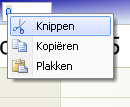 Question: I assigned value to .DescriptionText but it doesn't show in StatusBar. Do I need to do something extra or should it show in StatusBar?
Question: I noticed there is an ID missing (57636) is this for future options? "Undo", "Select all" and "Delete" maybe....
Thanks a lot
|
|
|
Product: Xtreme SuitePro (ActiveX) version 15.0.2
Platform: Windows XP (32bit) - SP 2 Language: Visual Basic 6.0 Zero replies is not an option.... |
|
 |
|
jpbro 
Senior Member 
Joined: 12 January 2007 Status: Offline Points: 1357 |
 Post Options Post Options
 Thanks(0) Thanks(0)
 Quote Quote  Reply Reply
 Posted: 07 January 2011 at 7:41am Posted: 07 January 2011 at 7:41am |
|
Yeah, I don't get it. This looks like a CJ built command bar that appears, so don't you guys have control over whether it appears or not?
It's fine to say it can't currently be done, but it must be possible if features were added, no? It would be nice if the CommandBarEdit control had a UseContextMenu boolean property that would override the built-in menu, and if the XTPControlNotify Enumeration had an XTP_EN_REQUESTCONTEXTMENU flag to let us know when we could popup our own commandbar (for example, on right-click or when user presses the context menu key). This would give us complete control over the items and appearance of the edit context menu. |
|
|
Product: Xtreme SuitePro (ActiveX) version 16.2.6
Platform: Windows XP - SP3 Language: Visual Basic 6.0 SP6 |
|
 |
|
Aaron 
Senior Member 
Joined: 29 January 2008 Status: Offline Points: 2192 |
 Post Options Post Options
 Thanks(0) Thanks(0)
 Quote Quote  Reply Reply
 Posted: 07 January 2011 at 7:54am Posted: 07 January 2011 at 7:54am |
Hi Jason,
Yes, that would be best way. Using your own ContextMenu would be a nice option to have. This class could be used for CodeJock: PropertyGridControl, ReportControl, well for every control that has an edit portion.
Well, for now I don't want to ask too much because I really would like to see some fixes first
Thanks
|
|
|
Product: Xtreme SuitePro (ActiveX) version 15.0.2
Platform: Windows XP (32bit) - SP 2 Language: Visual Basic 6.0 Zero replies is not an option.... |
|
 |
|
jpbro 
Senior Member 
Joined: 12 January 2007 Status: Offline Points: 1357 |
 Post Options Post Options
 Thanks(0) Thanks(0)
 Quote Quote  Reply Reply
 Posted: 07 January 2011 at 7:59am Posted: 07 January 2011 at 7:59am |
|
I agree that it is not a critical feature (especially at this point), I was just a bit confused by the response that there wasn't any way to change the menu - there's a way it just requires work that can't be justified right now (and again - I agree that there is more important stuff to be done).
|
|
|
Product: Xtreme SuitePro (ActiveX) version 16.2.6
Platform: Windows XP - SP3 Language: Visual Basic 6.0 SP6 |
|
 |
|
Oleg 
Senior Member 
Joined: 21 May 2003 Location: United States Status: Offline Points: 11234 |
 Post Options Post Options
 Thanks(0) Thanks(0)
 Quote Quote  Reply Reply
 Posted: 10 January 2011 at 8:52am Posted: 10 January 2011 at 8:52am |
This is special Popup marked as TPM_NONOTIFY so it doesn't send any notifications/don't update statusbar.
|
|
|
Oleg, Support Team
CODEJOCK SOFTWARE SOLUTIONS |
|
 |
|
Aaron 
Senior Member 
Joined: 29 January 2008 Status: Offline Points: 2192 |
 Post Options Post Options
 Thanks(0) Thanks(0)
 Quote Quote  Reply Reply
 Posted: 10 January 2011 at 9:14am Posted: 10 January 2011 at 9:14am |
|
Hi Oleg, Thanks for update. Would be nice though if we could have own ContextMenu or default menu and allow us to customize. Maybe in future release... someday... Thanks for solution.
|
|
|
Product: Xtreme SuitePro (ActiveX) version 15.0.2
Platform: Windows XP (32bit) - SP 2 Language: Visual Basic 6.0 Zero replies is not an option.... |
|
 |
|
Post Reply 
|
|
|
Tweet
|
| Forum Jump | Forum Permissions  You cannot post new topics in this forum You cannot reply to topics in this forum You cannot delete your posts in this forum You cannot edit your posts in this forum You cannot create polls in this forum You cannot vote in polls in this forum |