
 |
Skinning a Frame control |
Post Reply 
|
| Author | |
rdmeyers 
Groupie 
Joined: 11 December 2008 Location: United States Status: Offline Points: 22 |
 Post Options Post Options
 Thanks(0) Thanks(0)
 Quote Quote  Reply Reply
 Topic: Skinning a Frame control Topic: Skinning a Frame controlPosted: 12 December 2008 at 7:39pm |
|
How do you get a Frame control (or PictureBox control for that matter) to skin properly on a TabStrip or TabControl? They do not appear to behave properly in regards to transparency. The SkinMDISample demonstrates this problem quite well. I'll insert a picture here:
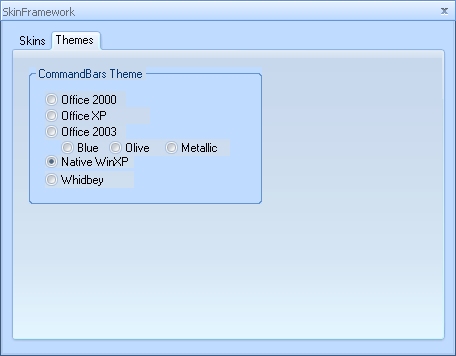 |
|
 |
|
Oleg 
Admin Group 
Joined: 21 May 2003 Location: United States Status: Offline Points: 11234 |
 Post Options Post Options
 Thanks(0) Thanks(0)
 Quote Quote  Reply Reply
 Posted: 13 December 2008 at 8:12am Posted: 13 December 2008 at 8:12am |
|
Hi, Use our GroupBox control from Suite package and set its Transparent propety to True. |
|
|
Oleg, Support Team
CODEJOCK SOFTWARE SOLUTIONS |
|
 |
|
rdmeyers 
Groupie 
Joined: 11 December 2008 Location: United States Status: Offline Points: 22 |
 Post Options Post Options
 Thanks(0) Thanks(0)
 Quote Quote  Reply Reply
 Posted: 13 December 2008 at 10:32am Posted: 13 December 2008 at 10:32am |
|
So you really cannot completely skin a native VB6 program using common controls? You are so close to perfection, why stop now?

|
|
 |
|
Post Reply 
|
|
|
Tweet
|
| Forum Jump | Forum Permissions  You cannot post new topics in this forum You cannot reply to topics in this forum You cannot delete your posts in this forum You cannot edit your posts in this forum You cannot create polls in this forum You cannot vote in polls in this forum |