
 |
Aero Caption problem |
Post Reply 
|
| Author | |
MicB 
Newbie 
Joined: 24 February 2010 Status: Offline Points: 5 |
 Post Options Post Options
 Thanks(0) Thanks(0)
 Quote Quote  Reply Reply
 Topic: Aero Caption problem Topic: Aero Caption problemPosted: 24 February 2010 at 10:07am |
|
Hello,
we have a little Problem when usin Windows Aero in Windows Vist or Windows 7.
Without Aero activated the Caption of the App looks like this (everything looks fine):
Caption without Aero right side.
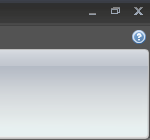 Caption without Aero left side.
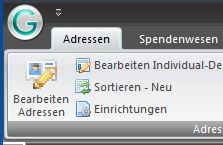 Caption with Aero after switching from our app to word and back.
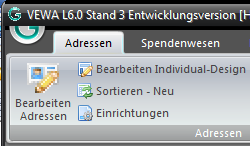 Same, right side of caption:
 as you see, the original Caption of our app is overlaying the Codejock caption.
Is there any hint ?
Thanks for your Help.
Michael
|
|
 |
|
Oleg 
Admin Group 
Joined: 21 May 2003 Location: United States Status: Offline Points: 11234 |
 Post Options Post Options
 Thanks(0) Thanks(0)
 Quote Quote  Reply Reply
 Posted: 26 February 2010 at 7:01am Posted: 26 February 2010 at 7:01am |
|
Hello,
if you use Skinframework + Ribbon, call
Skinfarmework.RemoveWindow me.hWnd to prevent such conflict. (before you create Ribbon)
|
|
|
Oleg, Support Team
CODEJOCK SOFTWARE SOLUTIONS |
|
 |
|
MicB 
Newbie 
Joined: 24 February 2010 Status: Offline Points: 5 |
 Post Options Post Options
 Thanks(0) Thanks(0)
 Quote Quote  Reply Reply
 Posted: 02 March 2010 at 7:47am Posted: 02 March 2010 at 7:47am |
|
Hi Oleg,
thanks for your help.
This did the trick.
Michael
|
|
 |
|
Post Reply 
|
|
|
Tweet
|
| Forum Jump | Forum Permissions  You cannot post new topics in this forum You cannot reply to topics in this forum You cannot delete your posts in this forum You cannot edit your posts in this forum You cannot create polls in this forum You cannot vote in polls in this forum |