
 |
|
Post Reply 
|
| Author | |
pipesoft 
Newbie 
Joined: 05 January 2009 Location: Colombia Status: Offline Points: 3 |
 Post Options Post Options
 Thanks(0) Thanks(0)
 Quote Quote  Reply Reply
 Topic: Ribbon I need icon button left caption Topic: Ribbon I need icon button left captionPosted: 05 January 2009 at 11:16pm |
|
hi, sorry for my bad english,
I am test Codejock ribbon with commandbar designer, is so easy and beauty, but I have a problem. I want the button icons are as they appear in the second image and not on the icon labeled 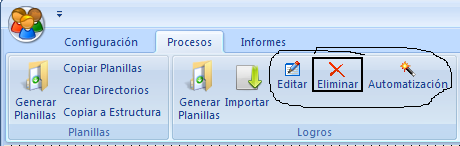 I want this effect  I leave here as I have the file, so give me an idea of what may be happening uploads/20090105_231542_InterfaceAcadem.zip please help me, thanks for all  |
|
 |
|
Oleg 
Admin Group 
Joined: 21 May 2003 Location: United States Status: Offline Points: 11234 |
 Post Options Post Options
 Thanks(0) Thanks(0)
 Quote Quote  Reply Reply
 Posted: 06 January 2009 at 1:24am Posted: 06 January 2009 at 1:24am |
|
Hi,
Select Toolbars Panes. Click "Configuraciуn" to select Ribbon and change
Default Button Style = xtpButtonAutomatic
Show Text BelowIcons = False
|
|
|
Oleg, Support Team
CODEJOCK SOFTWARE SOLUTIONS |
|
 |
|
pipesoft 
Newbie 
Joined: 05 January 2009 Location: Colombia Status: Offline Points: 3 |
 Post Options Post Options
 Thanks(0) Thanks(0)
 Quote Quote  Reply Reply
 Posted: 08 January 2009 at 1:34pm Posted: 08 January 2009 at 1:34pm |
|
thank you very much, is found
|
|
 |
|
Post Reply 
|
|
|
Tweet
|
| Forum Jump | Forum Permissions  You cannot post new topics in this forum You cannot reply to topics in this forum You cannot delete your posts in this forum You cannot edit your posts in this forum You cannot create polls in this forum You cannot vote in polls in this forum |