
 |
Hiding the tab of RibbonBar but the left icon gone |
Post Reply 
|
| Author | |
YueZJ 
Newbie 
Joined: 27 April 2009 Location: China Status: Offline Points: 2 |
 Post Options Post Options
 Thanks(0) Thanks(0)
 Quote Quote  Reply Reply
 Topic: Hiding the tab of RibbonBar but the left icon gone Topic: Hiding the tab of RibbonBar but the left icon gonePosted: 27 April 2009 at 11:57pm |
|
Hi,
When I use the CXTPRibbonBar::SetTabsVisible function like below: // ...... pRibbonBar->SetTabsVisible( FALSE ); The left big icon of RibbonBar disappeard. 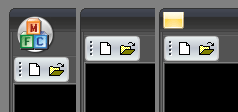
Is there a way to keep the icon when hidding the tabs? thanks! |
|
 |
|
Oleg 
Admin Group 
Joined: 21 May 2003 Location: United States Status: Offline Points: 11234 |
 Post Options Post Options
 Thanks(0) Thanks(0)
 Quote Quote  Reply Reply
 Posted: 28 April 2009 at 1:19am Posted: 28 April 2009 at 1:19am |
|
Hi,
Don't call SetTabsVisible(FALSE) then. There is no space for big icon if you hide them.
|
|
|
Oleg, Support Team
CODEJOCK SOFTWARE SOLUTIONS |
|
 |
|
YueZJ 
Newbie 
Joined: 27 April 2009 Location: China Status: Offline Points: 2 |
 Post Options Post Options
 Thanks(0) Thanks(0)
 Quote Quote  Reply Reply
 Posted: 28 April 2009 at 1:55am Posted: 28 April 2009 at 1:55am |
|
Thank you oleg!
But how about an icon with 16*16 size? Like that:  (by Adobe PS, hidding tabs of course) (by Adobe PS, hidding tabs of course)
What should I do? Sorry for my poor English 
|
|
 |
|
Post Reply 
|
|
|
Tweet
|
| Forum Jump | Forum Permissions  You cannot post new topics in this forum You cannot reply to topics in this forum You cannot delete your posts in this forum You cannot edit your posts in this forum You cannot create polls in this forum You cannot vote in polls in this forum |