
 |
Pane drawing error |
Post Reply 
|
| Author | |
MichaelN 
Senior Member 
Joined: 19 September 2006 Status: Offline Points: 112 |
 Post Options Post Options
 Thanks(0) Thanks(0)
 Quote Quote  Reply Reply
 Topic: Pane drawing error Topic: Pane drawing errorPosted: 24 February 2010 at 11:05am |
|
Suppose a view has more than 1 docking pane. If one pane is open and I move the pointer onto another pane's tab, the open pane closes and the new pane opens with a piece of the view's bitmap along it's right border. This is repeatable every time. I am using Windows 7x64.
See the screenshot below. You can see that this is not just a transparent hole in the pane drawing. The pane picked up the view's bitmap and then moved it to the pane's open position.
How do I fix it?
Michael
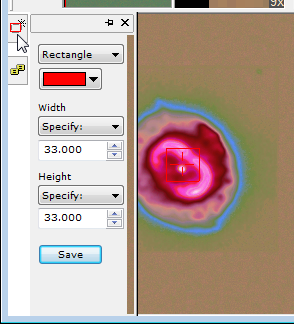 |
|
 |
|
MichaelN 
Senior Member 
Joined: 19 September 2006 Status: Offline Points: 112 |
 Post Options Post Options
 Thanks(0) Thanks(0)
 Quote Quote  Reply Reply
 Posted: 24 February 2010 at 10:41pm Posted: 24 February 2010 at 10:41pm |
|
After further study, the width of the invalid region appears to be a constant fraction of the pane width. For example, if I make the pane 4 times wider, the invalid area also is 4 times wider.
|
|
 |
|
Oleg 
Senior Member 
Joined: 21 May 2003 Location: United States Status: Offline Points: 11234 |
 Post Options Post Options
 Thanks(0) Thanks(0)
 Quote Quote  Reply Reply
 Posted: 26 February 2010 at 6:58am Posted: 26 February 2010 at 6:58am |
|
Hi,
Add WS_CLIPCHILDREN|WS_CLIPSIBLINGS for your View and Frame.
|
|
|
Oleg, Support Team
CODEJOCK SOFTWARE SOLUTIONS |
|
 |
|
MichaelN 
Senior Member 
Joined: 19 September 2006 Status: Offline Points: 112 |
 Post Options Post Options
 Thanks(0) Thanks(0)
 Quote Quote  Reply Reply
 Posted: 27 February 2010 at 3:23am Posted: 27 February 2010 at 3:23am |
|
That did the trick. Thank you, Oleg!
Michael
|
|
 |
|
Post Reply 
|
|
|
Tweet
|
| Forum Jump | Forum Permissions  You cannot post new topics in this forum You cannot reply to topics in this forum You cannot delete your posts in this forum You cannot edit your posts in this forum You cannot create polls in this forum You cannot vote in polls in this forum |