
 |
Frame border vs. task bar in Windows 8.1 |
Post Reply 
|
| Author | |
roan98dk 
Groupie 
Joined: 13 February 2011 Status: Offline Points: 14 |
 Post Options Post Options
 Thanks(0) Thanks(0)
 Quote Quote  Reply Reply
 Topic: Frame border vs. task bar in Windows 8.1 Topic: Frame border vs. task bar in Windows 8.1Posted: 13 November 2013 at 6:56am |
|
Hello, I am having a hard time getting rid of an outside border on our main CXTPFrameWnd. I am having the same problem with the RibbonSample in 16.2.4. To better explain what the problem is, try to download the Ribbon Sample (win32) from CodeJock Live Examples. Run it in Windows 8.1 (most likely same behavior in Windows 8) and change the style to Office 2010 (or 2007) Blue. Now maximize the app window. If you look at the transparent Windows' task bar, you should see the outside frame of the Ribbon Sample in the background: 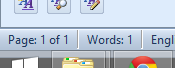 but I want it to look like this: but I want it to look like this: 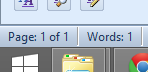 The strange thing is that if I hit the Restore button and maximize again, the transparent border goes away, but then if I ALT-TAB switch to different application and back, the transparent border is back again :-/
|
|
 |
|
rwfearnley 
Groupie 
Joined: 21 January 2004 Location: United Kingdom Status: Offline Points: 12 |
 Post Options Post Options
 Thanks(0) Thanks(0)
 Quote Quote  Reply Reply
 Posted: 30 January 2014 at 8:02am Posted: 30 January 2014 at 8:02am |
|
I have exactly the same problem. In addition to the above, if you have multiple monitors the border of the maximised frame window 'leaks' onto the edge of the other monitor. Initially its a black stripe, but becomes painted if you click on the other monitor.
As was said, this occurs using the RibbonSample app as well. We cannot release our product with this bug, so this has become and urgent issue for us. Please confirm this is in an issue and indicate when it can be resolved (or if there are any workarounds). Thanks |
|
 |
|
rwfearnley 
Groupie 
Joined: 21 January 2004 Location: United Kingdom Status: Offline Points: 12 |
 Post Options Post Options
 Thanks(0) Thanks(0)
 Quote Quote  Reply Reply
 Posted: 13 February 2014 at 9:49am Posted: 13 February 2014 at 9:49am |
|
OK, the good news is that version 16.3.0 actually fixes this problem however the bad news is that it introduces an even worse bug IMO. If you try to maximise the window on a second monitor (placed to the right in my case) it only shows a thin vertical strip of the application windows on the right hand side. This also happens with the RibbonSample app as well. Again this issue prevents us from releasing our product (sigh), so please let us know when it will be resolved - thanks.
|
|
 |
|
astoyan 
Admin Group 
Joined: 24 August 2013 Status: Offline Points: 304 |
 Post Options Post Options
 Thanks(0) Thanks(0)
 Quote Quote  Reply Reply
 Posted: 07 March 2014 at 10:31pm Posted: 07 March 2014 at 10:31pm |
|
Both issues are fixed for the next release, I guess it'll be version 16.3.1.
|
|
 |
|
Lodep59 
Senior Member 
Joined: 03 April 2008 Status: Offline Points: 203 |
 Post Options Post Options
 Thanks(0) Thanks(0)
 Quote Quote  Reply Reply
 Posted: 20 March 2014 at 5:52am Posted: 20 March 2014 at 5:52am |
|
When will the Suite Pro 16.3.1 will be released ?
We are waiting for this patch to release a Major version of our software and this kind of problems is not acceptable by our customers. Please help.
|
|
|
Product: Xtreme SuitePro (ActiveX) last version
Platform: Windows 7 Ultimate Language: VB6 SP6 (FR) |
|
 |
|
kstowell 
Admin Group 
Joined: 25 January 2003 Location: MIchigan, USA Status: Offline Points: 496 |
 Post Options Post Options
 Thanks(0) Thanks(0)
 Quote Quote  Reply Reply
 Posted: 25 June 2014 at 11:41pm Posted: 25 June 2014 at 11:41pm |
|
Version 16.3.1 was released on April 8, 2014
|
|
|
Kirk Stowell, President and CEO
CODEJOCK SOFTWARE SOLUTIONS< |
|
 |
|
Post Reply 
|
|
|
Tweet
|
| Forum Jump | Forum Permissions  You cannot post new topics in this forum You cannot reply to topics in this forum You cannot delete your posts in this forum You cannot edit your posts in this forum You cannot create polls in this forum You cannot vote in polls in this forum |