
 |
Problems with BETA3 |
Post Reply 
|
| Author | |
Alex H. 
Senior Member 
Joined: 12 February 2004 Status: Offline Points: 266 |
 Post Options Post Options
 Thanks(0) Thanks(0)
 Quote Quote  Reply Reply
 Topic: Problems with BETA3 Topic: Problems with BETA3Posted: 08 October 2015 at 8:43am |
|
We are using the MFC version an Office2013 Theme
Currently there is a problem with allday events in the calendar: 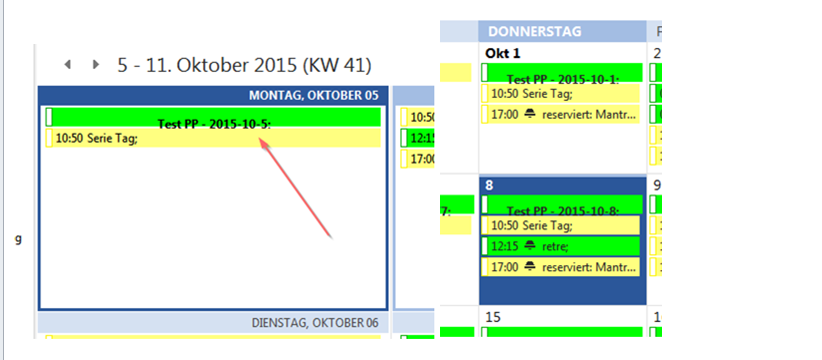 |
|
 |
|
Alex H. 
Senior Member 
Joined: 12 February 2004 Status: Offline Points: 266 |
 Post Options Post Options
 Thanks(0) Thanks(0)
 Quote Quote  Reply Reply
 Posted: 08 October 2015 at 8:46am Posted: 08 October 2015 at 8:46am |
|
The gap between the line an the combobox (control in the ribbon) changed.
and the icon is not drawn compeletely. |
|
 |
|
Alex H. 
Senior Member 
Joined: 12 February 2004 Status: Offline Points: 266 |
 Post Options Post Options
 Thanks(0) Thanks(0)
 Quote Quote  Reply Reply
 Posted: 08 October 2015 at 9:09am Posted: 08 October 2015 at 9:09am |
|
Disabled ribbon buttons have changed.
Sorry the BETA3 is the one below :-) 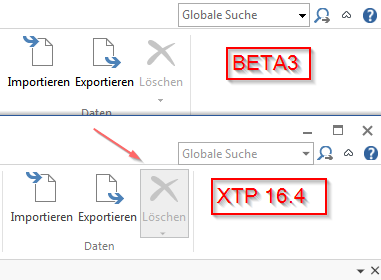 |
|
 |
|
BeeJay 
Groupie 
Joined: 12 March 2013 Status: Offline Points: 43 |
 Post Options Post Options
 Thanks(0) Thanks(0)
 Quote Quote  Reply Reply
 Posted: 08 October 2015 at 9:13am Posted: 08 October 2015 at 9:13am |
|
Fast resizing the Main Window by dragging the right frame with the mouse fast while holding the mouse button pressed does not reliably stop when the mouse button is released.
|
|
 |
|
BeeJay 
Groupie 
Joined: 12 March 2013 Status: Offline Points: 43 |
 Post Options Post Options
 Thanks(0) Thanks(0)
 Quote Quote  Reply Reply
 Posted: 08 October 2015 at 9:21am Posted: 08 October 2015 at 9:21am |
|
a standard commandbar now does not have a line on the top, which now irritates the user which MDI tab is the currently active and which tabs are "in the background":
XTP17 Beta 3 versus XTP 16: 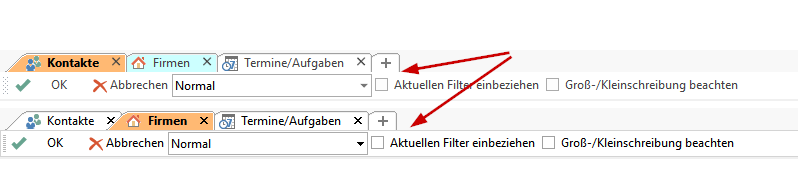
|
|
 |
|
BeeJay 
Groupie 
Joined: 12 March 2013 Status: Offline Points: 43 |
 Post Options Post Options
 Thanks(0) Thanks(0)
 Quote Quote  Reply Reply
 Posted: 08 October 2015 at 9:46am Posted: 08 October 2015 at 9:46am |
|
The hover effect regarding the close-'x' on MDI tabs does not consider any specific color anymore (and always displays the default background color) - XTP16 did:
Beside this, the close-'x' has grown bigger than in XTP16.
|
|
 |
|
Alex H. 
Senior Member 
Joined: 12 February 2004 Status: Offline Points: 266 |
 Post Options Post Options
 Thanks(0) Thanks(0)
 Quote Quote  Reply Reply
 Posted: 08 October 2015 at 10:35am Posted: 08 October 2015 at 10:35am |
|
Problems wit SetDayHeaderFormat ...
My Code: GetActiveView()->SetDayHeaderFormatLong(_T("d. dddd")); GetActiveView()->SetDayHeaderFormatMiddle(_T("d. dddd")); GetActiveView()->SetDayHeaderFormatShort(_T("d. ddd")); GetActiveView()->SetDayHeaderFormatShortest(_T("d. ddd"));Missing point after the two digit day number Should be one digit with point 5. instead of 05. 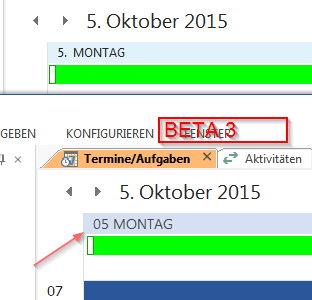 |
|
 |
|
Alex H. 
Senior Member 
Joined: 12 February 2004 Status: Offline Points: 266 |
 Post Options Post Options
 Thanks(0) Thanks(0)
 Quote Quote  Reply Reply
 Posted: 08 October 2015 at 10:42am Posted: 08 October 2015 at 10:42am |
|
Missing lines in day view (calendar).
We had lines with XTP 16.4 and Outlook 2013 theme. Here is the shoot of Outlook: 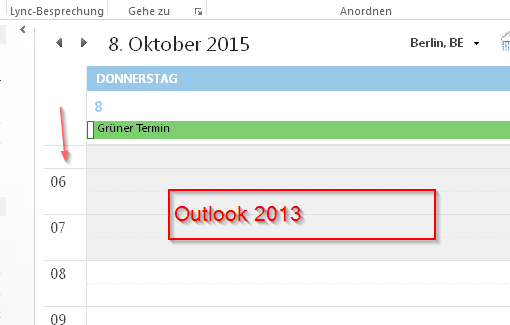 |
|
 |
|
Alex H. 
Senior Member 
Joined: 12 February 2004 Status: Offline Points: 266 |
 Post Options Post Options
 Thanks(0) Thanks(0)
 Quote Quote  Reply Reply
 Posted: 15 October 2015 at 6:49am Posted: 15 October 2015 at 6:49am |
|
Hello Codejock!
Please have a look at the problems mentioned in this post. |
|
 |
|
astoyan 
Admin Group 
Joined: 24 August 2013 Status: Offline Points: 304 |
 Post Options Post Options
 Thanks(0) Thanks(0)
 Quote Quote  Reply Reply
 Posted: 24 October 2015 at 11:07pm Posted: 24 October 2015 at 11:07pm |
|
Thank you for collection all those issues, we try to address as much as we can before 17.0 release, here is the latest update on that list:
1. All day even test position in Calendar is now fixed 2. Disabled ribbon buttons are fixed 3. The TabManager close-'x' button size reduced and position aligned, however the backround should be shown, it was a bug in previous versions. 4. Issue with SetDayHeaderFormat cannot be fixed at the moment, it's been be added to our bug database 5. Missing lines in day view should be fixed soon Regards, Alexander
|
|
 |
|
Fredrik 
Senior Member 
Joined: 22 June 2005 Status: Offline Points: 235 |
 Post Options Post Options
 Thanks(1) Thanks(1)
 Quote Quote  Reply Reply
 Posted: 06 November 2015 at 10:32am Posted: 06 November 2015 at 10:32am |
|
Another bug: void CXTPShellListBase::SetExplorerStyle() does not work - just see the GUI_Explorer sample on a computer running Windows 8 or higher.
This was apparently reported 2.5 years ago for v16.1 (http://forum.codejock.com/forum_posts.asp?TID=21558&KW=SetExplorerStyle&PID=70908&title=version-161-sneak-peek#70908).
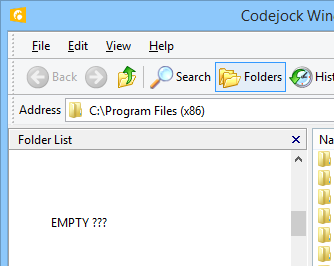 |
|
|
Windows 10, Visual Studio 20157, Toolkit Pro 18.3.0
|
|
 |
|
JamesP 
Groupie 
Joined: 07 January 2009 Location: United Kingdom Status: Offline Points: 73 |
 Post Options Post Options
 Thanks(1) Thanks(1)
 Quote Quote  Reply Reply
 Posted: 13 November 2015 at 10:07am Posted: 13 November 2015 at 10:07am |
|
Radio buttons aren't turning off (unchecking) like they should when you choose another radio button option.
Looking into this, the code for Beta 3 now calls a function OnSetCheck, where previously, in 16.4, it called a function OnDefaultAndInvalidate. Adding the line of code RedrawButton(TRUE); to the OnSetCheck function, fixes this issue. |
|
 |
|
MarkusA 
Groupie 
Joined: 20 November 2015 Location: Austria Status: Offline Points: 24 |
 Post Options Post Options
 Thanks(1) Thanks(1)
 Quote Quote  Reply Reply
 Posted: 23 November 2015 at 4:04am Posted: 23 November 2015 at 4:04am |
|
Hello,
we are currently evaluating BETA 3 in combination with our product. We have a x86 MFC Application that is developed with Visual Studio 2010 on Windows Server 2008 R2 and Windows 7. Our Applications uses "normal" MFC Controls in combination with some components of your Toolkit including the Skin Framework. So far we found only one issue: The Border of a Combobox's List control is either completely missing or only drawn partially. It also looks like there is a gap between the Combobox and the populated Listcontrol. The Comboboxes are MFC CComboBox Controls skinned via the Skin Framework. The Problem occurs with every available skin. Here are 2 Screenshots. The left one is using the Office 2010 Blue skin, the right one is with the Windows 8 skin. 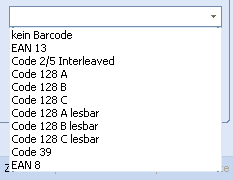 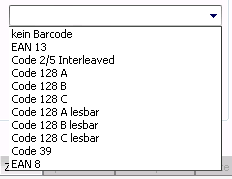 Edit: The same problem occurs with the Calendar-Dropdown of Datetime-Controls. I was also able to see this issue in your 17.0 Beta 3 SkinControls Sample (Left Screenshot is from 16.4, right one from 17.0 Beta 3): 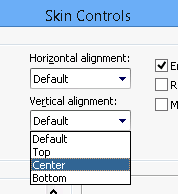  Regards, MarkusA |
|
 |
|
olebed 
Admin Group 
Joined: 01 July 2014 Location: Ukraine Status: Offline Points: 841 |
 Post Options Post Options
 Thanks(0) Thanks(0)
 Quote Quote  Reply Reply
 Posted: 15 December 2015 at 6:12am Posted: 15 December 2015 at 6:12am |
We have fixed this in last version and fix is available in the v17 Release Candidate. Once you have an update installed, please make sure everything works as expected, let me know if there are any issues left. Regards, Oleksandr Lebed |
|
 |
|
Fredrik 
Senior Member 
Joined: 22 June 2005 Status: Offline Points: 235 |
 Post Options Post Options
 Thanks(0) Thanks(0)
 Quote Quote  Reply Reply
 Posted: 15 December 2015 at 3:55pm Posted: 15 December 2015 at 3:55pm |
Hi Oleksandr, Thanks! It works now. /Fredrik |
|
|
Windows 10, Visual Studio 20157, Toolkit Pro 18.3.0
|
|
 |
|
Post Reply 
|
|
|
Tweet
|
| Forum Jump | Forum Permissions  You cannot post new topics in this forum You cannot reply to topics in this forum You cannot delete your posts in this forum You cannot edit your posts in this forum You cannot create polls in this forum You cannot vote in polls in this forum |