
 |
Selecting which toolkit pro version |
Post Reply 
|
| Author | |
BryantK 
Newbie 
Joined: 07 October 2021 Status: Offline Points: 2 |
 Post Options Post Options
 Thanks(0) Thanks(0)
 Quote Quote  Reply Reply
 Topic: Selecting which toolkit pro version Topic: Selecting which toolkit pro versionPosted: 07 October 2021 at 12:09am |
|
Hello, I got multiple versions of the toolkit Pro installed (18.3, 18.6, 19.0, 20.1) installed, how can I force the compilation to use a particular version? My old project was created with 18.3, but I want to rebuild the project to use 20.1. Thanks for any help.
|
|
 |
|
BobC 
Groupie 
Joined: 28 April 2017 Location: Longmont, CO Status: Offline Points: 55 |
 Post Options Post Options
 Thanks(0) Thanks(0)
 Quote Quote  Reply Reply
 Posted: 11 October 2021 at 5:36pm Posted: 11 October 2021 at 5:36pm |
|
Go to the Property Manager for the projects, select the build to change, select the Microsoft.Cpp item and under "VC++ Directories,", edit the Include Directories, Library Directories, and Source Directories folders. 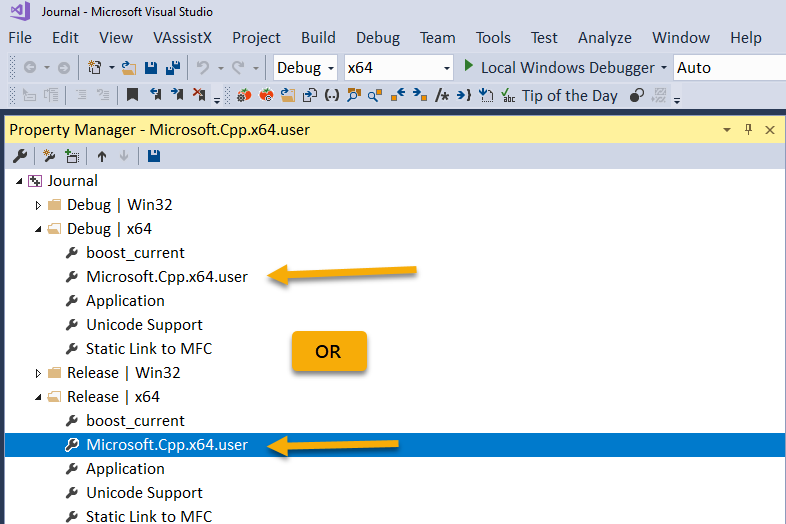 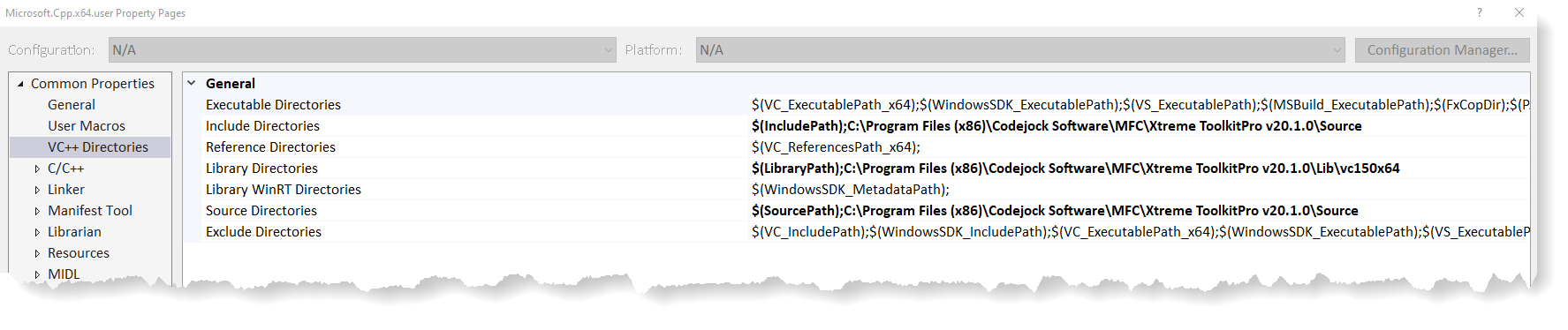
|
|
 |
|
Post Reply 
|
|
|
Tweet
|
| Forum Jump | Forum Permissions  You cannot post new topics in this forum You cannot reply to topics in this forum You cannot delete your posts in this forum You cannot edit your posts in this forum You cannot create polls in this forum You cannot vote in polls in this forum |