
 |
None xtptool Combobox style changed after upgrade |
Post Reply 
|
| Author | |
Crowe1979 
Newbie 
Joined: 07 February 2022 Status: Offline Points: 3 |
 Post Options Post Options
 Thanks(0) Thanks(0)
 Quote Quote  Reply Reply
 Topic: None xtptool Combobox style changed after upgrade Topic: None xtptool Combobox style changed after upgradePosted: 07 February 2022 at 11:49am |
|
CComboBox missing down arrow BC Has anybody else seen this? After updating to 20.2.0 we noticed that of our combo boxes that are not XTP tools combo boxes have lost their drop-down arrow. See images below. The image on left is before we updated. We were on 19.3.0. The image on the right is after we updated to 20.2.0. We cannot change all our current comboxes to xtp tool controls, so we are hoping there is a better way to fix this. 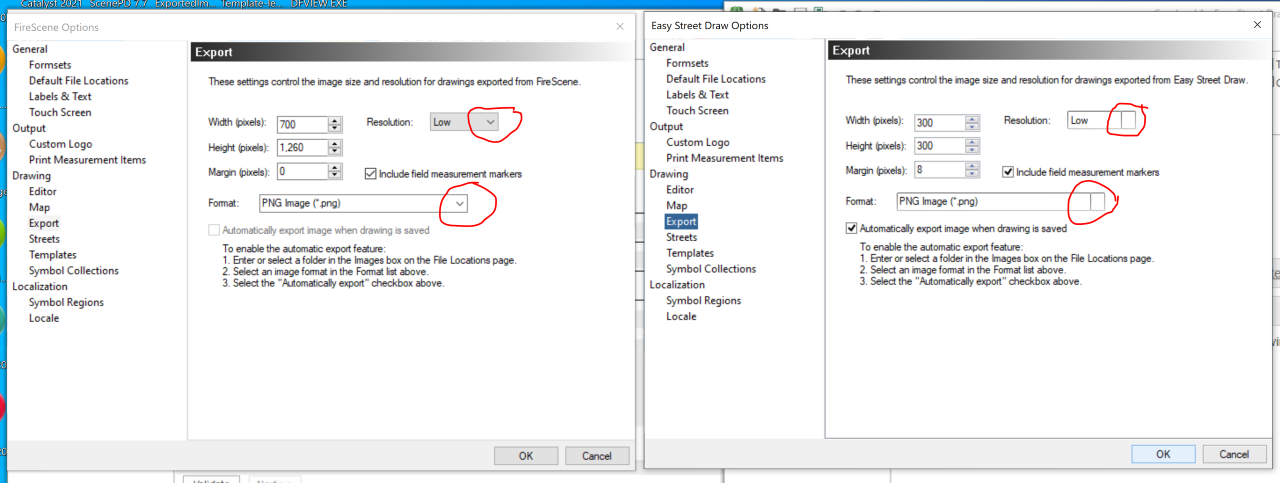 |
|
 |
|
fjosesen 
Groupie 
Joined: 30 June 2008 Status: Offline Points: 49 |
 Post Options Post Options
 Thanks(0) Thanks(0)
 Quote Quote  Reply Reply
 Posted: 08 February 2022 at 9:59am Posted: 08 February 2022 at 9:59am |
|
Try to copy the Codejock font file, usually installed on "C:\Program Files (x86)\Codejock Software\MFC\Xtreme ToolkitPro v20.2.0\Source\Common\res\Codejock.ttf", to Windows\Fonts folder
Regards
|
|
|
Products: Suite Pro (ActiveX) v18.0.1
Toolkit Pro (MFC) v18.0.1 Platform: Windows 10 (64bit) Language: VC++ 2013 (MFC) |
|
 |
|
markr 
Senior Member 
Joined: 01 August 2004 Status: Offline Points: 443 |
 Post Options Post Options
 Thanks(0) Thanks(0)
 Quote Quote  Reply Reply
 Posted: 08 February 2022 at 3:44pm Posted: 08 February 2022 at 3:44pm |
|
Another option is to embed the font as an application resource and load it at runtime.
Saves a lot of headaches, in my experience.
|
|
 |
|
Crowe1979 
Newbie 
Joined: 07 February 2022 Status: Offline Points: 3 |
 Post Options Post Options
 Thanks(0) Thanks(0)
 Quote Quote  Reply Reply
 Posted: 09 February 2022 at 11:21am Posted: 09 February 2022 at 11:21am |
|
Thank you, so far that has not help yet. I reported the issue to CodeJock and they are looking into to it.
|
|
 |
|
Post Reply 
|
|
|
Tweet
|
| Forum Jump | Forum Permissions  You cannot post new topics in this forum You cannot reply to topics in this forum You cannot delete your posts in this forum You cannot edit your posts in this forum You cannot create polls in this forum You cannot vote in polls in this forum |