
 |
[SOLVED] CXTPTreeCtrl FullRow Focus |
Post Reply 
|
| Author | |
cpede 
Senior Member 
Joined: 13 August 2004 Location: Denmark Status: Offline Points: 668 |
 Post Options Post Options
 Thanks(0) Thanks(0)
 Quote Quote  Reply Reply
 Topic: [SOLVED] CXTPTreeCtrl FullRow Focus Topic: [SOLVED] CXTPTreeCtrl FullRow FocusPosted: 10 February 2017 at 8:01am |
|
When setting the TVS_FULLROWSELECT stuyle on a CXTPTreeView control you get a visible focus frame around the text.
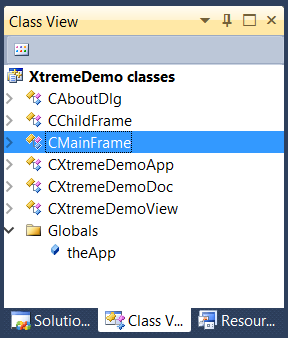 That is wrong, please fix. -cpede |
|
|
Product: Xtreme ToolkitPro (24.0.0)
Platform: Windows 10 (x64) Language: Visual Studio 2017 (C++) |
|
 |
|
scottp 
Groupie 
Joined: 16 October 2006 Status: Offline Points: 59 |
 Post Options Post Options
 Thanks(0) Thanks(0)
 Quote Quote  Reply Reply
 Posted: 15 February 2017 at 2:26am Posted: 15 February 2017 at 2:26am |
|
There is also a problem that the full row can only be selected by clicking on the icon or item text, but not in the whitespace to the left or right of the item. So the user can see the full row highlight, but can only click on a small part of the row to select it - especially frustrating when the item text is short.
This is different behaviour than in the VS class tree as well. |
|
 |
|
agontarenko 
Admin Group 
Joined: 25 March 2016 Status: Offline Points: 293 |
 Post Options Post Options
 Thanks(0) Thanks(0)
 Quote Quote  Reply Reply
 Posted: 05 May 2017 at 3:44am Posted: 05 May 2017 at 3:44am |
|
Hello,
I fixed issue when CXTPTreeCtrl draws focus rectange with TVS_FULLROWSELECT style Regards, Gontarenko Artem |
|
 |
|
cpede 
Senior Member 
Joined: 13 August 2004 Location: Denmark Status: Offline Points: 668 |
 Post Options Post Options
 Thanks(0) Thanks(0)
 Quote Quote  Reply Reply
 Posted: 06 May 2017 at 3:56am Posted: 06 May 2017 at 3:56am |
|
And also the clipped expand arrows (see image in original post) when xtpControlThemeVisualStudio2010 is selected?
-cpede
|
|
|
Product: Xtreme ToolkitPro (24.0.0)
Platform: Windows 10 (x64) Language: Visual Studio 2017 (C++) |
|
 |
|
agontarenko 
Admin Group 
Joined: 25 March 2016 Status: Offline Points: 293 |
 Post Options Post Options
 Thanks(0) Thanks(0)
 Quote Quote  Reply Reply
 Posted: 06 May 2017 at 6:59am Posted: 06 May 2017 at 6:59am |
|
Clipped expand arrows has been fixed too
Regards, Gontarenko Artem |
|
 |
|
cpede 
Senior Member 
Joined: 13 August 2004 Location: Denmark Status: Offline Points: 668 |
 Post Options Post Options
 Thanks(0) Thanks(0)
 Quote Quote  Reply Reply
 Posted: 22 November 2017 at 3:44am Posted: 22 November 2017 at 3:44am |
|
This is fixed in v18.2.0.
-cpede
|
|
|
Product: Xtreme ToolkitPro (24.0.0)
Platform: Windows 10 (x64) Language: Visual Studio 2017 (C++) |
|
 |
|
Post Reply 
|
|
|
Tweet
|
| Forum Jump | Forum Permissions  You cannot post new topics in this forum You cannot reply to topics in this forum You cannot delete your posts in this forum You cannot edit your posts in this forum You cannot create polls in this forum You cannot vote in polls in this forum |