
 |
Pie Chart with Percentage |
Post Reply 
|
| Author | |
SHAN 
Groupie 

Joined: 17 July 2010 Location: Dubai Status: Offline Points: 73 |
 Post Options Post Options
 Thanks(0) Thanks(0)
 Quote Quote  Reply Reply
 Topic: Pie Chart with Percentage Topic: Pie Chart with PercentagePosted: 20 October 2010 at 5:56am |
|
Hi,
How to show the Pie chart with Percentage....? See the below Screen Shot 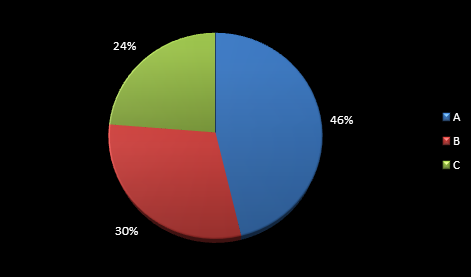 Thanks
|
|
|
Product: Xtreme SuitePro (ActiveX) version 15.0.2
Platform: Windows 7 Professional Language: Visual Basic 6.0 |
|
 |
|
Fabian 
Senior Member 
Joined: 22 November 2004 Location: Switzerland Status: Offline Points: 336 |
 Post Options Post Options
 Thanks(0) Thanks(0)
 Quote Quote  Reply Reply
 Posted: 20 October 2010 at 8:31am Posted: 20 October 2010 at 8:31am |
|
Hi,
I have the same feature request: Labels in % and Legend with 'real' values or a format variable like {P} (for the .Format property).
Regards
Fabian
|
|
|
Product: Xtreme SuitePro (ActiveX) version 16.2.3
Platform: Windows 7 (32bit) Language: Visual Basic 6.0 / SP6 |
|
 |
|
SHAN 
Groupie 

Joined: 17 July 2010 Location: Dubai Status: Offline Points: 73 |
 Post Options Post Options
 Thanks(0) Thanks(0)
 Quote Quote  Reply Reply
 Posted: 20 October 2010 at 8:50am Posted: 20 October 2010 at 8:50am |
|
Ok Fabian,
Let us expect in the next release....! Thanks
|
|
|
Product: Xtreme SuitePro (ActiveX) version 15.0.2
Platform: Windows 7 Professional Language: Visual Basic 6.0 |
|
 |
|
Oleg 
Admin Group 
Joined: 21 May 2003 Location: United States Status: Offline Points: 11234 |
 Post Options Post Options
 Thanks(0) Thanks(0)
 Quote Quote  Reply Reply
 Posted: 22 October 2010 at 11:17am Posted: 22 October 2010 at 11:17am |
|
Hi,
You can set Point.LegendText to value you need.
|
|
|
Oleg, Support Team
CODEJOCK SOFTWARE SOLUTIONS |
|
 |
|
SHAN 
Groupie 

Joined: 17 July 2010 Location: Dubai Status: Offline Points: 73 |
 Post Options Post Options
 Thanks(0) Thanks(0)
 Quote Quote  Reply Reply
 Posted: 22 October 2010 at 2:46pm Posted: 22 October 2010 at 2:46pm |
|
Hi oleg,
It works .....! Thanks. It will help in the mean time ...! 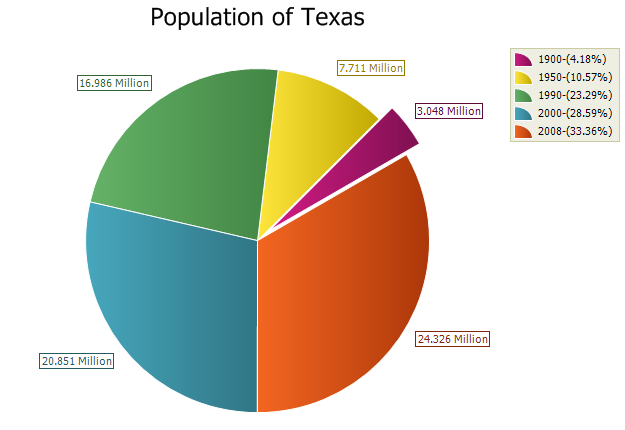 |
|
|
Product: Xtreme SuitePro (ActiveX) version 15.0.2
Platform: Windows 7 Professional Language: Visual Basic 6.0 |
|
 |
|
Fabian 
Senior Member 
Joined: 22 November 2004 Location: Switzerland Status: Offline Points: 336 |
 Post Options Post Options
 Thanks(0) Thanks(0)
 Quote Quote  Reply Reply
 Posted: 23 October 2010 at 7:26am Posted: 23 October 2010 at 7:26am |
|
YES!
And the other way (Labels=%, Legend=Value):
Series.Style.Label.Format = "{A}: %.00f%%"
Series.Style.Label.ShowLines = True
Series.Style.Label.Position = 0 '0=Outside Sum = 0 For x = 0 To nx - 1 Sum = Sum + V(x)
Next x
VMax = 0 For x = 0 To nx - 1 Series.Points.Add VLabel(x), 100# / Sum * V(x)
Series.Points(x).LegendText = VLabel(x)+ ": " + Format$(V(x), "###,###.00")
If V(x) > VMax Then VMax = V(x) VMaxIdx = x
End If Next x Regards
Fabian
|
|
|
Product: Xtreme SuitePro (ActiveX) version 16.2.3
Platform: Windows 7 (32bit) Language: Visual Basic 6.0 / SP6 |
|
 |
|
Post Reply 
|
|
|
Tweet
|
| Forum Jump | Forum Permissions  You cannot post new topics in this forum You cannot reply to topics in this forum You cannot delete your posts in this forum You cannot edit your posts in this forum You cannot create polls in this forum You cannot vote in polls in this forum |