
 |
[FIXED] Vertical Scrollbar not appearing with... |
Post Reply 
|
| Author | |
Xander75 
Senior Member 

Joined: 26 April 2007 Status: Offline Points: 353 |
 Post Options Post Options
 Thanks(0) Thanks(0)
 Quote Quote  Reply Reply
 Topic: [FIXED] Vertical Scrollbar not appearing with... Topic: [FIXED] Vertical Scrollbar not appearing with...Posted: 26 July 2011 at 7:35am |
|
Hi,
I have noticed an bit of an issue when the last record in the ReportControl is slightly behind the FooterRecord on load the Vertical Scrollbar is not displaying correctly. If I resize the columns it appears, but once I resize the columns back to their original widths the Vertical Scrollbar disappears again. Note: This only happens when the last record is slightly behind the FooterRecord on load, if there are many more records below then the Vertical Scrollbar displays as expected. I have attached a small demo that replicates this: uploads/2960/ReportControl_Vertical_Scrollbar_Issue.rar 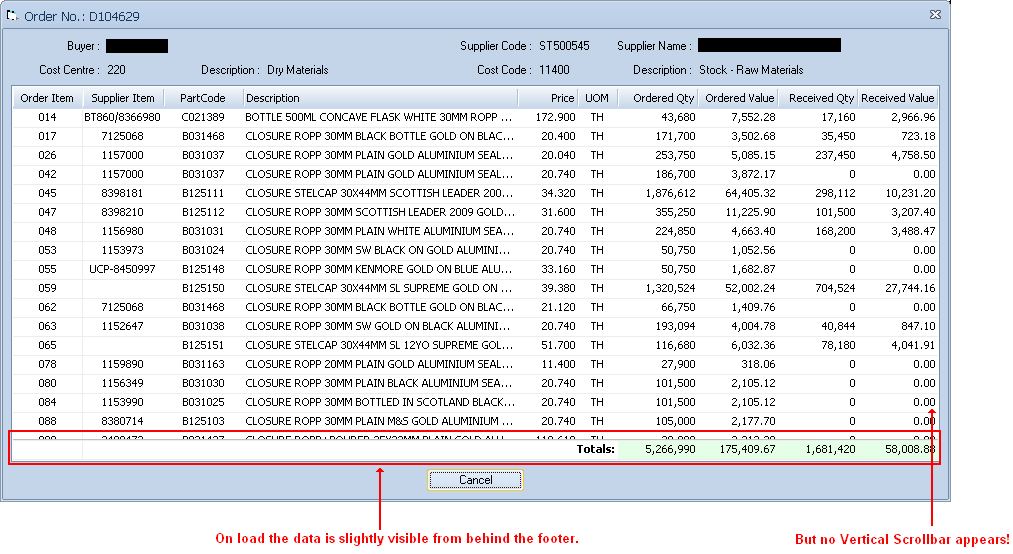 |
|
|
Product: Xtreme SuitePro (ActiveX) v15.3.1
Platform: Windows 7 64-bit (SP1) Professional Edition Languages: C#.Net using Visual Studio 2012 & Visual Basic 6.0 (SP6) |
|
 |
|
Xander75 
Senior Member 

Joined: 26 April 2007 Status: Offline Points: 353 |
 Post Options Post Options
 Thanks(0) Thanks(0)
 Quote Quote  Reply Reply
 Posted: 26 July 2011 at 8:51am Posted: 26 July 2011 at 8:51am |
|
I forgot to add .AutoColumnSizing = False.
After the .Populate method add .AutoColumnSizing = False, then try running the demo and you will see if you resize the columns the scrollbar appears but then will disappear again when reset to the original width or less. |
|
|
Product: Xtreme SuitePro (ActiveX) v15.3.1
Platform: Windows 7 64-bit (SP1) Professional Edition Languages: C#.Net using Visual Studio 2012 & Visual Basic 6.0 (SP6) |
|
 |
|
Aaron 
Senior Member 
Joined: 29 January 2008 Status: Offline Points: 2192 |
 Post Options Post Options
 Thanks(0) Thanks(0)
 Quote Quote  Reply Reply
 Posted: 26 July 2011 at 12:45pm Posted: 26 July 2011 at 12:45pm |
|
Hi Alexander,
I don't see what .AutoColumnSizing has to do with that... but you are right about the bug
Andre: FYI same thing happens when having HeaderRows
|
|
|
Product: Xtreme SuitePro (ActiveX) version 15.0.2
Platform: Windows XP (32bit) - SP 2 Language: Visual Basic 6.0 Zero replies is not an option.... |
|
 |
|
Xander75 
Senior Member 

Joined: 26 April 2007 Status: Offline Points: 353 |
 Post Options Post Options
 Thanks(0) Thanks(0)
 Quote Quote  Reply Reply
 Posted: 27 July 2011 at 3:21am Posted: 27 July 2011 at 3:21am |
|
Hi Aaron,
As you suggested the .AutoColumnSizing has nothing to do with it, I just had it set to true therefore the demo would never show the scrollbars on column resizing was all... lol 
|
|
|
Product: Xtreme SuitePro (ActiveX) v15.3.1
Platform: Windows 7 64-bit (SP1) Professional Edition Languages: C#.Net using Visual Studio 2012 & Visual Basic 6.0 (SP6) |
|
 |
|
ABuenger 
Newbie 

Joined: 02 February 2006 Status: Offline Points: 1075 |
 Post Options Post Options
 Thanks(0) Thanks(0)
 Quote Quote  Reply Reply
 Posted: 27 July 2011 at 11:10am Posted: 27 July 2011 at 11:10am |
|
Hi,
this has already been fixed for 15.1.2. Andre |
|
|
Codejock support
|
|
 |
|
Xander75 
Senior Member 

Joined: 26 April 2007 Status: Offline Points: 353 |
 Post Options Post Options
 Thanks(0) Thanks(0)
 Quote Quote  Reply Reply
 Posted: 27 July 2011 at 11:13am Posted: 27 July 2011 at 11:13am |
|
Thanks for that Andre.
|
|
|
Product: Xtreme SuitePro (ActiveX) v15.3.1
Platform: Windows 7 64-bit (SP1) Professional Edition Languages: C#.Net using Visual Studio 2012 & Visual Basic 6.0 (SP6) |
|
 |
|
ABuenger 
Newbie 

Joined: 02 February 2006 Status: Offline Points: 1075 |
 Post Options Post Options
 Thanks(0) Thanks(0)
 Quote Quote  Reply Reply
 Posted: 27 July 2011 at 11:38am Posted: 27 July 2011 at 11:38am |
|
Hi,
here is an updated sample. Fixes: - Header drawing/clipping (http://forum.codejock.com/forum_posts.asp?TID=18697&title=bug-v1511-header-drawing) - Grouped columns indentention (http://forum.codejock.com/forum_posts.asp?TID=18696&title=fixed-v1511-grouped-columns-indentation) - Vertical scrollbar uploads/1755/ReportSample_07262011.zip You can try the header/footer test. Andre |
|
|
Codejock support
|
|
 |
|
Xander75 
Senior Member 

Joined: 26 April 2007 Status: Offline Points: 353 |
 Post Options Post Options
 Thanks(0) Thanks(0)
 Quote Quote  Reply Reply
 Posted: 27 July 2011 at 11:50am Posted: 27 July 2011 at 11:50am |
|
Nice one,
I have downloaded and tested the Report Sample. It looks like you got them fixed asyou said. Thanks again Andre, all I need now is that v15.1.2 ReportControl  |
|
|
Product: Xtreme SuitePro (ActiveX) v15.3.1
Platform: Windows 7 64-bit (SP1) Professional Edition Languages: C#.Net using Visual Studio 2012 & Visual Basic 6.0 (SP6) |
|
 |
|
Post Reply 
|
|
|
Tweet
|
| Forum Jump | Forum Permissions  You cannot post new topics in this forum You cannot reply to topics in this forum You cannot delete your posts in this forum You cannot edit your posts in this forum You cannot create polls in this forum You cannot vote in polls in this forum |