
 |
Help Panel scrolling |
Post Reply 
|
| Author | ||
Keith-Q 
Newbie 
Joined: 07 April 2009 Status: Offline Points: 4 |
 Post Options Post Options
 Thanks(0) Thanks(0)
 Quote Quote  Reply Reply
 Topic: Help Panel scrolling Topic: Help Panel scrollingPosted: 07 April 2009 at 11:43am |
|
|
I enabled the help panel at the bottom of the grid. For some of the item in the gird, there help information is logn so that the help panel could show only part of it. How can I add a vertical scroller in the help panel? |
||
|
Keith
|
||
 |
||
Oleg 
Admin Group 
Joined: 21 May 2003 Location: United States Status: Offline Points: 11234 |
 Post Options Post Options
 Thanks(0) Thanks(0)
 Quote Quote  Reply Reply
 Posted: 08 April 2009 at 1:00am Posted: 08 April 2009 at 1:00am |
|
|
Hi, If you have 13.0 release you can use Markup feature to show scrollbars:
Private Sub Form_Load()
PropertyGrid1.EnableMarkup = True
Dim Category As PropertyGridItem Set Category = PropertyGrid1.AddCategory("Category") Category.Description = "<ScrollViewer><TextBlock TextWrapping='Wrap'>ipsen shmipsen ipsen shmipsen ipsen shmipsen ipsen shmipsen ipsen shmipsen ipsen shmipsen</TextBlock></ScrollViewer>"
End Sub
|
||
|
Oleg, Support Team
CODEJOCK SOFTWARE SOLUTIONS |
||
 |
||
Aaron 
Senior Member 
Joined: 29 January 2008 Status: Offline Points: 2192 |
 Post Options Post Options
 Thanks(0) Thanks(0)
 Quote Quote  Reply Reply
 Posted: 14 April 2009 at 9:01am Posted: 14 April 2009 at 9:01am |
|
|
Hi Oleg,
The idea is great, so I had to try it
 But how can I make the scrollbar actually do something. Scrollbar isn't responding on mouse clicks or what so ever.
Thanks in advance
|
||
|
Product: Xtreme SuitePro (ActiveX) version 15.0.2
Platform: Windows XP (32bit) - SP 2 Language: Visual Basic 6.0 Zero replies is not an option.... |
||
 |
||
Oleg 
Admin Group 
Joined: 21 May 2003 Location: United States Status: Offline Points: 11234 |
 Post Options Post Options
 Thanks(0) Thanks(0)
 Quote Quote  Reply Reply
 Posted: 14 April 2009 at 10:21am Posted: 14 April 2009 at 10:21am |
|
|
Hi, Doesn't work with 13.0 release and exactly same code ??? |
||
|
Oleg, Support Team
CODEJOCK SOFTWARE SOLUTIONS |
||
 |
||
Keith-Q 
Newbie 
Joined: 07 April 2009 Status: Offline Points: 4 |
 Post Options Post Options
 Thanks(0) Thanks(0)
 Quote Quote  Reply Reply
 Posted: 14 April 2009 at 1:17pm Posted: 14 April 2009 at 1:17pm |
|
|
I tried it with Codejock.PropertyGrid.ActiveX.v13.0. I can see the scrollbar. However the scrollbar is grey'ed-out, cannot be accessed.
|
||
|
Keith
|
||
 |
||
Keith-Q 
Newbie 
Joined: 07 April 2009 Status: Offline Points: 4 |
 Post Options Post Options
 Thanks(0) Thanks(0)
 Quote Quote  Reply Reply
 Posted: 14 April 2009 at 1:26pm Posted: 14 April 2009 at 1:26pm |
|
|
Ahha, The test text is not long enough in my case. When I add a lot of more words, it works!!
Thanks a lot. |
||
|
Keith
|
||
 |
||
jpbro 
Senior Member 
Joined: 12 January 2007 Status: Offline Points: 1355 |
 Post Options Post Options
 Thanks(0) Thanks(0)
 Quote Quote  Reply Reply
 Posted: 14 April 2009 at 2:00pm Posted: 14 April 2009 at 2:00pm |
|
|
I just tested it here with 13.0 and it seems to work. I had to add a lot more "ipsen shmipsen" though, because there weren't enough to activate the scrollbar. Maybe that was the problem Aaron?
|
||
|
Product: Xtreme SuitePro (ActiveX) version 16.2.6
Platform: Windows XP - SP3 Language: Visual Basic 6.0 SP6 |
||
 |
||
Aaron 
Senior Member 
Joined: 29 January 2008 Status: Offline Points: 2192 |
 Post Options Post Options
 Thanks(0) Thanks(0)
 Quote Quote  Reply Reply
 Posted: 15 April 2009 at 5:47am Posted: 15 April 2009 at 5:47am |
|
Hi Oleg,
I copied your code and added extra "ipsen shmipsen" (about 30 times) and it really doesn't work
 It shows the scrollbar, scrollbar (thumb) does resize when resizing helpsection height but it doesn't react on mouse (click / mouseover)
Can I check something else?
Thanks
|
||
|
Product: Xtreme SuitePro (ActiveX) version 15.0.2
Platform: Windows XP (32bit) - SP 2 Language: Visual Basic 6.0 Zero replies is not an option.... |
||
 |
||
Oleg 
Admin Group 
Joined: 21 May 2003 Location: United States Status: Offline Points: 11234 |
 Post Options Post Options
 Thanks(0) Thanks(0)
 Quote Quote  Reply Reply
 Posted: 15 April 2009 at 8:24am Posted: 15 April 2009 at 8:24am |
|
|
Oleg, Support Team
CODEJOCK SOFTWARE SOLUTIONS |
||
 |
||
Aaron 
Senior Member 
Joined: 29 January 2008 Status: Offline Points: 2192 |
 Post Options Post Options
 Thanks(0) Thanks(0)
 Quote Quote  Reply Reply
 Posted: 15 April 2009 at 8:53am Posted: 15 April 2009 at 8:53am |
|
|
Hi Oleg,
You wouldn't believe it when I say it didn't work because in IDE I did set .EnableMarkUp = True and when setting .EnableMarkup = True in code it will behave like I already mentioned
 Really!!! Try it yourself
|
||
|
Product: Xtreme SuitePro (ActiveX) version 15.0.2
Platform: Windows XP (32bit) - SP 2 Language: Visual Basic 6.0 Zero replies is not an option.... |
||
 |
||
Oleg 
Admin Group 
Joined: 21 May 2003 Location: United States Status: Offline Points: 11234 |
 Post Options Post Options
 Thanks(0) Thanks(0)
 Quote Quote  Reply Reply
 Posted: 16 April 2009 at 1:56am Posted: 16 April 2009 at 1:56am |
|
|
Hi,
Yes, its can be true. If EnableMarkup set before window is created - Markup will not get window handle to react to events. It was resaon I asked to try exactly same code :):)
|
||
|
Oleg, Support Team
CODEJOCK SOFTWARE SOLUTIONS |
||
 |
||
Aaron 
Senior Member 
Joined: 29 January 2008 Status: Offline Points: 2192 |
 Post Options Post Options
 Thanks(0) Thanks(0)
 Quote Quote  Reply Reply
 Posted: 17 April 2009 at 4:56am Posted: 17 April 2009 at 4:56am |
|
Hi Oleg,
So you suggest better to set EnableMarkup = True in code? I also noticed this with ReportControl, before doing anything (adding columns, adding records etc etc) I had to set EnableMarkup = True otherwise it didn't work...
Thanks
|
||
|
Product: Xtreme SuitePro (ActiveX) version 15.0.2
Platform: Windows XP (32bit) - SP 2 Language: Visual Basic 6.0 Zero replies is not an option.... |
||
 |
||
Oleg 
Admin Group 
Joined: 21 May 2003 Location: United States Status: Offline Points: 11234 |
 Post Options Post Options
 Thanks(0) Thanks(0)
 Quote Quote  Reply Reply
 Posted: 20 April 2009 at 2:42am Posted: 20 April 2009 at 2:42am |
|
|
Hi,
to make it work now its only one way :(
Its fixed for next release.
|
||
|
Oleg, Support Team
CODEJOCK SOFTWARE SOLUTIONS |
||
 |
||
Aaron 
Senior Member 
Joined: 29 January 2008 Status: Offline Points: 2192 |
 Post Options Post Options
 Thanks(0) Thanks(0)
 Quote Quote  Reply Reply
 Posted: 29 April 2009 at 10:59am Posted: 29 April 2009 at 10:59am |
|
|
Hi,
Is there a way to position scrollbar of ScrollViewer a few pixels to the right? It's not aligned like I want to, see uploaded image:
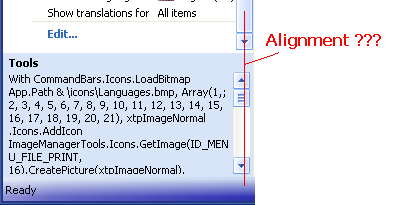 Thanks a lot
|
||
|
Product: Xtreme SuitePro (ActiveX) version 15.0.2
Platform: Windows XP (32bit) - SP 2 Language: Visual Basic 6.0 Zero replies is not an option.... |
||
 |
||
jpbro 
Senior Member 
Joined: 12 January 2007 Status: Offline Points: 1355 |
 Post Options Post Options
 Thanks(0) Thanks(0)
 Quote Quote  Reply Reply
 Posted: 29 April 2009 at 11:09am Posted: 29 April 2009 at 11:09am |
|
|
Try putting a negative right margin in your ScrollViewer:
You might have to adjust the -2 to another number... |
||
|
Product: Xtreme SuitePro (ActiveX) version 16.2.6
Platform: Windows XP - SP3 Language: Visual Basic 6.0 SP6 |
||
 |
||
Aaron 
Senior Member 
Joined: 29 January 2008 Status: Offline Points: 2192 |
 Post Options Post Options
 Thanks(0) Thanks(0)
 Quote Quote  Reply Reply
 Posted: 29 April 2009 at 11:17am Posted: 29 April 2009 at 11:17am |
|
Hi Jason,
It's working
 I had to use -3 to align scrollbar same as right side of propertygrid scrollbar. ScrollViewer scrollbar width is just one pixel smaller but who will notice that... (I did notice it, but I don't want to complain all the time I had to use -3 to align scrollbar same as right side of propertygrid scrollbar. ScrollViewer scrollbar width is just one pixel smaller but who will notice that... (I did notice it, but I don't want to complain all the time  ) )Thanks a lot
|
||
|
Product: Xtreme SuitePro (ActiveX) version 15.0.2
Platform: Windows XP (32bit) - SP 2 Language: Visual Basic 6.0 Zero replies is not an option.... |
||
 |
||
dileeptm 
Groupie 
Joined: 15 October 2009 Location: India Status: Offline Points: 11 |
 Post Options Post Options
 Thanks(0) Thanks(0)
 Quote Quote  Reply Reply
 Posted: 09 November 2009 at 7:06am Posted: 09 November 2009 at 7:06am |
|
|
i was in search for such an option in Help Panel.. Thanks for the help... but i need some more information, can any one help me. ? now the scroll bar is visible all the time. can we do somthing to show scroll bar only if it is needed. For eg, consider the case of grid resizing, we should not show Disabled scrollbar when the help panel size is big, instead of that we can hide the scroll bar.
Any existing way is there to meet my requirement..? kindly help me...
|
||
 |
||
dileeptm 
Groupie 
Joined: 15 October 2009 Location: India Status: Offline Points: 11 |
 Post Options Post Options
 Thanks(0) Thanks(0)
 Quote Quote  Reply Reply
 Posted: 17 November 2009 at 9:18am Posted: 17 November 2009 at 9:18am |
|
|
yaa i got it...
just give like this
<ScrollViewer VerticalScrollBarVisibility='Auto' Margin='0,0,-3,0'> |
||
 |
||
Post Reply 
|
|
|
Tweet
|
| Forum Jump | Forum Permissions  You cannot post new topics in this forum You cannot reply to topics in this forum You cannot delete your posts in this forum You cannot edit your posts in this forum You cannot create polls in this forum You cannot vote in polls in this forum |