
 |
using Officexxxx.dll for Taskbar VisualTheme |
Post Reply 
|
| Author | |
Hawk78 
Groupie 
Joined: 20 November 2012 Status: Offline Points: 14 |
 Post Options Post Options
 Thanks(0) Thanks(0)
 Quote Quote  Reply Reply
 Topic: using Officexxxx.dll for Taskbar VisualTheme Topic: using Officexxxx.dll for Taskbar VisualThemePosted: 27 June 2013 at 10:15am |
|
Hi,
I'm using VB 6 and Controls v15.3.1 (Active X) For my TaskPanel I set at design time: wndTaskPanel.VisualTheme = xtpTaskPanelThemeOffice2003 When I compile my program an run it on a different pc, the Office2003 Theme disappeard. I guess that I need to load a Theme from a ressource dll, but I'm not sure how to do. 1) I can only see Office2007.dll, Office2010.dll and Windows7.dll but no Office2003.dll. Where can i get this? 2) Is ist correct to load a Visual theme like this? Call TaskPanelGlobalSettings.ResourceImages.LoadFromFile(App.Path & "\Office2010.dll", Office2010Blue.ini") wndTaskPanel.VisualTheme = xtpTaskPanelThemeResource The helpfile shows: '*** Task Panel *** 'Set Task Panel to Office 2007 Black TaskPanelGlobalSettings.ResourceThemeImages.LoadFromFile App.Path & "\..\..\..\Styles\Office2007.dll,Office2007Black.ini" TaskPanelGlobalSettings.VisualTheme = xtpTaskPanelThemeResource I can ony see the "ResourceImages" Property - there is no "ResourceThemeImages" Property! |
|
 |
|
SuperMario 
Senior Member 

Joined: 14 February 2004 Status: Offline Points: 18057 |
 Post Options Post Options
 Thanks(0) Thanks(0)
 Quote Quote  Reply Reply
 Posted: 27 June 2013 at 1:02pm Posted: 27 June 2013 at 1:02pm |
|
ResourceImages is correct, the name was changed after the help was written.
There is no 2003 dll, that theme is internal. Have any pics?
|
|
 |
|
Hawk78 
Groupie 
Joined: 20 November 2012 Status: Offline Points: 14 |
 Post Options Post Options
 Thanks(0) Thanks(0)
 Quote Quote  Reply Reply
 Posted: 28 June 2013 at 3:54am Posted: 28 June 2013 at 3:54am |
|
I use this for setting VisualTheme (no load of any dll before) wndTaskPanel.VisualTheme = xtpTaskPanelThemeOffice2003The same Exe looks on different systems: 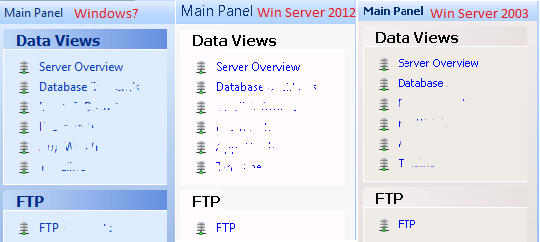 Is the Office2003 Theme still included in Version 16.xxx of TaskPanel Component? Is there any chance to keep the "blue design" of my "Windows7" Screenshot? |
|
 |
|
SuperMario 
Senior Member 

Joined: 14 February 2004 Status: Offline Points: 18057 |
 Post Options Post Options
 Thanks(1) Thanks(1)
 Quote Quote  Reply Reply
 Posted: 28 June 2013 at 11:52am Posted: 28 June 2013 at 11:52am |
|
Its because it uses system colors.
Try setting this: TaskPanelGlobalSettings.ColorManager.SystemTheme = xtpSystemThemeBlue wndTaskPanel.VisualTheme = xtpTaskPanelThemeOffice2003 |
|
 |
|
Hawk78 
Groupie 
Joined: 20 November 2012 Status: Offline Points: 14 |
 Post Options Post Options
 Thanks(0) Thanks(0)
 Quote Quote  Reply Reply
 Posted: 01 July 2013 at 2:34am Posted: 01 July 2013 at 2:34am |
|
Hi Mario!
Perfect! Setting the Global Settings was the solution! I tried to do the same for the Report Control. But there seems to be different problem. I loaded icons from ressoucefile for each record and for the watermark. The same Programm looks on different systems: 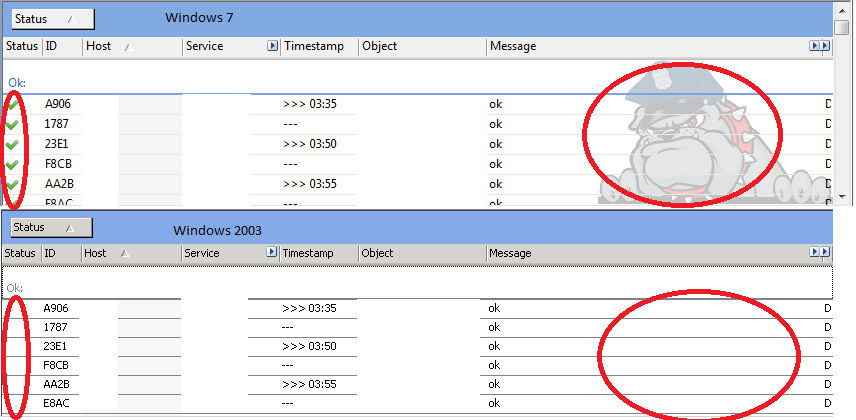 Here's my code: Dim P As IPictureDisp, ax as integer For ax = 1 To 4 Set P = LoadResPicture(500 + ax, vbResBitmap) ' Loading Ressource 501 to 504 FrmPanWatchdog.WndReportControl.Icons.AddBitmap P.Handle, ax, xtpImageNormal, True Next When I change my code and load the bitmap directly, there's no problem: FrmPanWatchdog.WndReportControl.Icons.LoadBitmap App.Path + "\1.bmp", ax, xtpImageNormal Do you have an idea on this?
|
|
 |
|
ABuenger 
Newbie 

Joined: 02 February 2006 Status: Offline Points: 1075 |
 Post Options Post Options
 Thanks(0) Thanks(0)
 Quote Quote  Reply Reply
 Posted: 01 August 2013 at 1:04pm Posted: 01 August 2013 at 1:04pm |
|
Hi, are you remote on the Windows 2003 server?
Watermark doesn't work with Remote Desktop etc. |
|
|
Codejock support
|
|
 |
|
Hawk78 
Groupie 
Joined: 20 November 2012 Status: Offline Points: 14 |
 Post Options Post Options
 Thanks(0) Thanks(0)
 Quote Quote  Reply Reply
 Posted: 04 August 2013 at 12:26pm Posted: 04 August 2013 at 12:26pm |
|
Hi, yes i'm by remote on Windows 2003. Is this a bug? I'm wondering because the icons are missing as well... |
|
 |
|
Post Reply 
|
|
|
Tweet
|
| Forum Jump | Forum Permissions  You cannot post new topics in this forum You cannot reply to topics in this forum You cannot delete your posts in this forum You cannot edit your posts in this forum You cannot create polls in this forum You cannot vote in polls in this forum |