
 |
How to disable DPI awarness |
Post Reply 
|
| Author | |
Fabian 
Senior Member 
Joined: 22 November 2004 Location: Switzerland Status: Offline Points: 336 |
 Post Options Post Options
 Thanks(0) Thanks(0)
 Quote Quote  Reply Reply
 Topic: How to disable DPI awarness Topic: How to disable DPI awarnessPosted: 03 June 2012 at 11:05am |
|
In Version 15.3.1 CJ introduced DPI awarness for toolbar icons. This looks awful, like in Office 2007. How can I disable this new feature (it was gone in Office 2010).
Thanks Fabian
|
|
|
Product: Xtreme SuitePro (ActiveX) version 16.2.3
Platform: Windows 7 (32bit) Language: Visual Basic 6.0 / SP6 |
|
 |
|
ABuenger 
Newbie 

Joined: 02 February 2006 Status: Offline Points: 1075 |
 Post Options Post Options
 Thanks(0) Thanks(0)
 Quote Quote  Reply Reply
 Posted: 11 June 2012 at 8:48pm Posted: 11 June 2012 at 8:48pm |
|
Hi,
for gallerys we have added CXTPControlGallery::m_bAutoScaleDpi to enable/disable DPI awareness. Could you please post a picture for which icons you want to disable DPI awareness? Andre |
|
|
Codejock support
|
|
 |
|
Fabian 
Senior Member 
Joined: 22 November 2004 Location: Switzerland Status: Offline Points: 336 |
 Post Options Post Options
 Thanks(0) Thanks(0)
 Quote Quote  Reply Reply
 Posted: 12 June 2012 at 1:42am Posted: 12 June 2012 at 1:42am |
|
Hi Andre
I opened a ticket with two examples: 28690. I use simple toolbars without galleries etc. Working under VB6 with ActiveX! Thanks Fabian
|
|
|
Product: Xtreme SuitePro (ActiveX) version 16.2.3
Platform: Windows 7 (32bit) Language: Visual Basic 6.0 / SP6 |
|
 |
|
ilya 
Groupie 
Joined: 07 May 2012 Status: Offline Points: 37 |
 Post Options Post Options
 Thanks(0) Thanks(0)
 Quote Quote  Reply Reply
 Posted: 25 June 2012 at 2:27pm Posted: 25 June 2012 at 2:27pm |
|
Fabian, replied to your ticket.
|
|
 |
|
Fabian 
Senior Member 
Joined: 22 November 2004 Location: Switzerland Status: Offline Points: 336 |
 Post Options Post Options
 Thanks(0) Thanks(0)
 Quote Quote  Reply Reply
 Posted: 26 June 2012 at 1:38am Posted: 26 June 2012 at 1:38am |
|
Hi Ilya,
OK, thanks. I hope update with new property will be available soon. Best Regards Fabian
|
|
|
Product: Xtreme SuitePro (ActiveX) version 16.2.3
Platform: Windows 7 (32bit) Language: Visual Basic 6.0 / SP6 |
|
 |
|
rmcmanamy 
Groupie 
Joined: 02 September 2009 Status: Offline Points: 54 |
 Post Options Post Options
 Thanks(0) Thanks(0)
 Quote Quote  Reply Reply
 Posted: 20 October 2012 at 12:51pm Posted: 20 October 2012 at 12:51pm |
|
How was this posted back in June and still not resolved!
I agree this is completely horrible. We upgraded to 15.3.1 to try to solve some other problems and now our VB6 interface looks horrible on machines where the user has the text size set to 125%. It's basically unusable since it doesn't properly size images even. I can't tell you how disappointed I am in CodeJock that we have had to waste our time upgrading and now have to downgrade back the 15.1.3. Paying for maintenance is a complete waste if we can't trust that the new versions work and that if there is a major problem like this that it's resolved in days or weeks, not months and still not resolved. Here's a screen capture of how horrible the new version looks. 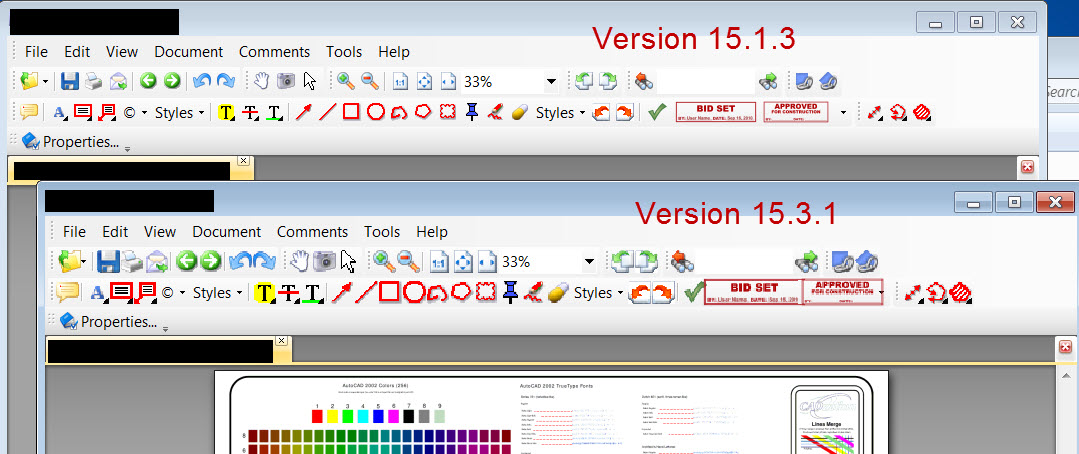 |
|
|
Product: Xtreme SuitePro (ActiveX Unicode) version 22.0.0
Platform: Windows 11 (64bit) Language: Visual Basic 6.0 |
|
 |
|
ilya 
Groupie 
Joined: 07 May 2012 Status: Offline Points: 37 |
 Post Options Post Options
 Thanks(0) Thanks(0)
 Quote Quote  Reply Reply
 Posted: 12 November 2012 at 10:33am Posted: 12 November 2012 at 10:33am |
|
Hi,
Now it's a user option to allow scaling
|
|
 |
|
jpbro 
Senior Member 
Joined: 12 January 2007 Status: Offline Points: 1355 |
 Post Options Post Options
 Thanks(0) Thanks(0)
 Quote Quote  Reply Reply
 Posted: 22 November 2012 at 9:05am Posted: 22 November 2012 at 9:05am |
|
Is it a user option in 15.3.1, or for the next release? If it is for 15.3.1, what option do I set to turn off icon scaling?
|
|
|
Product: Xtreme SuitePro (ActiveX) version 16.2.6
Platform: Windows XP - SP3 Language: Visual Basic 6.0 SP6 |
|
 |
|
grudy 
Groupie 
Joined: 02 November 2004 Location: United States Status: Offline Points: 19 |
 Post Options Post Options
 Thanks(0) Thanks(0)
 Quote Quote  Reply Reply
 Posted: 09 January 2013 at 4:01pm Posted: 09 January 2013 at 4:01pm |
|
I still haven't seen a reply to this. I have had a support issue (#29789) open on this same problem for several months and still have not gotten a response. Is there an option we can set today in 15.3.1? in 15.4?
|
|
 |
|
cpede 
Senior Member 
Joined: 13 August 2004 Location: Denmark Status: Offline Points: 668 |
 Post Options Post Options
 Thanks(0) Thanks(0)
 Quote Quote  Reply Reply
 Posted: 14 December 2016 at 8:20am Posted: 14 December 2016 at 8:20am |
|
When using CJ 17.3 and using gallery items with an icon and text, the icons are scaled to the DPI even the m_bAutoScaleDpi is set to FALSE?
In XTPControlGalleryPaintManager.cpp I find the following line:
This does not look for the m_bAutoScaleDpi flag at all, scaling all icons in a gallery to the DPI, making the gallery items blurred. -cpede
|
|
|
Product: Xtreme ToolkitPro (24.0.0)
Platform: Windows 10 (x64) Language: Visual Studio 2017 (C++) |
|
 |
|
Post Reply 
|
|
|
Tweet
|
| Forum Jump | Forum Permissions  You cannot post new topics in this forum You cannot reply to topics in this forum You cannot delete your posts in this forum You cannot edit your posts in this forum You cannot create polls in this forum You cannot vote in polls in this forum |