
 |
Can I disable the additional margin in Comboboxes? |
Post Reply 
|
| Author | |
daniel_r 
Groupie 
Joined: 06 October 2009 Location: Germany Status: Offline Points: 14 |
 Post Options Post Options
 Thanks(0) Thanks(0)
 Quote Quote  Reply Reply
 Topic: Can I disable the additional margin in Comboboxes? Topic: Can I disable the additional margin in Comboboxes?Posted: 27 November 2009 at 2:44am |
|
Hello,
I have a form with a few FlatEdits and ComboBoxes, one below the other. All the ComboBoxes have their texts indented a few pixels, so the beginning of FlatEdits' texts and the ComboBoxes' texts are not aligned. Even weirder: As soon as the ComboBoxes are shrunk to about 20 pixels in width, this additional margin disappears and all texts are aligned correctly. Is there any way to disable this additional margin? Regards, Daniel |
|
 |
|
Oleg 
Admin Group 
Joined: 21 May 2003 Location: United States Status: Offline Points: 11234 |
 Post Options Post Options
 Thanks(0) Thanks(0)
 Quote Quote  Reply Reply
 Posted: 01 December 2009 at 5:00am Posted: 01 December 2009 at 5:00am |
|
Hi,
Please attach screenshot what you see.
What version you have ?
|
|
|
Oleg, Support Team
CODEJOCK SOFTWARE SOLUTIONS |
|
 |
|
daniel_r 
Groupie 
Joined: 06 October 2009 Location: Germany Status: Offline Points: 14 |
 Post Options Post Options
 Thanks(0) Thanks(0)
 Quote Quote  Reply Reply
 Posted: 10 December 2009 at 8:48am Posted: 10 December 2009 at 8:48am |
|
Sorry, I didn't notice your answer until now.
This is how it looks like: 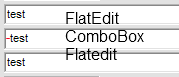 The control in the middle is actually a ComboBox, not a FlatEdit with a leading space  I'm using Version 13.0. |
|
 |
|
daniel_r 
Groupie 
Joined: 06 October 2009 Location: Germany Status: Offline Points: 14 |
 Post Options Post Options
 Thanks(0) Thanks(0)
 Quote Quote  Reply Reply
 Posted: 09 February 2010 at 3:10am Posted: 09 February 2010 at 3:10am |
|
Well, how about it?
|
|
 |
|
Oleg 
Admin Group 
Joined: 21 May 2003 Location: United States Status: Offline Points: 11234 |
 Post Options Post Options
 Thanks(0) Thanks(0)
 Quote Quote  Reply Reply
 Posted: 10 February 2010 at 4:53am Posted: 10 February 2010 at 4:53am |
|
Hello,
Thanks, working with solution for 14.0 release.
|
|
|
Oleg, Support Team
CODEJOCK SOFTWARE SOLUTIONS |
|
 |
|
jpbro 
Senior Member 
Joined: 12 January 2007 Status: Offline Points: 1355 |
 Post Options Post Options
 Thanks(0) Thanks(0)
 Quote Quote  Reply Reply
 Posted: 15 June 2010 at 9:41am Posted: 15 June 2010 at 9:41am |
|
Hi daniel_r,
Oleg has reported that this should have been fixed for 13.4 - can you confirm this? I've tried it myself and it appears to be fixed, but I want to make sure it works for you since you reported the problem. Thanks, Jason |
|
|
Product: Xtreme SuitePro (ActiveX) version 16.2.6
Platform: Windows XP - SP3 Language: Visual Basic 6.0 SP6 |
|
 |
|
Post Reply 
|
|
|
Tweet
|
| Forum Jump | Forum Permissions  You cannot post new topics in this forum You cannot reply to topics in this forum You cannot delete your posts in this forum You cannot edit your posts in this forum You cannot create polls in this forum You cannot vote in polls in this forum |