
 |
Used in Tabbed View. Is it BUG ?! |
Post Reply 
|
| Author | |
wowhos 
Newbie 
Joined: 05 November 2006 Status: Offline Points: 3 |
 Post Options Post Options
 Thanks(0) Thanks(0)
 Quote Quote  Reply Reply
 Topic: Used in Tabbed View. Is it BUG ?! Topic: Used in Tabbed View. Is it BUG ?!Posted: 10 April 2007 at 3:43am |
|
The Syntax Editor is very useful and the control that I have wanted to use. I'd like to use two SyntaxEdit View with TabbedView in my application.
So, I created the CXTPTabControl in CView and attached two SyntaxEditView to it, but I have several problems.
Problem is I have touble horizontal & vertical scroll bars in each SyntaxEdit View.
And if I select another view, it isn't redraw and just show the background color.How can I fix it.
I need help.
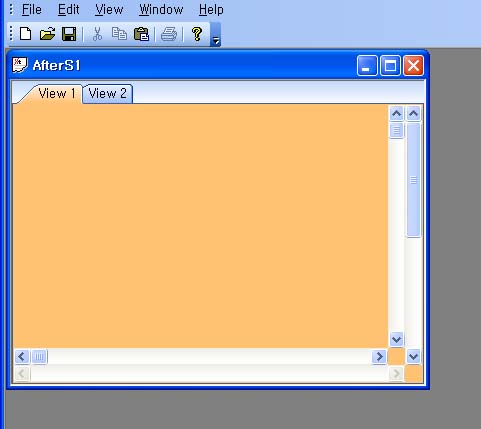 |
|
 |
|
Oleg 
Admin Group 
Joined: 21 May 2003 Location: United States Status: Offline Points: 11234 |
 Post Options Post Options
 Thanks(0) Thanks(0)
 Quote Quote  Reply Reply
 Posted: 10 April 2007 at 7:23am Posted: 10 April 2007 at 7:23am |
|
Hello,
Do you use last 10.4.2 release?
|
|
|
Oleg, Support Team
CODEJOCK SOFTWARE SOLUTIONS |
|
 |
|
wowhos 
Newbie 
Joined: 05 November 2006 Status: Offline Points: 3 |
 Post Options Post Options
 Thanks(0) Thanks(0)
 Quote Quote  Reply Reply
 Posted: 10 April 2007 at 9:30am Posted: 10 April 2007 at 9:30am |
|
Yes, It's v10.4.2.
|
|
 |
|
wowhos 
Newbie 
Joined: 05 November 2006 Status: Offline Points: 3 |
 Post Options Post Options
 Thanks(0) Thanks(0)
 Quote Quote  Reply Reply
 Posted: 11 April 2007 at 12:21am Posted: 11 April 2007 at 12:21am |
|
I want answer from CodeJock.
Help me. please~
|
|
 |
|
Oleg 
Admin Group 
Joined: 21 May 2003 Location: United States Status: Offline Points: 11234 |
 Post Options Post Options
 Thanks(0) Thanks(0)
 Quote Quote  Reply Reply
 Posted: 11 April 2007 at 4:29am Posted: 11 April 2007 at 4:29am |
|
Hi,
to fix it, in CShaderEditor class add:
CShaderEditor::CShaderEditor()
{ GetEditCtrl().SetCreateScrollbarOnParent(FALSE); } and
BOOL CShaderEditor::PreCreateWindow(CREATESTRUCT& cs)
{ // TODO: Add your specialized code here and/or call the base class if (!CXTPSyntaxEditView::PreCreateWindow(cs)) return FALSE; cs.dwExStyle &= ~WS_EX_TRANSPARENT; return TRUE;
} |
|
|
Oleg, Support Team
CODEJOCK SOFTWARE SOLUTIONS |
|
 |
|
Post Reply 
|
|
|
Tweet
|
| Forum Jump | Forum Permissions  You cannot post new topics in this forum You cannot reply to topics in this forum You cannot delete your posts in this forum You cannot edit your posts in this forum You cannot create polls in this forum You cannot vote in polls in this forum |