
 |
How To Show Week Numbers in DateTimePicker |
Post Reply 
|
| Author | ||
Xander75 
Senior Member 

Joined: 26 April 2007 Status: Offline Points: 353 |
 Post Options Post Options
 Thanks(0) Thanks(0)
 Quote Quote  Reply Reply
 Topic: How To Show Week Numbers in DateTimePicker Topic: How To Show Week Numbers in DateTimePickerPosted: 02 February 2011 at 8:38am |
|
|
Hi,
I know some people have asked for Codejock to implement this in their DateTimePicker control so I thought I would add the code here on how to show week numbers until they implement it as an option. This also works with the Microsoft DatePicker control. 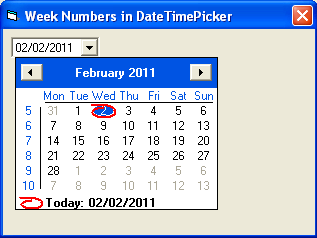 Add the code snippet below to a module:
Then add the following into the DropDown event of the DateTimePicker control:
|
||
|
Product: Xtreme SuitePro (ActiveX) v15.3.1
Platform: Windows 7 64-bit (SP1) Professional Edition Languages: C#.Net using Visual Studio 2012 & Visual Basic 6.0 (SP6) |
||
 |
||
Post Reply 
|
|
|
Tweet
|
| Forum Jump | Forum Permissions  You cannot post new topics in this forum You cannot reply to topics in this forum You cannot delete your posts in this forum You cannot edit your posts in this forum You cannot create polls in this forum You cannot vote in polls in this forum |