
 |
Important: Checkbox transparent |
Post Reply 
|
| Author | |
ddebono 
Groupie 
Joined: 02 August 2005 Location: Norway Status: Offline Points: 31 |
 Post Options Post Options
 Thanks(0) Thanks(0)
 Quote Quote  Reply Reply
 Topic: Important: Checkbox transparent Topic: Important: Checkbox transparentPosted: 20 June 2008 at 1:20pm |
|
Hi,
It seems that the Transparent property on Checkbox, RadioBox (as far as I know) does not work. Why is this so ? THis is very important to us because we want to use checkboxes in a tabcontrol with the Office 2007 theme. David |
|
 |
|
Oleg 
Admin Group 
Joined: 21 May 2003 Location: United States Status: Offline Points: 11234 |
 Post Options Post Options
 Thanks(0) Thanks(0)
 Quote Quote  Reply Reply
 Posted: 20 June 2008 at 1:44pm Posted: 20 June 2008 at 1:44pm |
|
Hi,
See our SuiteControls sample. Transparent works in TabPage only
|
|
|
Oleg, Support Team
CODEJOCK SOFTWARE SOLUTIONS |
|
 |
|
ddebono 
Groupie 
Joined: 02 August 2005 Location: Norway Status: Offline Points: 31 |
 Post Options Post Options
 Thanks(0) Thanks(0)
 Quote Quote  Reply Reply
 Posted: 20 June 2008 at 3:51pm Posted: 20 June 2008 at 3:51pm |
|
Hi,
It's not correct that it's transparent, it just gets the same color as the tabpage. Will you fix this ? The Transparent property has no function if it's left like this. David |
|
 |
|
shipwreck 
Senior Member 
Joined: 18 April 2008 Location: United States Status: Offline Points: 308 |
 Post Options Post Options
 Thanks(0) Thanks(0)
 Quote Quote  Reply Reply
 Posted: 20 June 2008 at 8:37pm Posted: 20 June 2008 at 8:37pm |
|
Hello ddebono. I may know a solution for you. Although it's a bit different than what you expected.
Perquisites: one checkbox, and one label. Take you checkbox, leave the caption blank. Then adjust the size of it to where basically all you see is the "Checkbox" it's self. Now, place your label on the right side near it, (Or anywhere you prefer.) & then viola, you got a transparent checkbox. Well, not fully, but it does the job, until they actually add function to the transparent property, but, great controls over all. peace. |
|
|
Product: Xtreme Suite Pro (Active-X), Version 15.3.1
Platform: Windows 7 Ultimate SP1 (64Bit) & Windows XP Mode SP3 (32Bit) Language: Visual Basic 6.0 SP6 |
|
 |
|
ddebono 
Groupie 
Joined: 02 August 2005 Location: Norway Status: Offline Points: 31 |
 Post Options Post Options
 Thanks(0) Thanks(0)
 Quote Quote  Reply Reply
 Posted: 21 June 2008 at 4:55am Posted: 21 June 2008 at 4:55am |
|
Hi Sipwreck,
Thanks for the tips. Have already though if this method. One major issue is that you have to implement the click event for the label so it clicks the checkbox. Otherwise the user has to click on exactly the checkbox itself. In a big application this is a big job to do. |
|
 |
|
shipwreck 
Senior Member 
Joined: 18 April 2008 Location: United States Status: Offline Points: 308 |
 Post Options Post Options
 Thanks(0) Thanks(0)
 Quote Quote  Reply Reply
 Posted: 21 June 2008 at 7:02am Posted: 21 June 2008 at 7:02am |
|
Yeah, how's it going?
Anywho, your most definitely welcome, it's a bit hard to get some help on this forum. So I do my best. Yes, I completely agree. All apps must be user friendly, especially the "Big" ones. and it's a job, but it can be a bit simple really, or at least, to me anyways. Here's how I'd do it. (I'm going to fully describe this, at least the best I can.  ) )
First thing, is what you need on your form to do this. You will need: • One label. • One checkbox. Alright, you already know the method of using the label as the check-box's caption. Here's how you can implement the click event. Put this code in your label_click() event, (Mousedown or mouseup event may work too.) Private sub Label_Click() if checkbox.value = true then checkbox.value = false else checkbox.value = true end if end sub I hope that helps you out, if it doesn't, let me know, we'll try to figure out something. peace. =] |
|
|
Product: Xtreme Suite Pro (Active-X), Version 15.3.1
Platform: Windows 7 Ultimate SP1 (64Bit) & Windows XP Mode SP3 (32Bit) Language: Visual Basic 6.0 SP6 |
|
 |
|
ddebono 
Groupie 
Joined: 02 August 2005 Location: Norway Status: Offline Points: 31 |
 Post Options Post Options
 Thanks(0) Thanks(0)
 Quote Quote  Reply Reply
 Posted: 21 June 2008 at 11:44am Posted: 21 June 2008 at 11:44am |
|
Hi Shipwreck,
Thank you very much for the help. Maybe I was not very clear to the fact that I knew how to do this. Just stated the fact that it's some work to do it. After that I thought about it's not going to be perfect anyway because even though you split the box and the caption some specialized skin will be flawed because they migh have a different checkbox with the X bigger that then box. And the Radiobutton is even worse...... See the Skinframework MDI example. It's strange that Codejock controls dont work with their own controls.... David 
|
|
 |
|
shipwreck 
Senior Member 
Joined: 18 April 2008 Location: United States Status: Offline Points: 308 |
 Post Options Post Options
 Thanks(0) Thanks(0)
 Quote Quote  Reply Reply
 Posted: 21 June 2008 at 2:49pm Posted: 21 June 2008 at 2:49pm |
|
Yeah, I don't blame you to be frustrated, and sorry about that man, I didn't get what you meant so I figured I'd explain. Anywho, although as great as they are, it's a shame there still not fully functioning to the demands and what there put out to be.

|
|
|
Product: Xtreme Suite Pro (Active-X), Version 15.3.1
Platform: Windows 7 Ultimate SP1 (64Bit) & Windows XP Mode SP3 (32Bit) Language: Visual Basic 6.0 SP6 |
|
 |
|
Aaron 
Senior Member 
Joined: 29 January 2008 Status: Offline Points: 2192 |
 Post Options Post Options
 Thanks(0) Thanks(0)
 Quote Quote  Reply Reply
 Posted: 23 June 2008 at 6:33am Posted: 23 June 2008 at 6:33am |
 Hi, Hi,
I agree with you on the Transparent property of the controls. Only the label is really transparent. It was better to name the property .SetColorSameAsBackground
 I don't know why you guys need it to be transparent?
Option 1:
If you set the background of check/option to the same color as container background it will work, but if a gradient background is used this doesn't work
 . So this option can not be used... . So this option can not be used...Option 2:
Depends how your gradient background looks like so you could enable markup for a label and have still a check/option and have the background gradient as well. Label doesn't support Transparent when Markup is used see post: http://forum.codejock.com/forum_posts.asp?TID=11083&KW=markup&PID=36904#36904 So you have to make your own gradient background.
Option 3:
When you are really desperate and CJ won't fix option 4 you need to use a more advanced technique. Difficult but it could be done. Take a "snapshot" of the background area where the check/option is positioned) and create a picture and use this picture as background with markup enabled label. Just to make it simple: create your own control
 Option 4:
Ask CJ if they will fix this Transparent problem, I think it will best for all of us.
|
|
|
Product: Xtreme SuitePro (ActiveX) version 15.0.2
Platform: Windows XP (32bit) - SP 2 Language: Visual Basic 6.0 Zero replies is not an option.... |
|
 |
|
shipwreck 
Senior Member 
Joined: 18 April 2008 Location: United States Status: Offline Points: 308 |
 Post Options Post Options
 Thanks(0) Thanks(0)
 Quote Quote  Reply Reply
 Posted: 23 June 2008 at 7:20am Posted: 23 June 2008 at 7:20am |
|
Thanks for the post Aaron, I think I'll go ahead and do both option 3 & 4. those are the best choices I can arrange up here.
|
|
|
Product: Xtreme Suite Pro (Active-X), Version 15.3.1
Platform: Windows 7 Ultimate SP1 (64Bit) & Windows XP Mode SP3 (32Bit) Language: Visual Basic 6.0 SP6 |
|
 |
|
Aaron 
Senior Member 
Joined: 29 January 2008 Status: Offline Points: 2192 |
 Post Options Post Options
 Thanks(0) Thanks(0)
 Quote Quote  Reply Reply
 Posted: 23 June 2008 at 9:03am Posted: 23 June 2008 at 9:03am |
I hope you mean that you are going for option 4, well just to begin with
 Good luck and I will be keeping an eye on this.... hehehe
|
|
|
Product: Xtreme SuitePro (ActiveX) version 15.0.2
Platform: Windows XP (32bit) - SP 2 Language: Visual Basic 6.0 Zero replies is not an option.... |
|
 |
|
ddebono 
Groupie 
Joined: 02 August 2005 Location: Norway Status: Offline Points: 31 |
 Post Options Post Options
 Thanks(0) Thanks(0)
 Quote Quote  Reply Reply
 Posted: 23 June 2008 at 3:38pm Posted: 23 June 2008 at 3:38pm |
|
Hi everybody.
I have found a solution to the problem (in my case). I wanted to use the Tabcontrol in all my form. Just removing the flip at the top. Then I can use the Office2007 gradient theme. The problem was that the check/radioboxes was not transparent..... UNTIL I discovered the TabControlPage which actually makes the check/radiobuttons on a tabcontrol transparent. Very happy with forms now. David 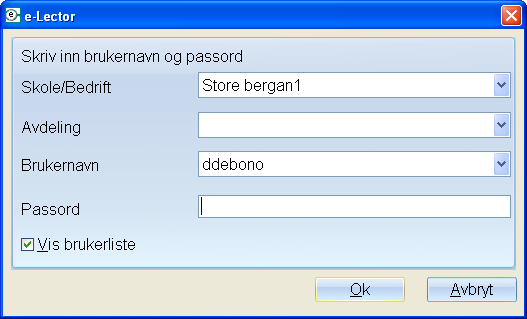
|
|
 |
|
ddebono 
Groupie 
Joined: 02 August 2005 Location: Norway Status: Offline Points: 31 |
 Post Options Post Options
 Thanks(0) Thanks(0)
 Quote Quote  Reply Reply
 Posted: 23 June 2008 at 3:44pm Posted: 23 June 2008 at 3:44pm |
|
Just popped in to give you a good tip.
Have a look at the Unisuite.com They have Unicode aware controls. This will replace the VB6 ones, and add a good deal of new ones. Including editable grids. The support there is amazing. They fix a problem withing hours. Meaning that they will make a new control with the fix. They also very open for suggestions and enhancements. I have bought their controls also. |
|
 |
|
Oleg 
Admin Group 
Joined: 21 May 2003 Location: United States Status: Offline Points: 11234 |
 Post Options Post Options
 Thanks(0) Thanks(0)
 Quote Quote  Reply Reply
 Posted: 23 June 2008 at 3:45pm Posted: 23 June 2008 at 3:45pm |
|
Actually its exactly what I wrote in first answer :-)
|
|
|
Oleg, Support Team
CODEJOCK SOFTWARE SOLUTIONS |
|
 |
|
ddebono 
Groupie 
Joined: 02 August 2005 Location: Norway Status: Offline Points: 31 |
 Post Options Post Options
 Thanks(0) Thanks(0)
 Quote Quote  Reply Reply
 Posted: 23 June 2008 at 5:45pm Posted: 23 June 2008 at 5:45pm |
|
Yes,
But no answer to why your checkboxes are not really transparent otherwise on this thing. |
|
 |
|
Post Reply 
|
|
|
Tweet
|
| Forum Jump | Forum Permissions  You cannot post new topics in this forum You cannot reply to topics in this forum You cannot delete your posts in this forum You cannot edit your posts in this forum You cannot create polls in this forum You cannot vote in polls in this forum |