
 |
15.1.0 Beta |
Post Reply 
|
| Author | |
SuperMario 
Admin Group 

Joined: 14 February 2004 Status: Offline Points: 18057 |
 Post Options Post Options
 Thanks(0) Thanks(0)
 Quote Quote  Reply Reply
 Topic: 15.1.0 Beta Topic: 15.1.0 BetaPosted: 29 June 2011 at 4:00pm |
|
Hi,
Current customers can log into the store to obtain the beta. Many fixes and enhancements to the Report Control so be sure to try it out. Thanks Xtreme Toolkit Pro # Type Description 1 Fixing source Fixed wizard that didn't add bin folder to system Paths for Visual Studio 2008 and Visual studio 2010 deployments 2 Fixing source Removed a lot of dependences between sources. Fixed problem with compiler heap overflow in Visual studio 6.0. Optimized compile time 3 Fixing source IAccesible didn't work with Visual Studio 2010 Compiled with x64 Xtreme CommandBars # Type Description 1 New feature Updated ImageEditor. Now it used png alpha icons with Win9x OS too 2 New feature EnableToolbarComposition added for Windows 7 and Visa 3 New feature Advanced CXTPRecentFileList added to control Caption, IconId, Pin State. ActiveX RecentFileListItem added 4 New feature ExecuteOnPressInterval implemented for Popup menus too 5 New feature Enhanced VisualStudio 2010 style Tabs and Panes. 6 New feature Added new CXTPGalleryListBox and CXTPRecentFileListBox Xtreme Skin Framework # Type Description 1 New feature Added Office 2010 Blue, Black and Silver Skins 2 Fixing source Enhanced Skinned menus for large bitmaps in menu items 3 Fixing source Fix for Caption button on Maximized frame with Windows 7/Vista Xtreme Property Grid # Type Description 1 New feature Enhanced Office2010 style expand Buttons 2 New feature Tooltip of PropertyGridView when item is too long now also use TooltipContext background Xtreme ShortcutBar # Type Description 1 New feature DrawTextNoPrefix option added for ShortcutBar Xtreme Report Control # Type Description 1 Fixing source Fixed problem with loading old 13.4 settings 2 Fixing source Made select all (Ctrl+A) recursive to select child records 3 Fixing source Fixed header indent of grouped rows, thread details 4 Fixing source Fixed glyph position, thread details 5 Fixing source Fixed issue #26475, bug with SetFocusable(FALSE) 6 Fixing source Fixed VK_LEFT case where no parent row exists 7 Fixing source Fixed bug when ^^ is pressed, thread details 8 Fixing source Fixed SetMultipleSelection(FALSE) and Ctrl+Click bug, thread details 9 Fixing source Improved watermark drawing, avoid painting report areas twice 10 Fixing source Fixed issue #26393, Wrong Alignment in Group Caption using SUMSUB 11 Fixing source Fixed issue #23851, row pointer in CXTPReportControl::OnRButtonDown could have been invalid after XTP_NM_REPORT_VALUECHANGED message 12 Fixing source Fixed Issue #26324, GetCaption() only worked for items with constraints at least drawn once 13 Fixing source Fixed Issue #26308, SelectionChanged didn't fire on invisible records 14 Fixing source Fixed Issue #26258. Delay edit captured the mouse 15 Fixing source Added support for SetFocusedRow(NULL) to clear focus 16 Fixing source Fixed issue #26263 (App crash when clicking on preview row with AllowEdit=true) 17 New feature Added ReportHyperlinkStyle class, removed HyperLinkColor member from report paint manager 18 New feature Added LockExpand() property to report control and rows 19 New feature Added EditOnDoubleClick and IsEditOnDoubleClick to Report control 20 New feature Added customizeable report behavior and default sets for Excel and Outlook, see XTPReportBehavior enum, ReportBehaviorRowMouseButton, ReportBehaviorRowMouseRow, ReportBehaviorRow, ReportBehavior classes 21 New feature Added PinFooterRowsPrinted to Report control 22 New feature Added m_nTreeTextIndentRowParent, m_nTreeTextIndentRowChildren, m_nTreeTextIndentGroupRow 23 New feature Added smooth scrolling, XTPReportScrollMode enum 24 New feature Allow header/footer records with VirtualMode 25 New feature Added more hit test codes for header, body and footer rows. See XTPReportHitTestInfoCode enum 26 New feature Added AllowGroup, HeaderRowsAllowGroup, FooterRowsAllowGroup to allow row grouping 27 New feature Added EnableDoubleBuffering / IsDoubleBuffering, added checks for out of GDI objects condition 28 Important Breaking change, Removed m_nMergePreviousCells, m_nMergePreviousVerticalCells from CXTPReportRecordItem, added MergeItems 29 Important Replaced CXTPReportRow::m_nRowType by CXTPReportRow::m_pSection 30 New feature Added CXTPReportRows::Find(CXTPReportRecord *pRecord, BOOL bRecursive) 31 New feature Made CanEditCheckboxItem methods public Xtreme Calendar Pro # Type Description 1 Fixing source Minor fix for DatePicker with Thai locale Xtreme Syntax Edit # Type Description 1 Fixing source Minor optimization for Visual Studio .NET 2010 Xtreme Chart Pro # Type Description 1 New feature ChartLegend::OffsetX, OffsetY properties added to move legend 2 New feature Added Logarithmic scale 3 New feature Improved performance of Flowgraph. Now Points have own arrays of Input and Output Connections for quick enumerate them 4 New feature Added Undo for Add Connection Point and Delete Connection Point commands for FlowGraph 5 New feature Enhanced DateTime format and Datetime scale units 6 Fixing source Fixed text drawing with ANSI build on Chinese locale 7 New feature Added new set of Radar Styles (RadarPoint, RadarLine, RadarArea, RadarSpline, RadarSplineArea) 8 New feature TwoColumns style added for Pie labels 9 New feature Added new CXTPChartNumberFormat for enhanced and localized fomatting numbers and dates |
|
 |
|
chimpy 
Groupie 
Joined: 10 March 2009 Status: Offline Points: 18 |
 Post Options Post Options
 Thanks(0) Thanks(0)
 Quote Quote  Reply Reply
 Posted: 29 June 2011 at 6:43pm Posted: 29 June 2011 at 6:43pm |
|
Is the beta feature complete? My dev team are waiting for the Office 2010 customization dialog but there is no mention of it in the release notes.
|
|
|
Product: Xtreme ToolkiPro version 13.2.0
Platform: Windows XP (32bit) - SP 2 Language: C++ |
|
 |
|
SuperMario 
Admin Group 

Joined: 14 February 2004 Status: Offline Points: 18057 |
 Post Options Post Options
 Thanks(0) Thanks(0)
 Quote Quote  Reply Reply
 Posted: 29 June 2011 at 11:59pm Posted: 29 June 2011 at 11:59pm |
That will be in the next major release
|
|
 |
|
Fabian 
Senior Member 
Joined: 22 November 2004 Location: Switzerland Status: Offline Points: 336 |
 Post Options Post Options
 Thanks(0) Thanks(0)
 Quote Quote  Reply Reply
 Posted: 30 June 2011 at 2:13am Posted: 30 June 2011 at 2:13am |
|
Hi,
According the release notes the coloring/hatching of days by AllDayEvent flag is still not implemented. It is a long missing Outlook like feature and very important to us! Any possibility to implement into the final version 15.1 (coloring and hatching is already implemented but was not drawn if the AllDayEvent flag is set!!!).
Thanks in advance
Fabian
|
|
|
Product: Xtreme SuitePro (ActiveX) version 16.2.3
Platform: Windows 7 (32bit) Language: Visual Basic 6.0 / SP6 |
|
 |
|
sbinder 
Groupie 
Joined: 22 November 2004 Location: Austria Status: Offline Points: 76 |
 Post Options Post Options
 Thanks(0) Thanks(0)
 Quote Quote  Reply Reply
 Posted: 30 June 2011 at 9:31am Posted: 30 June 2011 at 9:31am |
|
With this changes of ReportControl it's impossible for us to upgrade. We override a lot of virtual methods like OnDropEx, ReSortRows, SortTree... and in this we have no access of protected members of CXTPReportSection (m_pSectionBody->m_pTree) or CXTPReportSelectedRows (m_pSelectedRows->m_arrSelectedBlocks) anymore. I tried to use the new merging methods. I tried MergeItems() from CXTPReportRecords and it works fine, but I would use Merge() from CXTPReportRecordItem without sucess: |
|
 |
|
znakeeye 
Senior Member 
Joined: 26 July 2006 Status: Offline Points: 1672 |
 Post Options Post Options
 Thanks(0) Thanks(0)
 Quote Quote  Reply Reply
 Posted: 30 June 2011 at 9:52am Posted: 30 June 2011 at 9:52am |
|
No "Beta release notes"? Hello....
|
|
|
PokerMemento - http://www.pokermemento.com/
|
|
 |
|
SuperMario 
Admin Group 

Joined: 14 February 2004 Status: Offline Points: 18057 |
 Post Options Post Options
 Thanks(0) Thanks(0)
 Quote Quote  Reply Reply
 Posted: 30 June 2011 at 10:01am Posted: 30 June 2011 at 10:01am |
|
Updated first post
|
|
 |
|
ABuenger 
Newbie 

Joined: 02 February 2006 Status: Offline Points: 1075 |
 Post Options Post Options
 Thanks(0) Thanks(0)
 Quote Quote  Reply Reply
 Posted: 30 June 2011 at 11:12am Posted: 30 June 2011 at 11:12am |
PM sent. |
|
|
Codejock support
|
|
 |
|
davbrat 
Groupie 
Joined: 30 September 2009 Location: California Status: Offline Points: 59 |
 Post Options Post Options
 Thanks(0) Thanks(0)
 Quote Quote  Reply Reply
 Posted: 01 July 2011 at 11:44am Posted: 01 July 2011 at 11:44am |
|
How do you activate the SyntaxEditFrame Splitter?
I see no method or property to backup the info in the SymbolReference docs. Thanks, Dave |
|
|
Product: Xtreme SuitePro (ActiveX) version 18.4.0 Platform: Windows XP SP2+ & Windows 7 (32bit & 64Bit)
Windows 8/8.1/10 Language: Clarion 5.0/5.5/6.3/7.3/8/9/9.1/10 |
|
 |
|
SuperMario 
Admin Group 

Joined: 14 February 2004 Status: Offline Points: 18057 |
 Post Options Post Options
 Thanks(0) Thanks(0)
 Quote Quote  Reply Reply
 Posted: 01 July 2011 at 12:05pm Posted: 01 July 2011 at 12:05pm |
You just use SyntaxEditFrame control instead of SyntaxEdit. The splitters are there automatically. |
|
 |
|
davbrat 
Groupie 
Joined: 30 September 2009 Location: California Status: Offline Points: 59 |
 Post Options Post Options
 Thanks(0) Thanks(0)
 Quote Quote  Reply Reply
 Posted: 01 July 2011 at 1:16pm Posted: 01 July 2011 at 1:16pm |
|
There it is (slaps forehead repeatedly!)
Very nice!!! The demo app off the website has a Menu option to split (click it and you get a four way splitter), that led me to think you had to invoke it yourself. Thanks, db |
|
|
Product: Xtreme SuitePro (ActiveX) version 18.4.0 Platform: Windows XP SP2+ & Windows 7 (32bit & 64Bit)
Windows 8/8.1/10 Language: Clarion 5.0/5.5/6.3/7.3/8/9/9.1/10 |
|
 |
|
gibra 
Senior Member 
Joined: 31 October 2008 Location: Italy Status: Offline Points: 288 |
 Post Options Post Options
 Thanks(0) Thanks(0)
 Quote Quote  Reply Reply
 Posted: 02 July 2011 at 4:09am Posted: 02 July 2011 at 4:09am |
|
Nothing news about Controls ?
From long time there are many requests regarding 'VB standard' properties...
Too hard?
|
|
|
gibra
CJ SuiteControl v: 13.x to 19.x Windows 10 64bit VS2019 - VB6.0 SP6 <a href="http://nuke.vbcorner.net/Home/tabid/36/language/en-US/Default.aspx" rel="nofollow">VS/VB 6.0 Installer v6.8 |
|
 |
|
SuperMario 
Admin Group 

Joined: 14 February 2004 Status: Offline Points: 18057 |
 Post Options Post Options
 Thanks(0) Thanks(0)
 Quote Quote  Reply Reply
 Posted: 03 July 2011 at 12:19am Posted: 03 July 2011 at 12:19am |
|
If it isn't in the release notes then it will not be added for 15.1. This beta is for testing the fixes and features already in the beta.
|
|
 |
|
Shinonome 
Groupie 
Joined: 18 July 2008 Status: Offline Points: 78 |
 Post Options Post Options
 Thanks(0) Thanks(0)
 Quote Quote  Reply Reply
 Posted: 05 July 2011 at 9:48pm Posted: 05 July 2011 at 9:48pm |
|
Hi.
I want to use the window like VS10. 
|
|
 |
|
McKloony 
Senior Member 
Joined: 09 January 2007 Location: Germany Status: Offline Points: 340 |
 Post Options Post Options
 Thanks(0) Thanks(0)
 Quote Quote  Reply Reply
 Posted: 06 July 2011 at 4:11am Posted: 06 July 2011 at 4:11am |
|
What ist with the problem in : |
|
|
Product: Xtreme SuitePro (ActiveX) 16.2.5
Platform: XP / Windows 7 Language: Visual Basic 6.0 SP6 |
|
 |
|
RobertInTpa 
Groupie 
Joined: 18 February 2011 Location: Tampa Status: Offline Points: 31 |
 Post Options Post Options
 Thanks(0) Thanks(0)
 Quote Quote  Reply Reply
 Posted: 06 July 2011 at 7:04pm Posted: 06 July 2011 at 7:04pm |
|
Is anything going to be done to display MILLION values?!?!??!?!?!?
It can't continue to be ignored. |
|
|
Product: Active-X Chart Control 16, Active-X Calendar & Chart Controls
Platform: Windows 7 32-bit Language: Clarion 8.0 |
|
 |
|
Xander75 
Senior Member 

Joined: 26 April 2007 Status: Offline Points: 353 |
 Post Options Post Options
 Thanks(0) Thanks(0)
 Quote Quote  Reply Reply
 Posted: 11 July 2011 at 4:22am Posted: 11 July 2011 at 4:22am |
|
Hi,
I can't seem to locate the beta download link  I have been all over the site and cannot find it anywhere, my subscription is due to expire on the 16th of July but will be renewed so I was hoping to test the beta. I have been all over the site and cannot find it anywhere, my subscription is due to expire on the 16th of July but will be renewed so I was hoping to test the beta.I too am looking to see if this resolves the issue with the Charts displaying values in millions. |
|
|
Product: Xtreme SuitePro (ActiveX) v15.3.1
Platform: Windows 7 64-bit (SP1) Professional Edition Languages: C#.Net using Visual Studio 2012 & Visual Basic 6.0 (SP6) |
|
 |
|
SuperMario 
Admin Group 

Joined: 14 February 2004 Status: Offline Points: 18057 |
 Post Options Post Options
 Thanks(0) Thanks(0)
 Quote Quote  Reply Reply
 Posted: 11 July 2011 at 2:30pm Posted: 11 July 2011 at 2:30pm |
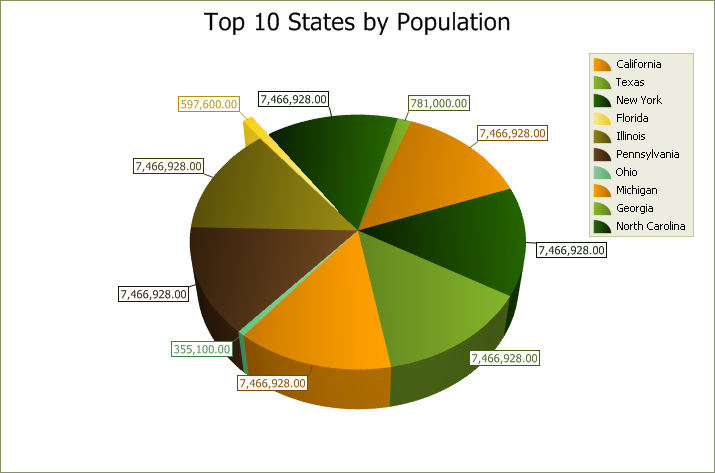 |
|
 |
|
Aaron 
Senior Member 
Joined: 29 January 2008 Status: Offline Points: 2192 |
 Post Options Post Options
 Thanks(0) Thanks(0)
 Quote Quote  Reply Reply
 Posted: 11 July 2011 at 3:24pm Posted: 11 July 2011 at 3:24pm |
Hi,
How about other notations (for example Dutch 7.234.786,00)
Thanks
|
|
|
Product: Xtreme SuitePro (ActiveX) version 15.0.2
Platform: Windows XP (32bit) - SP 2 Language: Visual Basic 6.0 Zero replies is not an option.... |
|
 |
|
SuperMario 
Admin Group 

Joined: 14 February 2004 Status: Offline Points: 18057 |
 Post Options Post Options
 Thanks(0) Thanks(0)
 Quote Quote  Reply Reply
 Posted: 12 July 2011 at 8:44am Posted: 12 July 2011 at 8:44am |
Didn't you try the beta?   Dim Style3D As ChartPie3DSeriesStyle Set Style3D = New ChartPie3DSeriesStyle Set ChartControl.Content.Series(0).Style = Style3D Style3D.Label.Format.Category = xtpChartCurrency Style3D.Label.Format.UseThousandSeparator = True Style3D.Label.Format.Locale = 1043 |
|
 |
|
Aaron 
Senior Member 
Joined: 29 January 2008 Status: Offline Points: 2192 |
 Post Options Post Options
 Thanks(0) Thanks(0)
 Quote Quote  Reply Reply
 Posted: 12 July 2011 at 12:01pm Posted: 12 July 2011 at 12:01pm |
Hi SuperMario,
No, I didn't. I'm in the middle of a release and don't want to risk anything now
|
|
|
Product: Xtreme SuitePro (ActiveX) version 15.0.2
Platform: Windows XP (32bit) - SP 2 Language: Visual Basic 6.0 Zero replies is not an option.... |
|
 |
|
Ian Smith 
Newbie 
Joined: 16 February 2009 Location: United Kingdom Status: Offline Points: 5 |
 Post Options Post Options
 Thanks(0) Thanks(0)
 Quote Quote  Reply Reply
 Posted: 13 July 2011 at 4:29am Posted: 13 July 2011 at 4:29am |
|
Report Control - Horizontally merged cells. The logic to decide if the standard tool tip should be displayed because the column is too narrow is using the width of the data column, not the combined width of the merge columns. Therefore the tool tip is being displayed even when the displayed value is not truncated.
|
|
 |
|
Jebo 
Senior Member 
Joined: 27 October 2005 Location: Germany Status: Offline Points: 318 |
 Post Options Post Options
 Thanks(0) Thanks(0)
 Quote Quote  Reply Reply
 Posted: 18 July 2011 at 9:59am Posted: 18 July 2011 at 9:59am |
|
PLEASE fix this Right Mousebutton-Bug for final release!
>>> http://forum.codejock.com/forum_posts.asp?TID=18674&title=bug-no-contextmenu-for-selected-rows-possible THANK YOU! |
|
|
[Sig removed by Admin: Signature can't exceed 40GB]
|
|
 |
|
Xander75 
Senior Member 

Joined: 26 April 2007 Status: Offline Points: 353 |
 Post Options Post Options
 Thanks(0) Thanks(0)
 Quote Quote  Reply Reply
 Posted: 18 July 2011 at 11:27am Posted: 18 July 2011 at 11:27am |
|
Hi,
I have been trying out the v15.1.0 beta and it definitelt resolves the issues I was having with several of the controls, however I have noticed that it automatically updates any project from v15.0.2 to v15.1.0. I don't want to update the users pc's as this version is in beta for the time being. Is there a timescale as to when the finished version will be released? |
|
|
Product: Xtreme SuitePro (ActiveX) v15.3.1
Platform: Windows 7 64-bit (SP1) Professional Edition Languages: C#.Net using Visual Studio 2012 & Visual Basic 6.0 (SP6) |
|
 |
|
Jebo 
Senior Member 
Joined: 27 October 2005 Location: Germany Status: Offline Points: 318 |
 Post Options Post Options
 Thanks(0) Thanks(0)
 Quote Quote  Reply Reply
 Posted: 18 July 2011 at 11:31am Posted: 18 July 2011 at 11:31am |
|
> however I have noticed that it automatically updates any project from v15.0.2 to v15.1.0.
Please uncheck "Upgrade ActiveX Controls" in your Project Properties. |
|
|
[Sig removed by Admin: Signature can't exceed 40GB]
|
|
 |
|
Xander75 
Senior Member 

Joined: 26 April 2007 Status: Offline Points: 353 |
 Post Options Post Options
 Thanks(0) Thanks(0)
 Quote Quote  Reply Reply
 Posted: 19 July 2011 at 3:25am Posted: 19 July 2011 at 3:25am |
|
Jebo,
Thanks for that, but how can I uncheck this on a project without having to open the project? If I open the project to uncheck it then it's automatically upgraded. *** EDIT *** I found out how to do this, simply right click on the Projects .vbp file and open in Notepad. Then add the following line: NoControlUpgrade=1 |
|
|
Product: Xtreme SuitePro (ActiveX) v15.3.1
Platform: Windows 7 64-bit (SP1) Professional Edition Languages: C#.Net using Visual Studio 2012 & Visual Basic 6.0 (SP6) |
|
 |
|
Xander75 
Senior Member 

Joined: 26 April 2007 Status: Offline Points: 353 |
 Post Options Post Options
 Thanks(0) Thanks(0)
 Quote Quote  Reply Reply
 Posted: 19 July 2011 at 8:43am Posted: 19 July 2011 at 8:43am |
|
Hi,
I have noticed that the ReportControl now displays the Vertical ScrollBar when dropped onto a form and also at runtime when the ReportControl is empty. Is there any reason for this? As before it only showed when there was data to scroll. |
|
|
Product: Xtreme SuitePro (ActiveX) v15.3.1
Platform: Windows 7 64-bit (SP1) Professional Edition Languages: C#.Net using Visual Studio 2012 & Visual Basic 6.0 (SP6) |
|
 |
|
Xander75 
Senior Member 

Joined: 26 April 2007 Status: Offline Points: 353 |
 Post Options Post Options
 Thanks(0) Thanks(0)
 Quote Quote  Reply Reply
 Posted: 19 July 2011 at 9:01am Posted: 19 July 2011 at 9:01am |
|
Hi,
I have noticed that the Syntax Edit now has the "New feature - Added SyntaxEditFrame control supported Splitter", which I don't think are working correctly! It would appear that when you split the Syntax Edit control into 4 windows the only area fully scrollable is the bottom right window. All other windows do not have their own scrollbars, therefore one windows scrolling causes another window to scroll. This is not the case in any other application I have seen with the same functionality, which can be seen in the lower half of the screenshot attached. 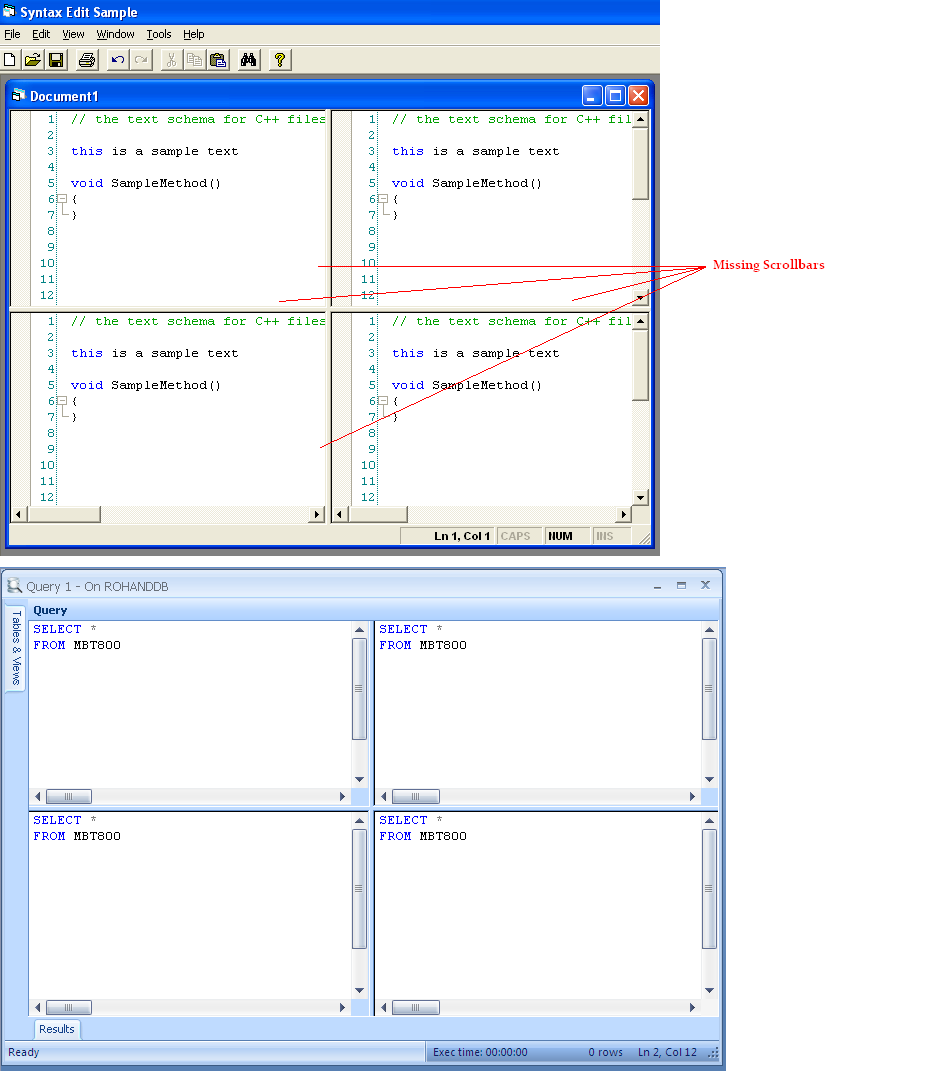 |
|
|
Product: Xtreme SuitePro (ActiveX) v15.3.1
Platform: Windows 7 64-bit (SP1) Professional Edition Languages: C#.Net using Visual Studio 2012 & Visual Basic 6.0 (SP6) |
|
 |
|
jpbro 
Senior Member 
Joined: 12 January 2007 Status: Offline Points: 1355 |
 Post Options Post Options
 Thanks(0) Thanks(0)
 Quote Quote  Reply Reply
 Posted: 19 July 2011 at 9:28am Posted: 19 July 2011 at 9:28am |
|
Hi Andre - I've noticed a couple of minor rendering problems in the PrintPreview view of your sample build.
1) Start the sample, click the File menu and then click Print Preview. 2) Problem #1: Notice that on the first row, there is an extra lock icon displayed in the right margin. 3) Make sure the window isn't maximized and that there is enough size to expand the window to the right, then click the Magnify button once to get to 100% magnification. 4) Problem #2: Start increasing the width of the window from the right edge, eventually, the light-blue border under the group rows won't expand to fill the width of the report anymore. |
|
|
Product: Xtreme SuitePro (ActiveX) version 16.2.6
Platform: Windows XP - SP3 Language: Visual Basic 6.0 SP6 |
|
 |
|
SuperMario 
Admin Group 

Joined: 14 February 2004 Status: Offline Points: 18057 |
 Post Options Post Options
 Thanks(0) Thanks(0)
 Quote Quote  Reply Reply
 Posted: 19 July 2011 at 9:45pm Posted: 19 July 2011 at 9:45pm |
|
we already seen #3/4 and they are fixed
|
|
 |
|
ABuenger 
Newbie 

Joined: 02 February 2006 Status: Offline Points: 1075 |
 Post Options Post Options
 Thanks(0) Thanks(0)
 Quote Quote  Reply Reply
 Posted: 19 July 2011 at 10:18pm Posted: 19 July 2011 at 10:18pm |
This has been addressed for the release. |
|
|
Codejock support
|
|
 |
|
phew 
Newbie 
Joined: 20 July 2011 Status: Offline Points: 1 |
 Post Options Post Options
 Thanks(0) Thanks(0)
 Quote Quote  Reply Reply
 Posted: 20 July 2011 at 4:09pm Posted: 20 July 2011 at 4:09pm |
|
Unsure if this is the best place to post this, please move if it's in the wrong place.
Just bought calender 15.1.1 today and get an error 80010108 after performing a print-preview, the same code works in earlier versions of the calendar Active-X, the error is also displayed using the VB6 code in the sample folder if a print-preview is performed. |
|
 |
|
Felipe 
Groupie 
Joined: 08 August 2003 Status: Online Points: 17 |
 Post Options Post Options
 Thanks(0) Thanks(0)
 Quote Quote  Reply Reply
 Posted: 21 July 2011 at 6:22am Posted: 21 July 2011 at 6:22am |
|
Hello CJ
I just installed MFC XTremePro 15.1. There is a problem in the alignment of report columns as shown in the picture. Cheers 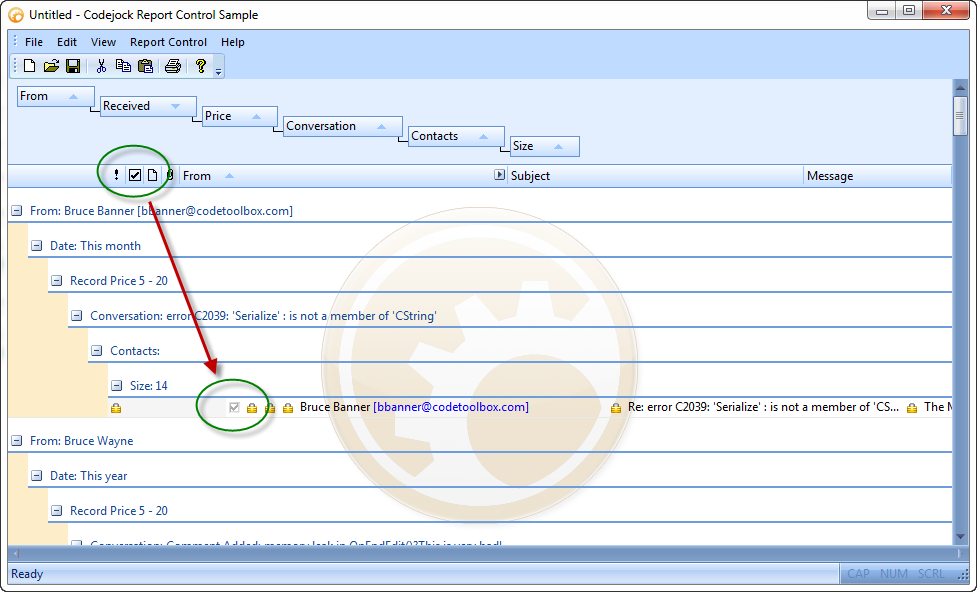 |
|
 |
|
sforces 
Groupie 
Joined: 13 May 2009 Status: Offline Points: 71 |
 Post Options Post Options
 Thanks(0) Thanks(0)
 Quote Quote  Reply Reply
 Posted: 21 July 2011 at 1:33pm Posted: 21 July 2011 at 1:33pm |
|
Oleg / SuperMario,
Was this something that was fixed in time for the 15.1.0 release?
|
|
|
Product: Xtreme Suite Pro (ActiveX) version 16.3.1
Platform: Windows XP SP3 (32bit) Language: Visual Basic 6.0 SP6 |
|
 |
|
SuperMario 
Admin Group 

Joined: 14 February 2004 Status: Offline Points: 18057 |
 Post Options Post Options
 Thanks(0) Thanks(0)
 Quote Quote  Reply Reply
 Posted: 21 July 2011 at 2:00pm Posted: 21 July 2011 at 2:00pm |
|
Splitter is based of Visual Studio 6 splitter window, so there isn't supposed to be scrollbars there. Try VS6 and see it is the same.
|
|
 |
|
Xander75 
Senior Member 

Joined: 26 April 2007 Status: Offline Points: 353 |
 Post Options Post Options
 Thanks(0) Thanks(0)
 Quote Quote  Reply Reply
 Posted: 21 July 2011 at 11:55pm Posted: 21 July 2011 at 11:55pm |
|
Thanks for the update, if this is how VS6 works then ok.
However where I have shown in the 2nd screenshot is how it should work despite what VS6 does. There's no point having 4 windows open for the same code if you can't individually scroll each window, but hey that's just my opinion from using the control as shown in the 2nd screenshot. Just because Microsoft do something doesn't make it right  lol lol
|
|
|
Product: Xtreme SuitePro (ActiveX) v15.3.1
Platform: Windows 7 64-bit (SP1) Professional Edition Languages: C#.Net using Visual Studio 2012 & Visual Basic 6.0 (SP6) |
|
 |
|
Willowmaster 
Senior Member 

Joined: 12 July 2010 Location: Netherlands Status: Offline Points: 180 |
 Post Options Post Options
 Thanks(0) Thanks(0)
 Quote Quote  Reply Reply
 Posted: 22 July 2011 at 3:59am Posted: 22 July 2011 at 3:59am |
|
Is it possible to have 4 parts in the same window in VS6? I tried but I only manage to get 2 parts. Top and bottom part with scrollbars for up and down scrolling. They can be moved individually. I can put another window next to it but that's not the same as it looks in de screenshots. If that's what you want to do then you should have 4 scrollbars.
I haven't checked the C++ VS6. Maybe it can be done there?
|
|
|
Product: Xtreme SuitePro (ActiveX) version 15.3.1
Platform: Windows XP (32bit) - SP 3 (on VMWare) Language: Visual Basic 6.0 |
|
 |
|
Post Reply 
|
|
|
Tweet
|
| Forum Jump | Forum Permissions  You cannot post new topics in this forum You cannot reply to topics in this forum You cannot delete your posts in this forum You cannot edit your posts in this forum You cannot create polls in this forum You cannot vote in polls in this forum |