
 |
Urgent: Skinning CXTPButton doesn't work in 16.4.0 |
Post Reply 
|
| Author | |
UglySwede 
Groupie 
Joined: 27 February 2013 Location: Sweden Status: Offline Points: 17 |
 Post Options Post Options
 Thanks(0) Thanks(0)
 Quote Quote  Reply Reply
 Topic: Urgent: Skinning CXTPButton doesn't work in 16.4.0 Topic: Urgent: Skinning CXTPButton doesn't work in 16.4.0Posted: 03 May 2015 at 6:06am |
|
We have a large application using Codejock (C++, MFC, VisualStudio 2012). We use SkinFramework - the user can choose between many skins. We will soon release a new version, and we have upgraded Codejock to 16.4.0. But we noticed that the skinning of the Codejock buttons doesn't work in the new version. Is this a bug? Or did we miss something?
We use icons for certain buttons, so some of our buttons are CXTPButton, some ordinary CButton. With our previous Codejock version (15.3.1), both type of buttons looked the same. For example if we skin it with Vista.cjstyles/NormalBlack2.INI:  But with the new version, CButton:s get skinned OK, but not CXTPButton:s: 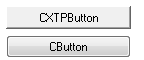 It looks even worse with other skins - take WinXP.Luna.cjstyles/NormalBlue.INI: 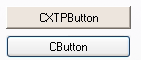 (We have tried all possible combinations of settings for the CXTPButton - with calls to SetUseVisualStyle/SetBorderStyle/SetTheme. The appearance changes, but the button never gets skinned.) This only happens when skinning with CXTPSkinManager::LoadSkin(). If we use the built-in themes (set with CXTPPaintManager::SetTheme()), everything looks OK. Is there some new call that must be made? Or some default setting that has changed in Codejock? We just want all buttons to look the same. We are running out of time - we would be very grateful for some help! /Anders from Sweden |
|
 |
|
Post Reply 
|
|
|
Tweet
|
| Forum Jump | Forum Permissions  You cannot post new topics in this forum You cannot reply to topics in this forum You cannot delete your posts in this forum You cannot edit your posts in this forum You cannot create polls in this forum You cannot vote in polls in this forum |