
 |
|
Post Reply 
|
| Author | |
garyhenson 
Groupie 
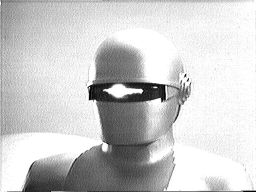
Joined: 26 September 2008 Location: Frisco, Texas Status: Offline Points: 23 |
 Post Options Post Options
 Thanks(0) Thanks(0)
 Quote Quote  Reply Reply
 Topic: change backcolor of commandbar? Topic: change backcolor of commandbar?Posted: 25 March 2010 at 6:27pm |
|
ActiveX v13.0.
I need to set the backcolor of the client area of a commandbar. I have a task panel with some VB6 controls (sorry I have to do it this way for now ;-)
In XP the backcolors and the controls were fine (all 'brown'). But now I need to run in Win 7 as well and the backcolors are different in Win 7. I'm using
cbMain.GlobalSettings.ColorManager.Color(STDCOLOR_GRADIENTACTIVECAPTION) to get the backcolor I want. I can modify the TaskPanel backcolor using
tp.ColorSet.NormalGroupClient = my color.
But I cannot see where to set the CB backcolor. The TaskPanel does not 'cover' all of the client area and I do not want it to. I want the TP backcolor and the CB backcolor to match.
Help?
ok, maybe it's SetSpecialColor??? Like 'Me.cbMain.SetSpecialColor STDCOLOR_WINDOW, vbRed'??
I'm trying to find the right const to use to set the client area to a color so that it looks the same in XP, Win7 classic, WIn7 themes, etc.
Does anyone know which XTPColorManagerColor value I use???
Thanks! |
|
|
Software Developer
Product: Xtreme SuitePro (ActiveX) version 13.0 Platform: Windows XP (32bit) - SP 3 Language: Visual Basic 6.0 |
|
 |
|
Aaron 
Senior Member 
Joined: 29 January 2008 Status: Offline Points: 2192 |
 Post Options Post Options
 Thanks(0) Thanks(0)
 Quote Quote  Reply Reply
 Posted: 28 March 2010 at 5:45am Posted: 28 March 2010 at 5:45am |
|
Hi,
STDCOLOR_BTNFACE will change color of all backgrounds of Commandbars but also many other control which uses BTNFACE for their colors. But there is a sample which you can use to test what is changed after you set another color:
C:\Program Files\Codejock Software\ActiveX\Xtreme SuitePro ActiveX v.....\Samples\CommandBars\VB\MDISample
|
|
|
Product: Xtreme SuitePro (ActiveX) version 15.0.2
Platform: Windows XP (32bit) - SP 2 Language: Visual Basic 6.0 Zero replies is not an option.... |
|
 |
|
Post Reply 
|
|
|
Tweet
|
| Forum Jump | Forum Permissions  You cannot post new topics in this forum You cannot reply to topics in this forum You cannot delete your posts in this forum You cannot edit your posts in this forum You cannot create polls in this forum You cannot vote in polls in this forum |