
 |
Event Border Color |
Post Reply 
|
| Author | |
stefp76 
Newbie 
Joined: 03 July 2016 Location: Adelaide Status: Offline Points: 4 |
 Post Options Post Options
 Thanks(0) Thanks(0)
 Quote Quote  Reply Reply
 Topic: Event Border Color Topic: Event Border ColorPosted: 28 July 2016 at 3:46am |
|
I am developing in VB6 and using Calendar v17.2
I have specified in the form load event of the form that has the calendar control Dim pTheme2007 As CalendarThemeOffice2007 Set pTheme2007 = OrderSchedule.Theme pTheme2007.MonthView.Day.SingleDayEvent.Normal.subject.Font.Bold = True pTheme2007.DayView.Event.Normal.subject.Font.Size = 11 pTheme2007.DayView.Event.Normal.Location.Font.Size = 11 pTheme2007.WeekView.Event.Normal.subject.Font.Size = 11 pTheme2007.WeekView.Event.Normal.Location.Font.Size = 11 pTheme2007.MonthView.Day.SingleDayEvent.Normal.BorderColor = vbBlack All of the theme settings are working correctly except the last one on the list "pTheme2007.MonthView.Day.SingleDayEvent.Normal.BorderColor = vbBlack" It's supposed to show a black border around each event but it only works for events that either don't have a label value specified or the label value = 0 - this is true for default label values and custom label values. See screenshot below... Is this normal behavior? If not is there a workaround or a different method to achieve this? PS. I am using a custom data provider (SQL) if it make a difference. Thanks 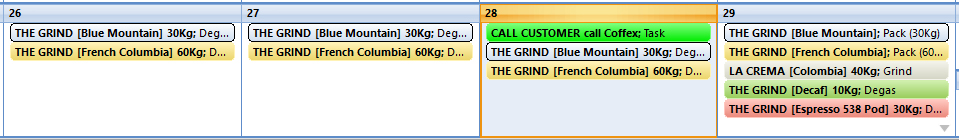 |
|
 |
|
Post Reply 
|
|
|
Tweet
|
| Forum Jump | Forum Permissions  You cannot post new topics in this forum You cannot reply to topics in this forum You cannot delete your posts in this forum You cannot edit your posts in this forum You cannot create polls in this forum You cannot vote in polls in this forum |