
 |
Office2013/2016 themes |
Post Reply 
|
| Author | |
Sunil 
Groupie 
Joined: 27 October 2004 Location: India Status: Offline Points: 22 |
 Post Options Post Options
 Thanks(0) Thanks(0)
 Quote Quote  Reply Reply
 Topic: Office2013/2016 themes Topic: Office2013/2016 themesPosted: 11 February 2019 at 12:28am |
|
Hello, Office 2013 & 2016 themes breaks if applied before creating ribbon. But, all other themes work well. And also the enum value for XTPVisualTheme.xtpThemeOffice2013 and XTPVisualTheme.xtpThemeOffice2016 are same in commandbars and for many other controls across ActiveX suite. I have attached modifying existing C# sample: 1. In the Load event, I am applying 2013 theme before creating ribbon and I get a blackout. 2. If it is applied after creating ribbon, it works as expected. 3. I also tried the same with Windows7 and 2007/2010 themes, they too work as expected, whether you apply theme before or after creating ribbon. uploads/796/2013theme_blackout.png 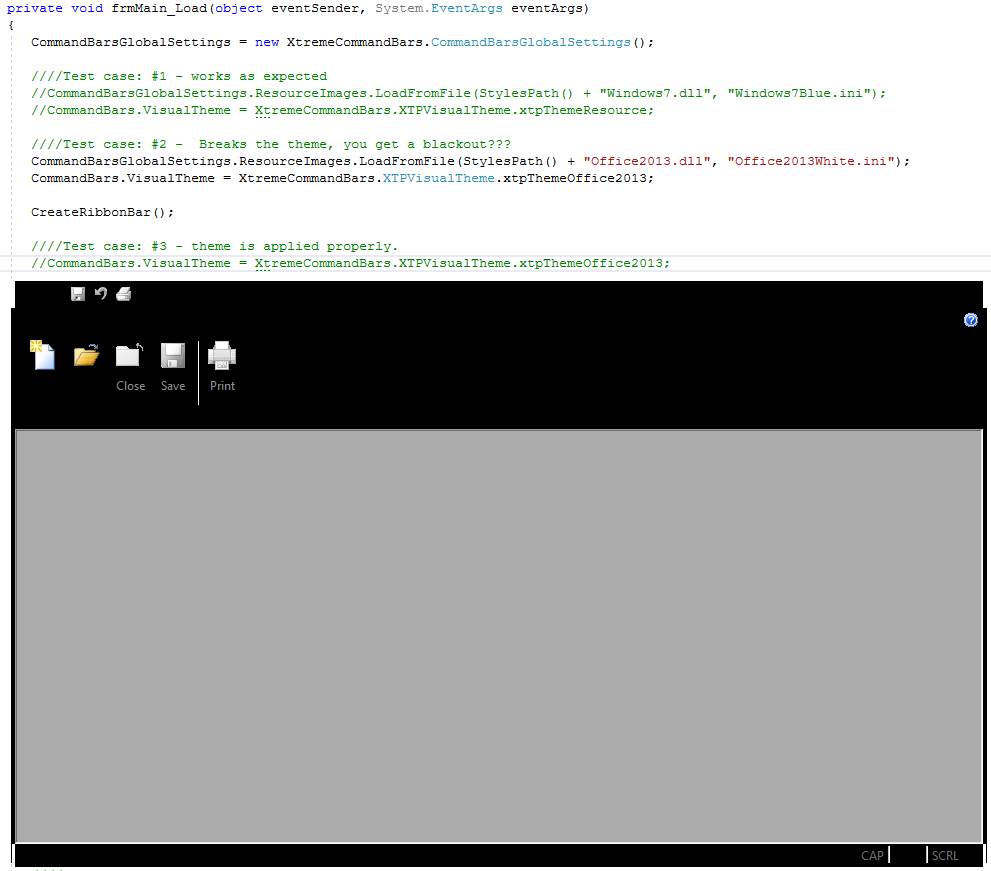 Try enabling disabling test case 1/2/3 below snippet in the sample and check. I have attached a screenshot as well private void frmMain_Load(object eventSender, System.EventArgs eventArgs) { CommandBarsGlobalSettings = new XtremeCommandBars.CommandBarsGlobalSettings(); ////Test case: #1 //CommandBarsGlobalSettings.ResourceImages.LoadFromFile(StylesPath() + "Windows7.dll", "Windows7Blue.ini"); //CommandBars.VisualTheme = XtremeCommandBars.XTPVisualTheme.xtpThemeResource; ////Test case: #2 CommandBarsGlobalSettings.ResourceImages.LoadFromFile(StylesPath() + "Office2013.dll", "Office2013White.ini"); CommandBars.VisualTheme = XtremeCommandBars.XTPVisualTheme.xtpThemeOffice2013; CreateRibbonBar(); ////Test case: #3 //CommandBars.VisualTheme = XtremeCommandBars.XTPVisualTheme.xtpThemeOffice2013; |
|
|
Sunil R.
|
|
 |
|
Post Reply 
|
|
|
Tweet
|
| Forum Jump | Forum Permissions  You cannot post new topics in this forum You cannot reply to topics in this forum You cannot delete your posts in this forum You cannot edit your posts in this forum You cannot create polls in this forum You cannot vote in polls in this forum |