
 |
TaskPanel crash version 18.5 |
Post Reply 
|
| Author | |
PhilM 
Groupie 
Joined: 24 March 2009 Location: United Kingdom Status: Offline Points: 65 |
 Post Options Post Options
 Thanks(0) Thanks(0)
 Quote Quote  Reply Reply
 Topic: TaskPanel crash version 18.5 Topic: TaskPanel crash version 18.5Posted: 12 October 2018 at 6:46am |
|
We have an Openedge application currently using ActiveX 17.3 controls. I upgraded to 18.5 and now it crashes the entire application immediately on display of the task panel which is a docked pane using icons loaded by a separate ImageManager object using the Icons property. Without the icons, it works OK but we need the icons.
It doesn't make any difference what icons are loaded, using any icon at all will make it crash. I have tried swapping the order in which things are loaded and displayed but so far can't find a way of making it work. Has anybody got any ideas?
Here is the crash dump:- Exception code: C0000005 ACCESS_VIOLATION Fault address: 77D82A77 01:00041A77 C:\WINDOWS\SYSTEM32\ntdll.dll Registers: EAX:00000001 EBX:0B622FD8 ECX:00000003 EDX:0B5D4850 ESI:0B5D4848 EDI:0C710000 CS:EIP:0023:77D82A77 SS:ESP:002B:0081E520 EBP:0081E660 DS:002B ES:002B FS:0053 GS:002B Flags:00210246 Call Stack: Address Frame 77D82A77 0081E660 RtlGetCurrentServiceSessionId+427 77D82312 0081E6B0 RtlFreeHeap+222 0C58DB86 0081E6F0 DllUnregisterServer+37306 0C4D23E6 0081E728 png_set_filter_heuristics_fixed+1F2D6 0C4D2421 0081E73C png_set_filter_heuristics_fixed+1F311 0C4C3FED 0081E760 png_set_filter_heuristics_fixed+10EDD 0C4C419E 0081E77C png_set_filter_heuristics_fixed+1108E 0C4C015C 0081E7B0 png_set_filter_heuristics_fixed+D04C |
|
|
Product: Xtreme SuitePro (ActiveX) version 17.3.0
Platform: Windows 10 / Windows 7 Language: Openedge 11.6 |
|
 |
|
PhilM 
Groupie 
Joined: 24 March 2009 Location: United Kingdom Status: Offline Points: 65 |
 Post Options Post Options
 Thanks(0) Thanks(0)
 Quote Quote  Reply Reply
 Posted: 12 October 2018 at 12:13pm Posted: 12 October 2018 at 12:13pm |
|
I need to do some more investigation on this but this seems to be something to do with icon size. If I call SetIconSize with 32x32 and use an icon with a 32x32 image it seems to work, however if I set it to 16x16 which is what we use by default then it always crashes, even when using an icon which has a 16x16 image.
Hopefully this helps a bit in working out what has changed between versions.
|
|
|
Product: Xtreme SuitePro (ActiveX) version 17.3.0
Platform: Windows 10 / Windows 7 Language: Openedge 11.6 |
|
 |
|
PhilM 
Groupie 
Joined: 24 March 2009 Location: United Kingdom Status: Offline Points: 65 |
 Post Options Post Options
 Thanks(0) Thanks(0)
 Quote Quote  Reply Reply
 Posted: 17 October 2018 at 10:13am Posted: 17 October 2018 at 10:13am |
|
Setting icon size to anything less than 25 crashes in version 18.5, whereas any icon size setting works perfectly in 17.3. I can't find a workaround as yet so any advice or suggestions would be appreciated.
Thanks
|
|
|
Product: Xtreme SuitePro (ActiveX) version 17.3.0
Platform: Windows 10 / Windows 7 Language: Openedge 11.6 |
|
 |
|
PhilM 
Groupie 
Joined: 24 March 2009 Location: United Kingdom Status: Offline Points: 65 |
 Post Options Post Options
 Thanks(0) Thanks(0)
 Quote Quote  Reply Reply
 Posted: 29 October 2018 at 5:22am Posted: 29 October 2018 at 5:22am |
|
Same problem in 18.6, although I didn't expect anything:-
Exception code: C0000005 ACCESS_VIOLATION Fault address: 77212A31 01:00041A31 C:\WINDOWS\SYSTEM32\ntdll.dll Registers: EAX:00000000 EBX:0AA734B8 ECX:00100000 EDX:00007AB5 ESI:0AA0D090 EDI:0CB80000 CS:EIP:0023:77212A31 SS:ESP:002B:00EFE780 EBP:00EFE8C0 DS:002B ES:002B FS:0053 GS:002B Flags:00210246 Call Stack: Address Frame 77212A31 00EFE8C0 RtlGetCurrentServiceSessionId+3E1 77212312 00EFE910 RtlFreeHeap+222 0BDA2876 00EFE950 DllUnregisterServer+37316 0BCE8516 00EFE988 0001:00027516 C:\PROGRA~2\CODEJO~1\ActiveX\XTREME~3.0\Bin\COFEE5~1.OCX 0BD228A1 00EFE99C png_write_chunk+13541 0BCD3E2D 00EFE9C0 0001:00012E2D C:\PROGRA~2\CODEJO~1\ActiveX\XTREME~3.0\Bin\COFEE5~1.OCX 0BCD3FDE 00EFE9DC 0001:00012FDE C:\PROGRA~2\CODEJO~1\ActiveX\XTREME~3.0\Bin\COFEE5~1.OCX 0BCCFFAC 00EFEA10 0001:0000EFAC C:\PROGRA~2\CODEJO~1\ActiveX\XTREME~3.0\Bin\COFEE5~1.OCX |
|
|
Product: Xtreme SuitePro (ActiveX) version 17.3.0
Platform: Windows 10 / Windows 7 Language: Openedge 11.6 |
|
 |
|
agontarenko 
Admin Group 
Joined: 25 March 2016 Status: Offline Points: 299 |
 Post Options Post Options
 Thanks(0) Thanks(0)
 Quote Quote  Reply Reply
 Posted: 02 November 2018 at 9:34am Posted: 02 November 2018 at 9:34am |
|
Hello, Could you describe in more detail how I can reproduce this problem, also attach the project of application. And record the video how I can to reproduce it. Regards, Artem Gontarenko
|
|
 |
|
PhilM 
Groupie 
Joined: 24 March 2009 Location: United Kingdom Status: Offline Points: 65 |
 Post Options Post Options
 Thanks(0) Thanks(0)
 Quote Quote  Reply Reply
 Posted: 02 November 2018 at 10:54am Posted: 02 November 2018 at 10:54am |
I'll try and setup a small test program. It will be in Openedge though if that's any use. Here are a couple of screenshots in the mean time. Thanks. Set icon size 32x32, works fine in 17.3 and 18.6...  Set icon size 16x16, works fine in 17.3 but crashes on display in 18.6... 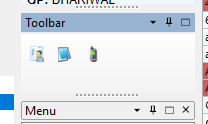 |
|
|
Product: Xtreme SuitePro (ActiveX) version 17.3.0
Platform: Windows 10 / Windows 7 Language: Openedge 11.6 |
|
 |
|
agontarenko 
Admin Group 
Joined: 25 March 2016 Status: Offline Points: 299 |
 Post Options Post Options
 Thanks(0) Thanks(0)
 Quote Quote  Reply Reply
 Posted: 06 November 2018 at 4:09am Posted: 06 November 2018 at 4:09am |
|
Hello,
Please, get me download link for same version of openedge. Can you describe step by step how I can create project in OpenEdge, or attach your project of application I need for debug. It is best to record a video with all the actions so that I can quickly reproduce the problem. Regards, Artem Gontarenko |
|
 |
|
PhilM 
Groupie 
Joined: 24 March 2009 Location: United Kingdom Status: Offline Points: 65 |
 Post Options Post Options
 Thanks(0) Thanks(0)
 Quote Quote  Reply Reply
 Posted: 06 November 2018 at 4:35am Posted: 06 November 2018 at 4:35am |
|
I have created a test program which just has ImageManager and TaskPanel in it and it works OK which now means it probably an issue in the surrounding objects DockingPaneFrame or CommandBarsFrame so I'll do a bit more digging.
Our application project if far too big to pass on and as for OpenEdge, it looks like you can get a trial version from Progress: https://www.progress.com/trial-openedge
My test program is just hand written in their provided editor and you have to create .wrx files to use an ActiveX in their "AppBuilder" process, these are binary files with license info and properties for the program to access the ActiveX. Here is my test program so far to give you an idea (this works OK though at the moment):- /***********/ DEFINE VAR vtask AS HANDLE NO-UNDO. DEFINE VAR vimg AS HANDLE NO-UNDO. DEFINE VAR chimg AS COM-HANDLE NO-UNDO. DEFINE VAR chtask AS COM-HANDLE NO-UNDO. DEFINE VAR vToolbarGroup AS COM-HANDLE NO-UNDO. DEFINE BUTTON bu LABEL "Change". DEFINE VAR vsmall AS LOG init true NO-UNDO. DEFINE FRAME frm bu AT ROW 9 COL 1 WITH SIZE 50 BY 10. create control-frame vimg assign frame = FRAME Frm:HANDLE name = "ImageManager":u width-pixels = 1 height-pixels = 1 x = 0 y = 0 hidden = yes sensitive = yes tab-stop = no. chimg = vimg:com-handle. chimg:LoadControls( "r:\site\wbx\mc310\wbx\imgman.wrx", "ImageManager":U ). chimg = chimg:ImageManager. chimg:Icons:loadIcon("r:\site\images\accessall.ico", 101, 0 ). chimg:Icons:loadIcon("r:\site\images\alertmessage.ico", 102, 0 ). chimg:Icons:loadIcon("r:\site\images\add1.ico", 103, 0 ). chimg:Icons:loadIcon("r:\site\images\alarm.ico", 104, 0 ). chimg:Icons:loadIcon("r:\site\images\address.ico", 105, 0 ). create control-frame vTask assign frame = FRAME Frm:HANDLE name = "TaskPanel":u height = FRAME frm:HEIGHT - 2 width = FRAME Frm:WIDTH - 1 hidden = YES sensitive = yes. chTask = vTask:com-handle. chTask:LoadControls( "r:\site\wbx\mc310\wbx\taskpanel.wrx" , "TaskPanel":u). chTask:TaskPanel:icons = chimg:icons. chTask:TaskPanel:hotTrackStyle = 3. chTask:TaskPanel:Behaviour = 0. chTask:TaskPanel:ItemLayout = 2. chTask:TaskPanel:visualTheme = 17. vToolbarGroup = chTask:TaskPanel:Groups:add( 0, "ToolBar" ). chTask:TaskPanel:animation = 1. chTask:TaskPanel:SetIconSize( 16, 16 ). vToolbarGroup:expanded = yes. vToolbarGroup:captionVisible = no. vToolbarGroup:Items:add( 1, "Access All", 1, 101). vToolbarGroup:Items:add( 2, "Alert", 1, 102). vToolbarGroup:Items:add( 3, "Add", 1, 103). vToolbarGroup:Items:add( 4, "Alarm", 1, 104). vToolbarGroup:Items:add( 5, "Address", 1, 105). ON 'choose':U OF bu DO: IF vsmall THEN chTask:TaskPanel:SetIconSize( 32, 32 ). ELSE chTask:TaskPanel:SetIconSize( 16, 16 ). vsmall = NOT vsmall. RETURN. END. VIEW FRAME frm. ENABLE bu WITH FRAME frm. vtask:HIDDEN = NO. WAIT-FOR GO OF FRAME frm. release object vToolbarGroup. DELETE WIDGET vtask. DELETE WIDGET vimg. /**************************/ |
|
|
Product: Xtreme SuitePro (ActiveX) version 17.3.0
Platform: Windows 10 / Windows 7 Language: Openedge 11.6 |
|
 |
|
PhilM 
Groupie 
Joined: 24 March 2009 Location: United Kingdom Status: Offline Points: 65 |
 Post Options Post Options
 Thanks(0) Thanks(0)
 Quote Quote  Reply Reply
 Posted: 06 November 2018 at 4:39am Posted: 06 November 2018 at 4:39am |
|
Which looks like this:-
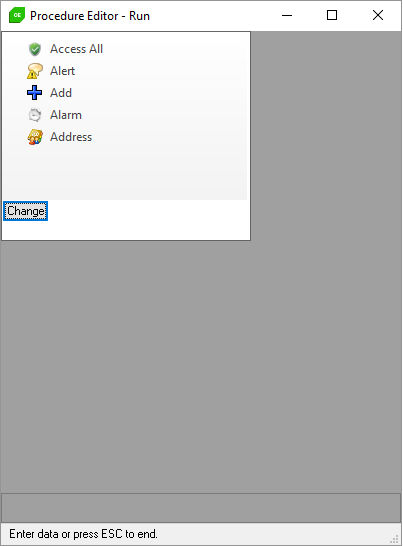 |
|
|
Product: Xtreme SuitePro (ActiveX) version 17.3.0
Platform: Windows 10 / Windows 7 Language: Openedge 11.6 |
|
 |
|
PhilM 
Groupie 
Joined: 24 March 2009 Location: United Kingdom Status: Offline Points: 65 |
 Post Options Post Options
 Thanks(0) Thanks(0)
 Quote Quote  Reply Reply
 Posted: 08 November 2018 at 12:51pm Posted: 08 November 2018 at 12:51pm |
|
I think I have discovered the problem. We have CommandBars, DockingPane and TaskPanel all using the same ImageManager.Icons object because the same icons are used across them all so this saves loading time. If I use a separate ImageManager for the TaskPanel it doesn't crash.
This isn't ideal as it increases loading time so it would be great if it could work like it did in 17.3. EDIT: Actually seems to only be stable if icons are loaded into the TaskPanel's own Icons object. Using a separate ImageManager seems to crash at random points.
|
|
|
Product: Xtreme SuitePro (ActiveX) version 17.3.0
Platform: Windows 10 / Windows 7 Language: Openedge 11.6 |
|
 |
|
agontarenko 
Admin Group 
Joined: 25 March 2016 Status: Offline Points: 299 |
 Post Options Post Options
 Thanks(0) Thanks(0)
 Quote Quote  Reply Reply
 Posted: 16 November 2018 at 7:00am Posted: 16 November 2018 at 7:00am |
|
Hello,
I've created project in OpenEdge and added controls and code which you attached but I get error and I can't to run it. Popbably I do wrong steps. Please, Record video with all actions (starts from create of project to error) so that I can quickly reproduce the problem. Regards, Artem Gontarenko |
|
 |
|
Post Reply 
|
|
|
Tweet
|
| Forum Jump | Forum Permissions  You cannot post new topics in this forum You cannot reply to topics in this forum You cannot delete your posts in this forum You cannot edit your posts in this forum You cannot create polls in this forum You cannot vote in polls in this forum |