
 |
XTPToolbar : Image is not showed |
Post Reply 
|
| Author | |
hiro-ta 
Groupie 
Joined: 11 July 2013 Status: Offline Points: 61 |
 Post Options Post Options
 Thanks(0) Thanks(0)
 Quote Quote  Reply Reply
 Topic: XTPToolbar : Image is not showed Topic: XTPToolbar : Image is not showedPosted: 26 March 2017 at 9:23pm |
|
Hi,I want to add toolbar to pane window(CWnd class). I referred to the sample(DockingContainers). but toolbar image is not showed. (The button works) Please tell me how to show images. class XXXXCtrl : public CWnd { DECLARE_DYNAMIC(XXXXCtrl) public: XXXXCtrl(); virtual ~XXXXCtrl(); private: CXTPToolBar m_toolBar; CTreeCtrl m_xxxxCtrl; : }; int XXXXCtrl::OnCreate(LPCREATESTRUCT lpCreateStruct) { if (CWnd::OnCreate(lpCreateStruct) == -1) { return -1; } m_toolBar.GetPaintManager()->m_bAutoResizeIcons = TRUE; m_toolBar.CreateToolBar(WS_VISIBLE | WS_CHILD | CBRS_TOOLTIPS | WS_CLIPCHILDREN | WS_CLIPSIBLINGS, this); m_toolBar.LoadToolBar(IDR_TOOLBAR_ANNOTLIST); m_toolBar.SetButtonSize(XTP_DPI(CSize(23, 23))); } void XXXXCtrl::OnSize(UINT nType, int cx, int cy) { CWnd::OnSize(nType, cx, cy); CSize sz(0); if (m_toolBar.GetSafeHwnd()) { sz = m_toolBar.CalcDockingLayout(cx, /*LM_HIDEWRAP|*/ LM_HORZDOCK|LM_HORZ | LM_COMMIT); m_toolBar.MoveWindow(0, 0, cx, sz.cy); m_toolBar.Invalidate(FALSE); } if (m_xxxxCtrl && ::IsWindow(m_xxxxCtrl->GetSafeHwnd())) { m_xxxxCtrl->MoveWindow(0, sz.cy, cx, cy - sz.cy); } } |
|
 |
|
hiro-ta 
Groupie 
Joined: 11 July 2013 Status: Offline Points: 61 |
 Post Options Post Options
 Thanks(0) Thanks(0)
 Quote Quote  Reply Reply
 Posted: 26 March 2017 at 9:25pm Posted: 26 March 2017 at 9:25pm |
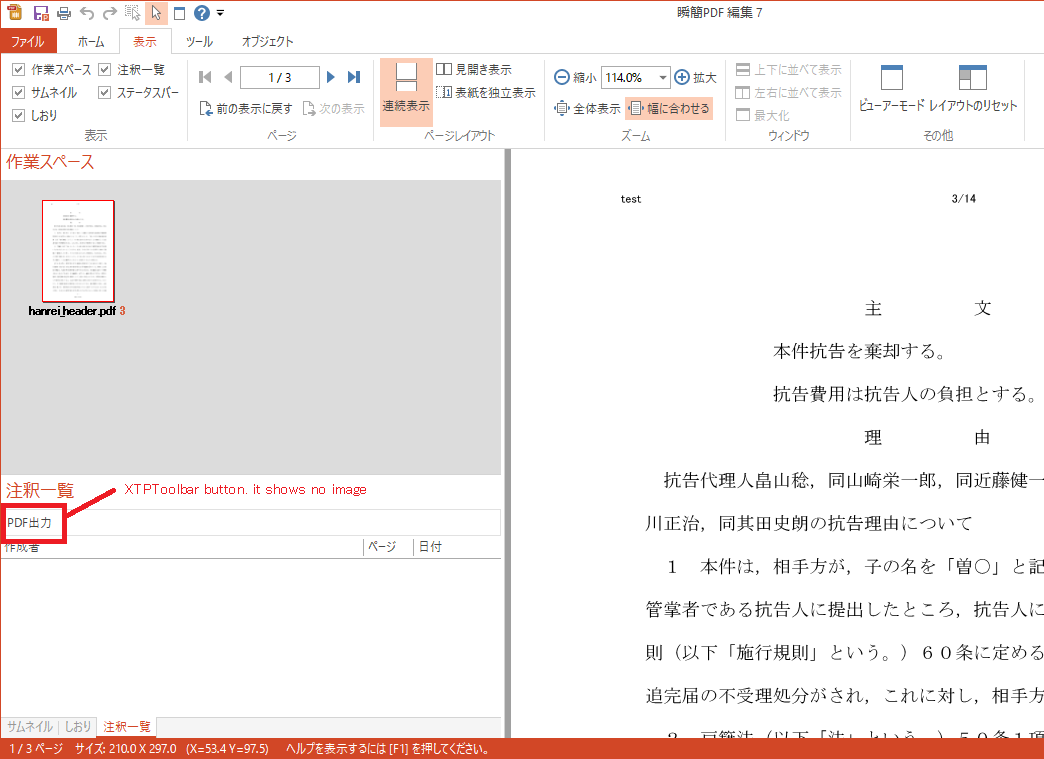
|
|
 |
|
hiro-ta 
Groupie 
Joined: 11 July 2013 Status: Offline Points: 61 |
 Post Options Post Options
 Thanks(1) Thanks(1)
 Quote Quote  Reply Reply
 Posted: 26 March 2017 at 10:25pm Posted: 26 March 2017 at 10:25pm |
|
I resolved this issue.
I removed ImageManager in CMainFrame. pCommandBars->GetImageManager()->RemoveAll(); |
|
 |
|
Post Reply 
|
|
|
Tweet
|
| Forum Jump | Forum Permissions  You cannot post new topics in this forum You cannot reply to topics in this forum You cannot delete your posts in this forum You cannot edit your posts in this forum You cannot create polls in this forum You cannot vote in polls in this forum |