
 |
SOLVED: Controls only PARTIALLY affected by skin |
Post Reply 
|
| Author | |
JasonG 
Groupie 
Joined: 07 July 2008 Status: Offline Points: 76 |
 Post Options Post Options
 Thanks(0) Thanks(0)
 Quote Quote  Reply Reply
 Topic: SOLVED: Controls only PARTIALLY affected by skin Topic: SOLVED: Controls only PARTIALLY affected by skinPosted: 15 July 2008 at 11:46am |
|
I have a pretty complex form using a majority of the CodeJock controls. There is one weird occurance that is happening however. When I apply a skin, there are a handful of controls that dont get affected, or get partially affected.
If you look at the attached screenshot, you will notice a docking pane on the bottom of the form underneath the reply box (with the confidential, urgent, etc... checkboxes). These controls are all on a groupbox, which is linked to the pane during construction. the groupbox that gets attached to the pane is correctly affected by the skin change, however the checkboxes and addition groupbox seem to only be partially affected (the background colors do not change). These checkboxes and groupboxes are the CodeJock version, and not the MSVB version. All UseVisualStyle Properties=True Please advise!! 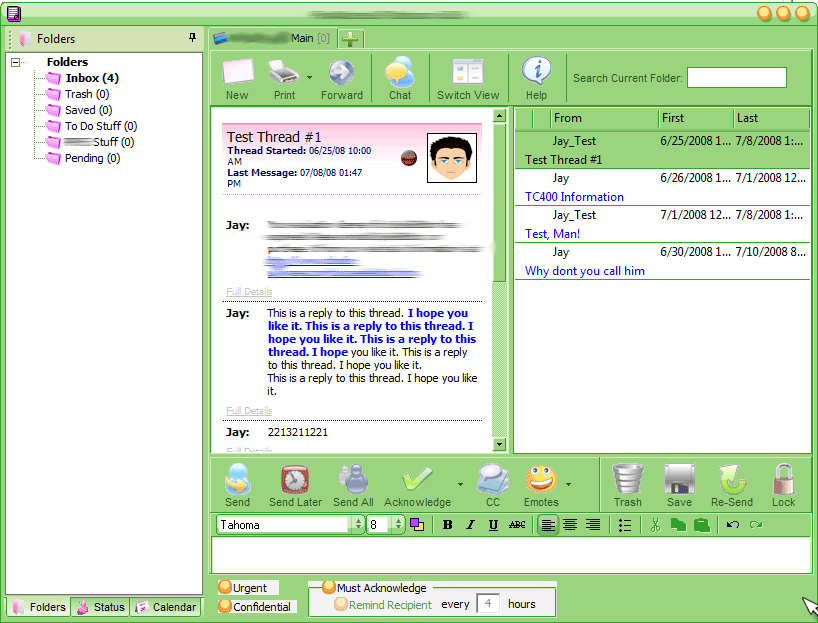 |
|
|
Product: Xtreme SuitePro (ActiveX) 12.0.1
Platform: Windows Vista/XP Language: Visual Basic 6.0 SP6 |
|
 |
|
JasonG 
Groupie 
Joined: 07 July 2008 Status: Offline Points: 76 |
 Post Options Post Options
 Thanks(0) Thanks(0)
 Quote Quote  Reply Reply
 Posted: 15 July 2008 at 12:09pm Posted: 15 July 2008 at 12:09pm |
|
UPDATE: I have come up with the bandaid solution of adding the following BOLDED lines. Do I really need to apply the skin to each groupbox?
Skin1.LoadSkin Skins(0).FileLocation, Skins(0).iniFile Skin1.ApplyWindow Me.hWnd Skin1.ApplyWindow GroupBox1.hWnd Skin1.ApplyWindow grpReplyOptions.hWnd Skin1.ApplyOptions = Skin1.ApplyOptions Or xtpSkinApplyMetrics |
|
|
Product: Xtreme SuitePro (ActiveX) 12.0.1
Platform: Windows Vista/XP Language: Visual Basic 6.0 SP6 |
|
 |
|
Baldur 
Senior Member 
Joined: 22 November 2006 Location: Germany Status: Offline Points: 244 |
 Post Options Post Options
 Thanks(0) Thanks(0)
 Quote Quote  Reply Reply
 Posted: 15 July 2008 at 1:43pm Posted: 15 July 2008 at 1:43pm |
|
This happens sometimes, when the skinframework is in the same form as the controls.
If the Form_Load-Event occurs all controls are already loaded and builded, so skinframework can't capture this.
Try:
Use a hidden form that only contains the skinframework and load this in sub main before you load any other form, than all forms are (normaly) correct skinned.
Don't forget unload the hidden form if application ends.
|
|
 |
|
Oleg 
Senior Member 
Joined: 21 May 2003 Location: United States Status: Offline Points: 11234 |
 Post Options Post Options
 Thanks(0) Thanks(0)
 Quote Quote  Reply Reply
 Posted: 15 July 2008 at 3:55pm Posted: 15 July 2008 at 3:55pm |
|
Hi, Also try to move these lines to first lines of Load event. Maybe when you call it your groupBox and CheckBoxes already created...
|
|
|
Oleg, Support Team
CODEJOCK SOFTWARE SOLUTIONS |
|
 |
|
Baldur 
Senior Member 
Joined: 22 November 2006 Location: Germany Status: Offline Points: 244 |
 Post Options Post Options
 Thanks(0) Thanks(0)
 Quote Quote  Reply Reply
 Posted: 16 July 2008 at 2:31am Posted: 16 July 2008 at 2:31am |
|
This is what i described ;)
|
|
 |
|
Oleg 
Senior Member 
Joined: 21 May 2003 Location: United States Status: Offline Points: 11234 |
 Post Options Post Options
 Thanks(0) Thanks(0)
 Quote Quote  Reply Reply
 Posted: 16 July 2008 at 5:52am Posted: 16 July 2008 at 5:52am |
|
ok :) |
|
|
Oleg, Support Team
CODEJOCK SOFTWARE SOLUTIONS |
|
 |
|
JasonG 
Groupie 
Joined: 07 July 2008 Status: Offline Points: 76 |
 Post Options Post Options
 Thanks(0) Thanks(0)
 Quote Quote  Reply Reply
 Posted: 16 July 2008 at 9:44am Posted: 16 July 2008 at 9:44am |
|
I've taken your advise and put the Skin control on a sperate form, and I also forgot to include the xtpSkinApplyFrame option. This resloved the issue for the most part. Thanks guys.
|
|
|
Product: Xtreme SuitePro (ActiveX) 12.0.1
Platform: Windows Vista/XP Language: Visual Basic 6.0 SP6 |
|
 |
|
Post Reply 
|
|
|
Tweet
|
| Forum Jump | Forum Permissions  You cannot post new topics in this forum You cannot reply to topics in this forum You cannot delete your posts in this forum You cannot edit your posts in this forum You cannot create polls in this forum You cannot vote in polls in this forum |