
 |
Image Buttons |
Post Reply 
|
| Author | |
MadTogger 
Newbie 
Joined: 13 July 2010 Status: Offline Points: 3 |
 Post Options Post Options
 Thanks(0) Thanks(0)
 Quote Quote  Reply Reply
 Topic: Image Buttons Topic: Image ButtonsPosted: 13 July 2010 at 8:40am |
|
Hi,
I have just noticed something that I would like a little help with. On my application I have some buttons that have images on them :- System.Drawing.Bitmap and they are FlatStyle: Standard. Leaving them as is shows the image on the button but obviously there is no styling from the Skin. If I change FlatStyle to System the buttons become styled with the Skin but the image does not show. Is there a way to have both? Kind regards.., MT ;) By the way I am using VS2010 C# |
|
 |
|
Oleg 
Senior Member 
Joined: 21 May 2003 Location: United States Status: Offline Points: 11234 |
 Post Options Post Options
 Thanks(0) Thanks(0)
 Quote Quote  Reply Reply
 Posted: 14 July 2010 at 2:37am Posted: 14 July 2010 at 2:37am |
|
Hi,
Maybe only one way to use our SuiteControl Psuh button :( |
|
|
Oleg, Support Team
CODEJOCK SOFTWARE SOLUTIONS |
|
 |
|
sos 
Newbie 
Joined: 25 November 2010 Location: Bangalore Status: Offline Points: 5 |
 Post Options Post Options
 Thanks(0) Thanks(0)
 Quote Quote  Reply Reply
 Posted: 01 December 2010 at 3:35am Posted: 01 December 2010 at 3:35am |
|
I am using Codejock 13.4.0 pushbutton control on my project (VB.NET 2005) and also using skinframework on it. The reason of using CJ Pushbutton is the need of an image on the button (The normal button loses the image when flatstyle is changed to system). Problem: The CJ Pushbutton doesnt show the same default button color when tabbed to it (using keyboard). For example, when I use tab to go to the CJ Pushbutton, the skin (style) of the button doesnt change as it happens with the normal button (screenshot below). Normal button (Button1) with tab stop: 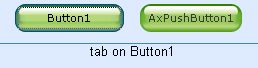 CJ Button (AxPushButton1) with tab stop: 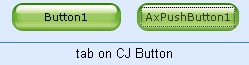 Images defined in skin file:  What do I need to do to get the same skin in AxPushButton1 (CJ Button) in tab stop condition as in Button1 (Normal Button)??
|
|
|
Shashank
Codejock SkinFramework/Controls v13.4.0 ------------------------------- No prizes for the right answer!!! :) |
|
 |
|
Post Reply 
|
|
|
Tweet
|
| Forum Jump | Forum Permissions  You cannot post new topics in this forum You cannot reply to topics in this forum You cannot delete your posts in this forum You cannot edit your posts in this forum You cannot create polls in this forum You cannot vote in polls in this forum |