
 |
Keyboard customization when using Ribbon |
Post Reply 
|
| Author | |
dbenito 
Groupie 
Joined: 14 May 2008 Location: Spain Status: Offline Points: 30 |
 Post Options Post Options
 Thanks(0) Thanks(0)
 Quote Quote  Reply Reply
 Topic: Keyboard customization when using Ribbon Topic: Keyboard customization when using RibbonPosted: 08 August 2013 at 11:49am |
|
I have searched quite extensively, but I haven't found any other reports about this.
I'm switching from menus and toolbars to a ribbon, and I'm currently working with the ribbon customization UI. To my surprise, the ribbon customization page does not include any way of customizing the keyboard. If I add the following code in my CommandBars_Customization event,
then a new option appears on the list, but the controls of this keyboard customization page are cut off: 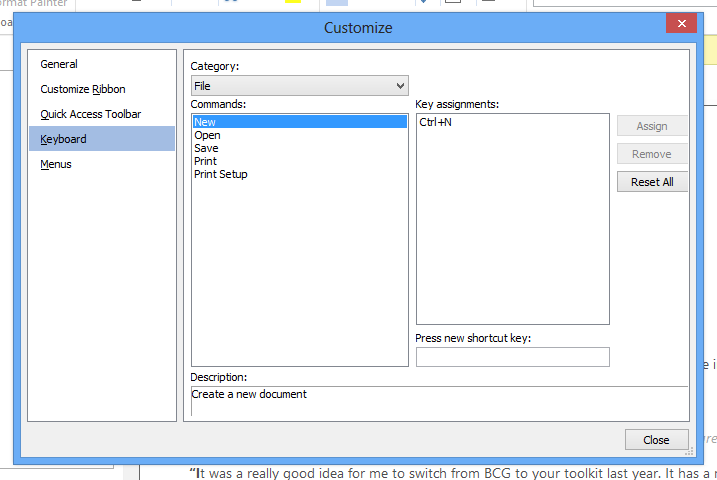 Is there any easy way to fix this? If the Options.ResizableSheet property is set to True, but the Options.ShowListNavigation property is set to False, then the page resizes correctly, so it looks like it might only need some minor tweaking.
|
|
|
Product: Xtreme SuitePro (ActiveX) version 16.2.6
Platform: Windows 8.1 (64bit) Language: Visual Basic 6.0 |
|
 |
|
Post Reply 
|
|
|
Tweet
|
| Forum Jump | Forum Permissions  You cannot post new topics in this forum You cannot reply to topics in this forum You cannot delete your posts in this forum You cannot edit your posts in this forum You cannot create polls in this forum You cannot vote in polls in this forum |