
 |
[RESOLVED] Gantt Chart Displaying Custom Dates |
Post Reply 
|
| Author | ||
Xander75 
Senior Member 

Joined: 26 April 2007 Status: Offline Points: 353 |
 Post Options Post Options
 Thanks(0) Thanks(0)
 Quote Quote  Reply Reply
 Topic: [RESOLVED] Gantt Chart Displaying Custom Dates Topic: [RESOLVED] Gantt Chart Displaying Custom DatesPosted: 10 February 2011 at 11:31am |
|
|
Hi,
I have just updated to the new version v15.0.1 and I have been playing around with the Gantt Chart. Got to say, I like all these new charts!!! I noticed using the following code the chart displays dates, however the year starts at 1900.
Therefore using the Sample code "Chart Browser" provided, I can get dates for the sample by introducing the following code:
The code above correctly identifies the points where the dates should be shown, therefore 1 point equals 1 Day. However I noticed an issue when I allow the ability to scroll. 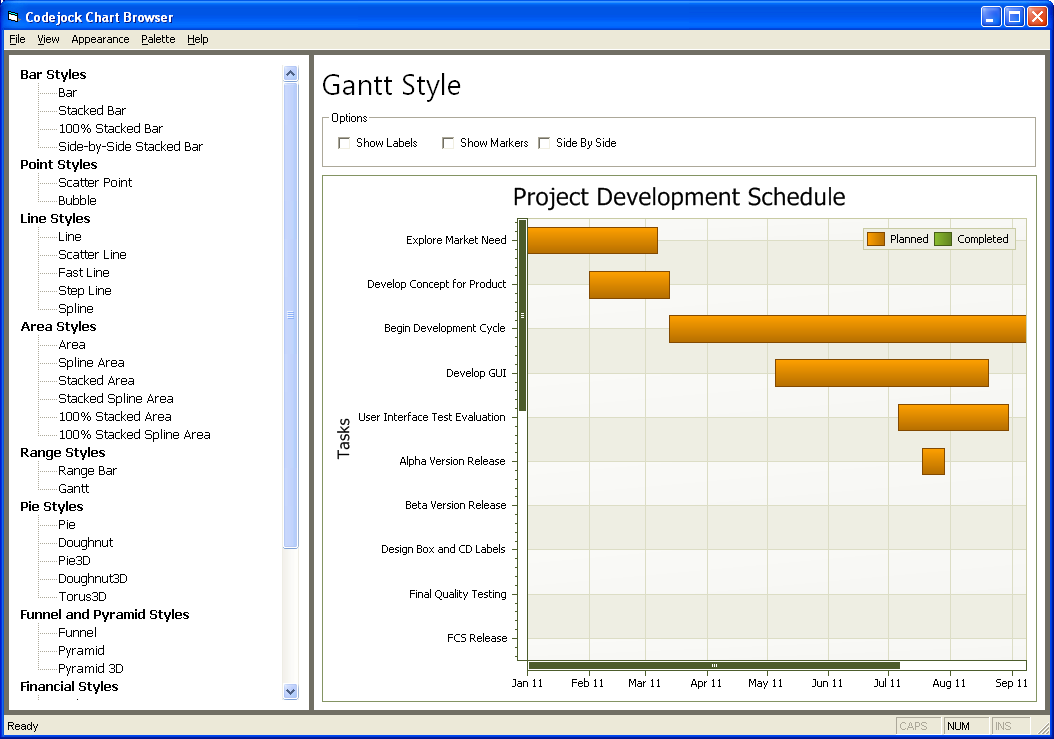 Dates displayed using Diagram.AxisY.CustomLabels.Add  Dates outwith the scrollable area i.e. Jan, Feb... etc are visible when scrolled! Note: Using Series.ValueScaleType = xtpChartScaleDateTime without my additonal Procedure the titles are hidden, they only stay visible when using the CustomLabels. |
||
|
Product: Xtreme SuitePro (ActiveX) v15.3.1
Platform: Windows 7 64-bit (SP1) Professional Edition Languages: C#.Net using Visual Studio 2012 & Visual Basic 6.0 (SP6) |
||
 |
||
Aaron 
Senior Member 
Joined: 29 January 2008 Status: Offline Points: 2192 |
 Post Options Post Options
 Thanks(0) Thanks(0)
 Quote Quote  Reply Reply
 Posted: 13 February 2011 at 4:49am Posted: 13 February 2011 at 4:49am |
|
|
Hi Alexander, I reported this in previous version (Issue 14) maybe I didn't explain it like you did... With your explanation it should be enough, right? Thanks
|
||
|
Product: Xtreme SuitePro (ActiveX) version 15.0.2
Platform: Windows XP (32bit) - SP 2 Language: Visual Basic 6.0 Zero replies is not an option.... |
||
 |
||
Xander75 
Senior Member 

Joined: 26 April 2007 Status: Offline Points: 353 |
 Post Options Post Options
 Thanks(0) Thanks(0)
 Quote Quote  Reply Reply
 Posted: 14 February 2011 at 3:21am Posted: 14 February 2011 at 3:21am |
|
|
Hi Aaron,
I have opened a support ticket on this issue and pointed them to this post. I am awaiting feedback on it from Codejock, but I think the above screenshots should be clear on what the issue is. I only found this as I was trying out the Gantt Chart as a replacement until the TrackControl allows for CustomLabels, which is another Support ticket of mine  |
||
|
Product: Xtreme SuitePro (ActiveX) v15.3.1
Platform: Windows 7 64-bit (SP1) Professional Edition Languages: C#.Net using Visual Studio 2012 & Visual Basic 6.0 (SP6) |
||
 |
||
Oleg 
Admin Group 
Joined: 21 May 2003 Location: United States Status: Offline Points: 11234 |
 Post Options Post Options
 Thanks(0) Thanks(0)
 Quote Quote  Reply Reply
 Posted: 15 February 2011 at 2:39am Posted: 15 February 2011 at 2:39am |
|
|
Thanks, we will review it.
btw TrackControl in 15.0.1 supports Custom labels now.
|
||
|
Oleg, Support Team
CODEJOCK SOFTWARE SOLUTIONS |
||
 |
||
Simon HB9DRV 
Senior Member 
Joined: 07 July 2005 Location: Switzerland Status: Offline Points: 458 |
 Post Options Post Options
 Thanks(0) Thanks(0)
 Quote Quote  Reply Reply
 Posted: 15 February 2011 at 5:20am Posted: 15 February 2011 at 5:20am |
|
|
||
|
Simon HB9DRV
|
||
 |
||
Xander75 
Senior Member 

Joined: 26 April 2007 Status: Offline Points: 353 |
 Post Options Post Options
 Thanks(0) Thanks(0)
 Quote Quote  Reply Reply
 Posted: 15 February 2011 at 8:27am Posted: 15 February 2011 at 8:27am |
|
|
Hi,
Just to keep you all up to date on this issue, it will be resolved with the release of v15.0.2. |
||
|
Product: Xtreme SuitePro (ActiveX) v15.3.1
Platform: Windows 7 64-bit (SP1) Professional Edition Languages: C#.Net using Visual Studio 2012 & Visual Basic 6.0 (SP6) |
||
 |
||
Post Reply 
|
|
|
Tweet
|
| Forum Jump | Forum Permissions  You cannot post new topics in this forum You cannot reply to topics in this forum You cannot delete your posts in this forum You cannot edit your posts in this forum You cannot create polls in this forum You cannot vote in polls in this forum |