
 |
Combobox number of items shown |
Post Reply 
|
| Author | |
MDacore 
Newbie 
Joined: 14 September 2009 Status: Offline Points: 5 |
 Post Options Post Options
 Thanks(0) Thanks(0)
 Quote Quote  Reply Reply
 Topic: Combobox number of items shown Topic: Combobox number of items shownPosted: 21 January 2010 at 11:53am |
|
Hi,
I'm using VB6 with ReportControl V11.2.2. I added a few Comboboxes to a grid. In one column the number of items is larger than 10 so the control will show the dropdownlist of this combobox with scrollbars: 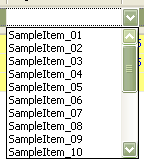 Is there any way to define how many items will be shown until a scrollbar appears? For example 15? Because my customer doesn't like scrolling through lists. :) |
|
 |
|
mdoubson 
Senior Member 
Joined: 17 November 2008 Status: Offline Points: 1705 |
 Post Options Post Options
 Thanks(0) Thanks(0)
 Quote Quote  Reply Reply
 Posted: 21 January 2010 at 3:04pm Posted: 21 January 2010 at 3:04pm |
|
It is easy to modify in MFC version but in Activex for all existed versions it is impossible (hardcoded 10 items).
May be we can add such param (like ItemsToShow) in future
|
|
 |
|
mdoubson 
Senior Member 
Joined: 17 November 2008 Status: Offline Points: 1705 |
 Post Options Post Options
 Thanks(0) Thanks(0)
 Quote Quote  Reply Reply
 Posted: 21 January 2010 at 4:42pm Posted: 21 January 2010 at 4:42pm |
|
I added such feature for MFC an ActiveX - https://forum.codejock.com/uploads/BetaOCX/ReportControlBeta14.rar VB code to try -
Column.EditOptions.AddComboButton True
Column.EditOptions.GetInplaceButton(0).ItemsShowInDroplist = 15 |
|
 |
|
MDacore 
Newbie 
Joined: 14 September 2009 Status: Offline Points: 5 |
 Post Options Post Options
 Thanks(0) Thanks(0)
 Quote Quote  Reply Reply
 Posted: 22 January 2010 at 6:45am Posted: 22 January 2010 at 6:45am |
|
Thanks for the quick reply.
Well, in this case I have to wait until this is possible in the ActiveX version. No problem, for my customer it'll be a 'Nice to have'-Feature only. :) |
|
 |
|
jpbro 
Senior Member 
Joined: 12 January 2007 Status: Offline Points: 1355 |
 Post Options Post Options
 Thanks(0) Thanks(0)
 Quote Quote  Reply Reply
 Posted: 22 January 2010 at 12:11pm Posted: 22 January 2010 at 12:11pm |
|
That is the ActiveX version...Mark added the new feature for you already, and just needs you to test it out.
 |
|
|
Product: Xtreme SuitePro (ActiveX) version 16.2.6
Platform: Windows XP - SP3 Language: Visual Basic 6.0 SP6 |
|
 |
|
MDacore 
Newbie 
Joined: 14 September 2009 Status: Offline Points: 5 |
 Post Options Post Options
 Thanks(0) Thanks(0)
 Quote Quote  Reply Reply
 Posted: 27 January 2010 at 7:49am Posted: 27 January 2010 at 7:49am |
|
When I posted my response the second post from Mark wasn't visible here (I also got a private message from him, but I've read this first).
I've already tested the feature in the Beta-Version and it works fine. Thanks for the help. -close- |
|
 |
|
dleibold 
Groupie 
Joined: 08 March 2010 Location: Canada Status: Offline Points: 13 |
 Post Options Post Options
 Thanks(0) Thanks(0)
 Quote Quote  Reply Reply
 Posted: 10 December 2010 at 3:30pm Posted: 10 December 2010 at 3:30pm |
|
For reference, this seems to be handled (at least in v13.3) by setting CXTPReportInplaceButton::m_Items2Show
|
|
 |
|
Post Reply 
|
|
|
Tweet
|
| Forum Jump | Forum Permissions  You cannot post new topics in this forum You cannot reply to topics in this forum You cannot delete your posts in this forum You cannot edit your posts in this forum You cannot create polls in this forum You cannot vote in polls in this forum |