
 |
Sort/Group problem with null-value rows |
Post Reply 
|
| Author | |
karlvhan 
Newbie 
Joined: 09 March 2011 Status: Offline Points: 2 |
 Post Options Post Options
 Thanks(0) Thanks(0)
 Quote Quote  Reply Reply
 Topic: Sort/Group problem with null-value rows Topic: Sort/Group problem with null-value rowsPosted: 09 March 2011 at 11:13am |
|
Hi,
If one or more rows are missing data in a column, sorting and grouping on this column won't work properly. In the printscreen below, I have attempted to sort the contents of the ReportControl by clicking on the column header for the column labeled "String". It seems that the ReportControl isn't able to properly distinguish between rows that actually do have a value and rows that don't (i.e. the value is null). Instead, it mixes these together, resulting in a list where the rows are incorrectly sorted. 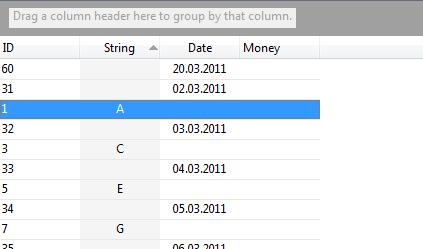 The next printscreen shows that grouping on a column which contains both ordinary values and null-values can result in multiple groups with identical criteria. (In this example, we have two groups where both groups are defined by having the value null in the column "String". (This can also happen to other values than null.)) 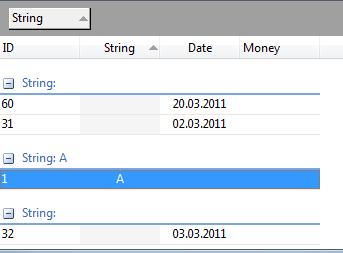 Is this a known problem with the ReportControl? Or is there a way to make ReportControl handle such null-value rows? (Preferrably without having to go through each combination of column and row in order to replace the value where such a null-value occurs...) |
|
 |
|
Aaron 
Senior Member 
Joined: 29 January 2008 Status: Offline Points: 2192 |
 Post Options Post Options
 Thanks(0) Thanks(0)
 Quote Quote  Reply Reply
 Posted: 15 March 2011 at 8:40am Posted: 15 March 2011 at 8:40am |
|
Hi, Can you upload a test project where the above is showing? Thanks
|
|
|
Product: Xtreme SuitePro (ActiveX) version 15.0.2
Platform: Windows XP (32bit) - SP 2 Language: Visual Basic 6.0 Zero replies is not an option.... |
|
 |
|
Peter59 
Groupie 
Joined: 19 July 2007 Status: Offline Points: 61 |
 Post Options Post Options
 Thanks(0) Thanks(0)
 Quote Quote  Reply Reply
 Posted: 15 March 2011 at 5:14pm Posted: 15 March 2011 at 5:14pm |
|
Hi,
don't know if this is normal behaviour of ReportControl but you can use SortPriority and GroupPriority to enforce correct sorting/grouping - see attached sample. uploads/3156/Grouping_NULL_values.zip The sample assumes a simple booking list by a hotel: some arrival dates are not confirmed (NULL) and some room categories are NULL. Providing SortPriority/GroupPriority manually you can achieve expected sorting/grouping. Peter |
|
|
Product: Xtreme SuitePro (ActiveX) version 15.2.1
Platform: Windows 7 64 Bit Language: Visual Basic 6.0 SP6 |
|
 |
|
karlvhan 
Newbie 
Joined: 09 March 2011 Status: Offline Points: 2 |
 Post Options Post Options
 Thanks(0) Thanks(0)
 Quote Quote  Reply Reply
 Posted: 16 March 2011 at 5:56am Posted: 16 March 2011 at 5:56am |
|
Hi,
Manually setting the values of SortPriority and GroupPriority to 0 whenever we encounter an item where the value is null, seems to solve the problem. Thanks  |
|
 |
|
Post Reply 
|
|
|
Tweet
|
| Forum Jump | Forum Permissions  You cannot post new topics in this forum You cannot reply to topics in this forum You cannot delete your posts in this forum You cannot edit your posts in this forum You cannot create polls in this forum You cannot vote in polls in this forum |