
 |
ReportControl with two horizontal scrollbars ? |
Post Reply 
|
| Author | ||
pepsipela 
Groupie 
Joined: 15 May 2008 Location: Spain Status: Offline Points: 24 |
 Post Options Post Options
 Thanks(0) Thanks(0)
 Quote Quote  Reply Reply
 Topic: ReportControl with two horizontal scrollbars ? Topic: ReportControl with two horizontal scrollbars ?Posted: 05 October 2010 at 11:29am |
|
|
Hi,
We need to implement a grid that enables two groups of columns with separate horizontal scrollbars for each group of columns, allowing navigate independently by each group of columns and to maintain the synchronism between the rows of the two groups of columns. Currently, we used two separate ReportControls (one for each group of columns with their corresponding horizontal scrollbar). A priori we have to synchronize vertical scrolling between the two controls, but when order rows or group columns of a left ReportControl, we do not know how to maintain synchronism between the rows of the right ReportControl. Exactly, we need to sort and group on the right ReportControl and keep the rows synchronized on the left ReportControl. I imagine that to achieve the above functionality must use one ReportControl, but: 1) It is possible to implement a horizontal Scrollbar for a ReportControl freezed columns ? 2) It is possible to implement a horizontal Splitter on a ReportControl to create two groups of columns ? 3) Other suggestions ... ? Thanks, |
||
 |
||
Aaron 
Senior Member 
Joined: 29 January 2008 Status: Offline Points: 2192 |
 Post Options Post Options
 Thanks(0) Thanks(0)
 Quote Quote  Reply Reply
 Posted: 05 October 2010 at 11:57am Posted: 05 October 2010 at 11:57am |
|
|
Hi, I don't understand why you would like two seperate "reports" Is it possible to upload small demo project. Maybe I understand what you are trying to accomplish... Thanks
|
||
|
Product: Xtreme SuitePro (ActiveX) version 15.0.2
Platform: Windows XP (32bit) - SP 2 Language: Visual Basic 6.0 Zero replies is not an option.... |
||
 |
||
pepsipela 
Groupie 
Joined: 15 May 2008 Location: Spain Status: Offline Points: 24 |
 Post Options Post Options
 Thanks(0) Thanks(0)
 Quote Quote  Reply Reply
 Posted: 05 October 2010 at 8:54pm Posted: 05 October 2010 at 8:54pm |
|
|
Hi,
I would like to use one ReportControl, but not how to get ...  I attach a drawing to try to clarify the problem explained in my first post : 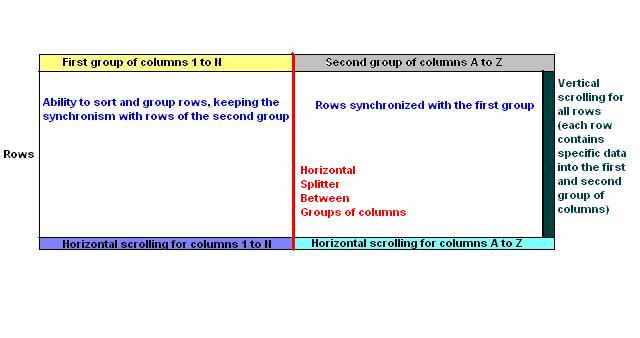 The question is, how to accomplish the behavior of the attached drawing using ReportControls ? Thanks |
||
 |
||
Aaron 
Senior Member 
Joined: 29 January 2008 Status: Offline Points: 2192 |
 Post Options Post Options
 Thanks(0) Thanks(0)
 Quote Quote  Reply Reply
 Posted: 06 October 2010 at 5:48am Posted: 06 October 2010 at 5:48am |
|
|
Hi,
Two (horizontal) scrollbars in one RC isn't possible. You are able to use your own scrollbars but ReportControl supports only one scrollbar at a time. Of course you could do your own "scrolling" but the fact remains you aren't able to scroll inside freezed columns. To get this working you could make columns invisible but that is going to be major task to: and keep track of visible columns and FreezeColumnsDivider position.
I guess you get stuck with the two ReportControls (I guess you use DockingPane control to resize the two ReportControls and have a visual splitter?) and do your "synchronisation" (whatever that means? I would love to see that in action in a small sample project
Good luck
|
||
|
Product: Xtreme SuitePro (ActiveX) version 15.0.2
Platform: Windows XP (32bit) - SP 2 Language: Visual Basic 6.0 Zero replies is not an option.... |
||
 |
||
pepsipela 
Groupie 
Joined: 15 May 2008 Location: Spain Status: Offline Points: 24 |
 Post Options Post Options
 Thanks(0) Thanks(0)
 Quote Quote  Reply Reply
 Posted: 07 October 2010 at 7:26am Posted: 07 October 2010 at 7:26am |
|
|
Hi,
Thank you very much for the suggestions ...
One question, how to know the position of the FreezeColumnsDivider in a ReportControl ?
This is a business project, currently do not have a small sample project ...  However, soon I'll upload some real photos of the project which clearly shows the problem explained. Thanks |
||
 |
||
pepsipela 
Groupie 
Joined: 15 May 2008 Location: Spain Status: Offline Points: 24 |
 Post Options Post Options
 Thanks(0) Thanks(0)
 Quote Quote  Reply Reply
 Posted: 07 October 2010 at 10:42am Posted: 07 October 2010 at 10:42am |
|
|
Hi,
Here are two actual cases of our application. The first case is solved with a ReportControl and Freezed Columns, the second case is the problem explained and still have not solved ... CASE 1 - When fewer columns are required in the left group of columns (1 to N), setting the FreezeColumnsCount property is sufficient.  The columns of the left group (1 to N) are frozen and the horizontal scrollbar allows scrolling through all the columns of the right group (A to Z) CASE 2 - When a lot of columns are required in the left group of columns (1 to N), we need to scrolling horizontally in the left (1 to N) and right (A to Z) group of columns.  a) In this case we are using two different ReportControl's under one container with a horizontal splitter (the red line allows to dynamically resize the two groups of columns). b) The left horizontal scrollbar allows scrolling through all the columns of the left group (1 to N) and the right horizontal scrollbar allows scrolling through all the columns of the right group (A to Z). c) The right vertical scrollbar allows scrolling through all the common rows of the left and right ReportControl's. The problem appears to sort or group on the left ReportControl, at which point we lose the correspondence with the rows of the right ReportControl (Aaron, this is what I call the "loss of synchronization" between the rows of left and right ReportControl's). Other suggestions in this regard to solve the problem ... ? Thanks |
||
 |
||
pepsipela 
Groupie 
Joined: 15 May 2008 Location: Spain Status: Offline Points: 24 |
 Post Options Post Options
 Thanks(0) Thanks(0)
 Quote Quote  Reply Reply
 Posted: 07 October 2010 at 12:04pm Posted: 07 October 2010 at 12:04pm |
|
|
Hi Oleg,
We are in development process and we need to take some important decisions related to this topic ... If the ReportControl would allow the use of Splitter's we could easily solve the problem, it would be possible in future versions ? Is planned to implement the Splitter's in a ReportControl ? Regards. |
||
 |
||
Aaron 
Senior Member 
Joined: 29 January 2008 Status: Offline Points: 2192 |
 Post Options Post Options
 Thanks(0) Thanks(0)
 Quote Quote  Reply Reply
 Posted: 07 October 2010 at 2:44pm Posted: 07 October 2010 at 2:44pm |
|
|
Hi, Maybe I don't understand your requirements... A record on the left RC and right RC belong together? Correct? Yes: I guess you use SortingChanged and GroupOrderChangedEx event to "synchronize". I used these events to get the sorting and grouping on both RC's in uploaded project. Maybe it's enough but I think you need more functionality... Maybe SortPriority and GroupPriority will help you further to meet your requirements but then I need to know the WHY and HOW (see No below No: I still don't understand
|
||
|
Product: Xtreme SuitePro (ActiveX) version 15.0.2
Platform: Windows XP (32bit) - SP 2 Language: Visual Basic 6.0 Zero replies is not an option.... |
||
 |
||
Hemesh 
Senior Member 
Joined: 10 August 2010 Status: Offline Points: 135 |
 Post Options Post Options
 Thanks(0) Thanks(0)
 Quote Quote  Reply Reply
 Posted: 08 October 2010 at 4:41am Posted: 08 October 2010 at 4:41am |
|
|
I think the idea of scrolling columns when certain columns are frozen makes sense. in the case you are looking at. I'm guessing you want it like excels window "splitter" which gives this effect. I'm not sure if it can be done in the report control and might need a specialist spread control like Farpoint's spread.
You can be achieved by using your own scrollbars with one report control and just turning on/off visible columns, but it's a bit of fiddling! Good luck! |
||
|
Product: Xtreme SuitePro (ActiveX) version 18.5.0
Platform: Windows 7 Enterprise (64-bit) Language: Visual Basic 6.0 |
||
 |
||
pepsipela 
Groupie 
Joined: 15 May 2008 Location: Spain Status: Offline Points: 24 |
 Post Options Post Options
 Thanks(0) Thanks(0)
 Quote Quote  Reply Reply
 Posted: 08 October 2010 at 11:49am Posted: 08 October 2010 at 11:49am |
|
|
Hi Aaron,
Thank you very much for the interest and support we are offering ... 
Correct ... it is always the same record in both RC's, but the information displayed in each RC is different. Specifying : a) Rows are all the available materials to manufacture products b) Left RC columns shows the attributes needed to manage materials (code, description, family,. etc ...) c) Right RC columns shows all products to be manufactured d) Left RC is used to visualize and organize all the available materials e) Left RC is used to specify the materials needed in each product to be manufactured Conclusion, the row on the left RC provides the necessary information to make selections in the right RC rows
Here's the test project with some small modifications and new records added : uploads/4173/TestDualRC_V2.zip In terms of functionality required (if it was possible), we need to sort rows, move columns, grouping columns and filter data (these actions are performed in the left RC and right RC must automatically adapt to those changes). Regards |
||
 |
||
jpbro 
Senior Member 
Joined: 12 January 2007 Status: Offline Points: 1355 |
 Post Options Post Options
 Thanks(0) Thanks(0)
 Quote Quote  Reply Reply
 Posted: 08 October 2010 at 4:11pm Posted: 08 October 2010 at 4:11pm |
|
|
Here's a start:
uploads/2676/TestDualRC_V2.zip If I've understood your requirements correctly, this sample should help. I don't have time to explain things completely, but check out the code and get back to me if you have any questions. Essentially what I've done is:
|
||
|
Product: Xtreme SuitePro (ActiveX) version 16.2.6
Platform: Windows XP - SP3 Language: Visual Basic 6.0 SP6 |
||
 |
||
pepsipela 
Groupie 
Joined: 15 May 2008 Location: Spain Status: Offline Points: 24 |
 Post Options Post Options
 Thanks(0) Thanks(0)
 Quote Quote  Reply Reply
 Posted: 08 October 2010 at 5:57pm Posted: 08 October 2010 at 5:57pm |
|
|
Hi jpbro,
Thank you very much for the new project and support we are offering ... 
I will travel a few days, we test the project and next wednesday we will explain the experiences ... Regards |
||
 |
||
Aaron 
Senior Member 
Joined: 29 January 2008 Status: Offline Points: 2192 |
 Post Options Post Options
 Thanks(0) Thanks(0)
 Quote Quote  Reply Reply
 Posted: 10 October 2010 at 5:35am Posted: 10 October 2010 at 5:35am |
|
|
Hi,
I created same (well almost same
As I said in one of my previous replies it's hard to get it done with just one RC, I have to say I was wrong
|
||
|
Product: Xtreme SuitePro (ActiveX) version 15.0.2
Platform: Windows XP (32bit) - SP 2 Language: Visual Basic 6.0 Zero replies is not an option.... |
||
 |
||
jpbro 
Senior Member 
Joined: 12 January 2007 Status: Offline Points: 1355 |
 Post Options Post Options
 Thanks(0) Thanks(0)
 Quote Quote  Reply Reply
 Posted: 12 October 2010 at 7:11am Posted: 12 October 2010 at 7:11am |
|
|
Nice one Aaron

|
||
|
Product: Xtreme SuitePro (ActiveX) version 16.2.6
Platform: Windows XP - SP3 Language: Visual Basic 6.0 SP6 |
||
 |
||
pepsipela 
Groupie 
Joined: 15 May 2008 Location: Spain Status: Offline Points: 24 |
 Post Options Post Options
 Thanks(0) Thanks(0)
 Quote Quote  Reply Reply
 Posted: 14 October 2010 at 4:32am Posted: 14 October 2010 at 4:32am |
|
Thank you very much for VB6 test projects ...  I think this latest project with one RC will allow us to obtain the required specifications. We will work on this line and we will explain the obtained results ...  Regards, |
||
 |
||
Post Reply 
|
|
|
Tweet
|
| Forum Jump | Forum Permissions  You cannot post new topics in this forum You cannot reply to topics in this forum You cannot delete your posts in this forum You cannot edit your posts in this forum You cannot create polls in this forum You cannot vote in polls in this forum |