
 |
fixed rows |
Post Reply 
|
| Author | ||
dailyblog 
Groupie 
Joined: 11 July 2009 Status: Offline Points: 27 |
 Post Options Post Options
 Thanks(0) Thanks(0)
 Quote Quote  Reply Reply
 Topic: fixed rows Topic: fixed rowsPosted: 03 August 2010 at 9:46am |
|
|
1.can i add more than one fixed rows or columns?
2.can RC supports frozen rows or columns?
3.after i got grouped record,how to use filtertext property?
|
||
 |
||
SHAN 
Groupie 

Joined: 17 July 2010 Location: Dubai Status: Offline Points: 73 |
 Post Options Post Options
 Thanks(0) Thanks(0)
 Quote Quote  Reply Reply
 Posted: 03 August 2010 at 1:31pm Posted: 03 August 2010 at 1:31pm |
|
|
Hi,
You can Set Freeze Column Like this in your Code
Reportcolumn1.AutoColumnSizing = False
Reportcolumn1.FreezeColumnsCount = 2  Check this Sample for freeze and Filter text
|
||
|
Product: Xtreme SuitePro (ActiveX) version 15.0.2
Platform: Windows 7 Professional Language: Visual Basic 6.0 |
||
 |
||
Aaron 
Senior Member 
Joined: 29 January 2008 Status: Offline Points: 2192 |
 Post Options Post Options
 Thanks(0) Thanks(0)
 Quote Quote  Reply Reply
 Posted: 03 August 2010 at 1:56pm Posted: 03 August 2010 at 1:56pm |
|
|
Hi,
Q: can i add more than one fixed rows or columns?
A: The columnheader only supports one "row" and you are able to create one "fixed" column
Q: can RC supports frozen rows or columns?
A: Define "frozen" rows/columns (I don't know what you mean...)
Q: after i got grouped record,how to use filtertext property?
A: Just assign value to .FilterText and RC will only show only the records which contains the .FilterText string, also with grouped records.
|
||
|
Product: Xtreme SuitePro (ActiveX) version 15.0.2
Platform: Windows XP (32bit) - SP 2 Language: Visual Basic 6.0 Zero replies is not an option.... |
||
 |
||
ABuenger 
Newbie 

Joined: 02 February 2006 Status: Offline Points: 1075 |
 Post Options Post Options
 Thanks(0) Thanks(0)
 Quote Quote  Reply Reply
 Posted: 03 August 2010 at 2:10pm Posted: 03 August 2010 at 2:10pm |
|
How? |
||
|
Codejock support
|
||
 |
||
Aaron 
Senior Member 
Joined: 29 January 2008 Status: Offline Points: 2192 |
 Post Options Post Options
 Thanks(0) Thanks(0)
 Quote Quote  Reply Reply
 Posted: 03 August 2010 at 2:39pm Posted: 03 August 2010 at 2:39pm |
|
Well, I had to check Helpfile because of your reply. I thought it would be fixed but I believe it's not entirely "fixed"...
 I looked up the possibilities but after checking these functions I have to say you are right. I looked up the possibilities but after checking these functions I have to say you are right.
@dailyblog: I will get back to you as soon as I install VB again, I think there's a way but I have to check it myself...
 |
||
|
Product: Xtreme SuitePro (ActiveX) version 15.0.2
Platform: Windows XP (32bit) - SP 2 Language: Visual Basic 6.0 Zero replies is not an option.... |
||
 |
||
ABuenger 
Newbie 

Joined: 02 February 2006 Status: Offline Points: 1075 |
 Post Options Post Options
 Thanks(0) Thanks(0)
 Quote Quote  Reply Reply
 Posted: 03 August 2010 at 2:57pm Posted: 03 August 2010 at 2:57pm |
|
|
I've tried to use the ReportControl as a grid for a while, but without success.
|
||
|
Codejock support
|
||
 |
||
dailyblog 
Groupie 
Joined: 11 July 2009 Status: Offline Points: 27 |
 Post Options Post Options
 Thanks(0) Thanks(0)
 Quote Quote  Reply Reply
 Posted: 04 August 2010 at 8:52am Posted: 04 August 2010 at 8:52am |
|
|
hi,i just want to get effect as below:
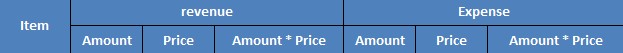 Head of the table includes 2 rows.
im sorry for my poor english. i meant "freeze rows or columns" instead of "frozen",as SHAN described.
i hope RC will take the place of Vsflexgrid to meet my requirements.
thank you all.
|
||
 |
||
Aaron 
Senior Member 
Joined: 29 January 2008 Status: Offline Points: 2192 |
 Post Options Post Options
 Thanks(0) Thanks(0)
 Quote Quote  Reply Reply
 Posted: 09 August 2010 at 10:26am Posted: 09 August 2010 at 10:26am |
|
|
Hi,
Creating columnheader like you want isn't possible with current version. If you really need this I guess you stick with what you have...
Maybe there is a possibility to create this but it's going to be difficult, that's for sure. I'm thinking about using Markup for creating the columnheader (visual aspect isn't going to be problem, that's the easy part) But that means when you use Markup for the header, you have to use Markup for the ReportItems as well (in order to add / resize the three "subitems") If your report contains a lot a records it's it will be slightly slower than with ordinary text. It can be done but it is not going to be easy...
Maybe there's another option...
Using AllowMergeCells property (MergePreviousCells and MergePreviousVerticalCells) for ReportItems and (I don't know if this works) use Markup for creating your own header with ReportItems. This way you can have a column for every item.
As I said before, if you really need this you can try, but is not going to be easy.
Good luck
 |
||
|
Product: Xtreme SuitePro (ActiveX) version 15.0.2
Platform: Windows XP (32bit) - SP 2 Language: Visual Basic 6.0 Zero replies is not an option.... |
||
 |
||
Post Reply 
|
|
|
Tweet
|
| Forum Jump | Forum Permissions  You cannot post new topics in this forum You cannot reply to topics in this forum You cannot delete your posts in this forum You cannot edit your posts in this forum You cannot create polls in this forum You cannot vote in polls in this forum |