
 |
Report Control ComboBox Mixed |
Post Reply 
|
| Author | |
energypf 
Newbie 
Joined: 13 October 2009 Location: Italy Status: Offline Points: 6 |
 Post Options Post Options
 Thanks(0) Thanks(0)
 Quote Quote  Reply Reply
 Topic: Report Control ComboBox Mixed Topic: Report Control ComboBox MixedPosted: 12 May 2010 at 9:37am |
|
Hi, I want to know if you can have in a Combo Box Control Reports Mixed style to Access 2010 to create the table structure. I need to know with some urgency if you can configure the Report Control for this type of work. I am attaching a picture of how I wish. That is a combo with constrants or free text, and if the text corresponds in part to select it as a constraint in the image.

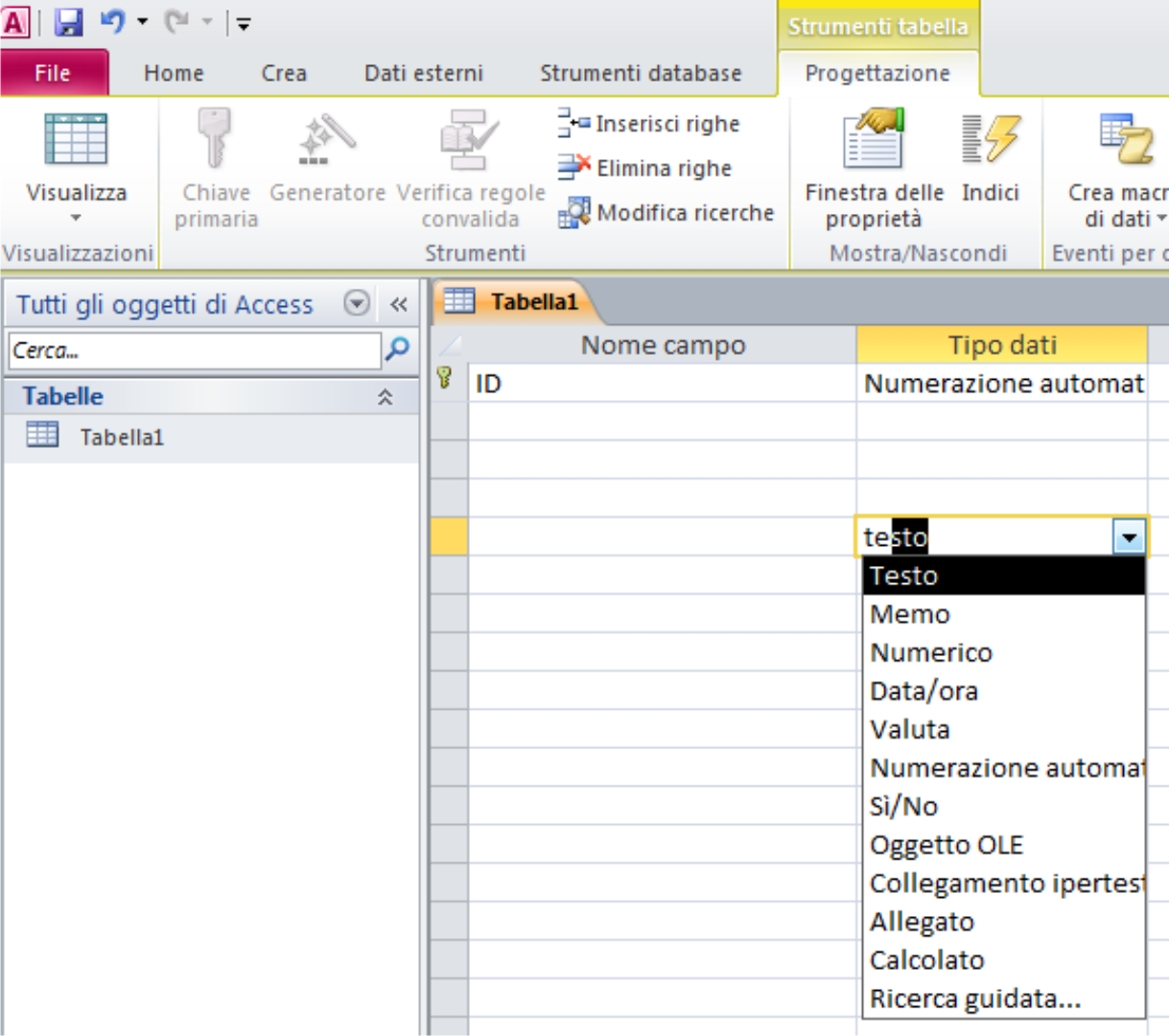 |
|
 |
|
Aaron 
Senior Member 
Joined: 29 January 2008 Status: Offline Points: 2192 |
 Post Options Post Options
 Thanks(0) Thanks(0)
 Quote Quote  Reply Reply
 Posted: 13 May 2010 at 3:55am Posted: 13 May 2010 at 3:55am |
|
Hi,
You want combobox for every item in "Tipo dati" ?
Set Column = wndReportControl.Columns.Add(1, "Tipo dati", 100, True)
Column.EditOptions.Constraints.Add "Testo", 0 Column.EditOptions.Constraints.Add "Memo", 1 Column.EditOptions.Constraints.Add "Numerico", 2 Column.EditOptions.Constraints.Add "Data/ora", 3 Column.EditOptions.Constraints.Add "Valuta", 4 Column.EditOptions.Constraints.Add "Numerazione automatico", 5
... add as many constraints as needed ...
Column.EditOptions.ConstraintEdit = True Column.EditOptions.AddComboButton True Hope this helps...
|
|
|
Product: Xtreme SuitePro (ActiveX) version 15.0.2
Platform: Windows XP (32bit) - SP 2 Language: Visual Basic 6.0 Zero replies is not an option.... |
|
 |
|
energypf 
Newbie 
Joined: 13 October 2009 Location: Italy Status: Offline Points: 6 |
 Post Options Post Options
 Thanks(0) Thanks(0)
 Quote Quote  Reply Reply
 Posted: 13 May 2010 at 8:32am Posted: 13 May 2010 at 8:32am |
|
Thanks for the help, but I managed to do so. What I ask is a combo when I go to write for example "Te" as in the picture, I go to select the constraint "Testo" Let me know if you can get a combo with these characteristics. Thanks
|
|
 |
|
Aaron 
Senior Member 
Joined: 29 January 2008 Status: Offline Points: 2192 |
 Post Options Post Options
 Thanks(0) Thanks(0)
 Quote Quote  Reply Reply
 Posted: 14 May 2010 at 2:55am Posted: 14 May 2010 at 2:55am |
|
Hi,
OK, I didn't know...
As far as I can see you are only able to select a constraint beginning with the character you typed...
If you set wndReportControl.AllowEdit = True and Column.EditOptions.ConstraintEdit = True you are able to type (for example) "t" and the first constraint, with character "t", will be selected. If you have a second constraint also beginning with "t", it doesn't get selected if you would type the second character. Strangly enough if you type a "t" again it will select the next constraint
 I know this isn't what you are looking for, maybe CJ has a solution for this? Just write to support or submit ticket and maybe they are able to fix this.
Good luck
 |
|
|
Product: Xtreme SuitePro (ActiveX) version 15.0.2
Platform: Windows XP (32bit) - SP 2 Language: Visual Basic 6.0 Zero replies is not an option.... |
|
 |
|
energypf 
Newbie 
Joined: 13 October 2009 Location: Italy Status: Offline Points: 6 |
 Post Options Post Options
 Thanks(0) Thanks(0)
 Quote Quote  Reply Reply
 Posted: 14 May 2010 at 3:24am Posted: 14 May 2010 at 3:24am |
|
Thank you for your interest in my problem. How can I do differently?
|
|
 |
|
Post Reply 
|
|
|
Tweet
|
| Forum Jump | Forum Permissions  You cannot post new topics in this forum You cannot reply to topics in this forum You cannot delete your posts in this forum You cannot edit your posts in this forum You cannot create polls in this forum You cannot vote in polls in this forum |