
 |
SelectedRows bug ? |
Post Reply 
|
| Author | ||
Lodep59 
Senior Member 
Joined: 03 April 2008 Status: Offline Points: 203 |
 Post Options Post Options
 Thanks(0) Thanks(0)
 Quote Quote  Reply Reply
 Topic: SelectedRows bug ? Topic: SelectedRows bug ?Posted: 01 July 2009 at 3:34am |
|
|
Hello, I'm trying to use the virtual mode of the report control. Sometimes I need to know what are the selected rows.
To do this, I use the "ReportControl.SelectedRows" collection. In the Virtual Mode I've noticed that the number of selected rows is not reliable, I mean that it does not reflect the number of selected rows. The collection contains several times the same element.
I've updated your sample to reflect this (see uploads/20090701_033151_VirtualList.rar).
What i do in this sample :
- When the selection change, I change the caption of the form to show how many rows are selected (SelectedRows.count)
- I've added a new menu "REPORT CONTROL / COUNT SELECTED"
This is the code for this new menu :
See the result on this video :
You'll understand that the selectedrows collection is not updated properly.
In fact :
With the CTRL key --> No problem !
Yes, i can clean the list to have each row only 1 time, but if my user select 100.000 Rows this may take a long long time !
Somebody can help me ?
Thank you in advance.
|
||
|
Product: Xtreme SuitePro (ActiveX) last version
Platform: Windows 7 Ultimate Language: VB6 SP6 (FR) |
||
 |
||
Lodep59 
Senior Member 
Joined: 03 April 2008 Status: Offline Points: 203 |
 Post Options Post Options
 Thanks(0) Thanks(0)
 Quote Quote  Reply Reply
 Posted: 01 July 2009 at 1:43pm Posted: 01 July 2009 at 1:43pm |
|
|
I give up.
I never thought to say this but this component is really unusable when you try to use it properly in virtual mode with several thousands of records. I just noticed that, sometimes, in addition to the above problem, the report indicates the row is selected when it's no longer the case ! Add the msgbox "normal" issue and the cup is full.
Tell me if you improve it or if there are any solutions but I'm tired yet ... Please CJ, please, for futur release, think to add a report component using virtual mode and databound at the same time with selected rows working...
For this time, I need to go back to my previous component... sorry !
|
||
|
Product: Xtreme SuitePro (ActiveX) last version
Platform: Windows 7 Ultimate Language: VB6 SP6 (FR) |
||
 |
||
mdoubson 
Senior Member 
Joined: 17 November 2008 Status: Offline Points: 1705 |
 Post Options Post Options
 Thanks(0) Thanks(0)
 Quote Quote  Reply Reply
 Posted: 02 July 2009 at 12:02am Posted: 02 July 2009 at 12:02am |
|
|
Most recent Report Control activex update here - https://forum.codejock.com/uploads/DemoVersion/ReportControlUpdated.rar
Updates covered Selection, Moving, Scrollbar for AutoSizing and non-AutoSizing modes and some minor modifications
You can use it to run your test-cases
|
||
 |
||
mdoubson 
Senior Member 
Joined: 17 November 2008 Status: Offline Points: 1705 |
 Post Options Post Options
 Thanks(0) Thanks(0)
 Quote Quote  Reply Reply
 Posted: 02 July 2009 at 12:04am Posted: 02 July 2009 at 12:04am |
|
|
Check selection in virtual mode in https://forum.codejock.com/uploads/DemoVersion/EditVirtualListIconStatic.rar
Make any selection and switch to icon view - you will see same selection in different presentation. Now switch back - same selection presented in report view
|
||
 |
||
Lodep59 
Senior Member 
Joined: 03 April 2008 Status: Offline Points: 203 |
 Post Options Post Options
 Thanks(0) Thanks(0)
 Quote Quote  Reply Reply
 Posted: 02 July 2009 at 12:42am Posted: 02 July 2009 at 12:42am |
|
I'm not in the office for the moment, i'll test in few hours.
Does this version is supposed to fix the bug reported above ?
If yes, when did you plan to release it ?
Edit :
I've just tested your exe. Few notes :
For the delete issue, record by record it works. BUT if you select the first row then select the last row, keeping "Shift" pressed, when you click on the " - " button it doesn't work anymore.
I'll try the ocx in a few hours.
Thanks for helping me.
|
||
|
Product: Xtreme SuitePro (ActiveX) last version
Platform: Windows 7 Ultimate Language: VB6 SP6 (FR) |
||
 |
||
Lodep59 
Senior Member 
Joined: 03 April 2008 Status: Offline Points: 203 |
 Post Options Post Options
 Thanks(0) Thanks(0)
 Quote Quote  Reply Reply
 Posted: 02 July 2009 at 4:26am Posted: 02 July 2009 at 4:26am |
|
|
With the new OCX file --> SelectedRows seems to work (on my sample).
I'll try on my complete app to see.
Please answer to my questions (see above) and thank you for your help.
PS : msgbox issue always present but, as said Aaron, it seems impossible to find a solution
|
||
|
Product: Xtreme SuitePro (ActiveX) last version
Platform: Windows 7 Ultimate Language: VB6 SP6 (FR) |
||
 |
||
Lodep59 
Senior Member 
Joined: 03 April 2008 Status: Offline Points: 203 |
 Post Options Post Options
 Thanks(0) Thanks(0)
 Quote Quote  Reply Reply
 Posted: 02 July 2009 at 5:37am Posted: 02 July 2009 at 5:37am |
|
--> Seems to be OK on my main app (always except msgbox)
--> When do you expect to release this patch ? (need this information for planning update)
|
||
|
Product: Xtreme SuitePro (ActiveX) last version
Platform: Windows 7 Ultimate Language: VB6 SP6 (FR) |
||
 |
||
mdoubson 
Senior Member 
Joined: 17 November 2008 Status: Offline Points: 1705 |
 Post Options Post Options
 Thanks(0) Thanks(0)
 Quote Quote  Reply Reply
 Posted: 02 July 2009 at 10:19am Posted: 02 July 2009 at 10:19am |
|
|
this is SVN version so you can use it
I attached VB snapshots with MsgBox to another thread - look
|
||
 |
||
Lodep59 
Senior Member 
Joined: 03 April 2008 Status: Offline Points: 203 |
 Post Options Post Options
 Thanks(0) Thanks(0)
 Quote Quote  Reply Reply
 Posted: 02 July 2009 at 12:34pm Posted: 02 July 2009 at 12:34pm |
|
|
SVN ?
Can you make the associated merge module ?
|
||
|
Product: Xtreme SuitePro (ActiveX) last version
Platform: Windows 7 Ultimate Language: VB6 SP6 (FR) |
||
 |
||
mdoubson 
Senior Member 
Joined: 17 November 2008 Status: Offline Points: 1705 |
 Post Options Post Options
 Thanks(0) Thanks(0)
 Quote Quote  Reply Reply
 Posted: 02 July 2009 at 1:03pm Posted: 02 July 2009 at 1:03pm |
|
|
Why you asking about SVN? What is merge module? Explain please and we can do it after you (not you personally but all interested) will finish all test cases and give positive responds
|
||
 |
||
Lodep59 
Senior Member 
Joined: 03 April 2008 Status: Offline Points: 203 |
 Post Options Post Options
 Thanks(0) Thanks(0)
 Quote Quote  Reply Reply
 Posted: 02 July 2009 at 1:18pm Posted: 02 July 2009 at 1:18pm |
|
Because i'm sorry but i dont know what it means !
All your controls are distributed as merge module, this merge modules are integrated in our setup (by installshield for example) in order to deploy controls to customers. I've asked for it because i thinked that "svn" mean something like "finale release"... but when i see your answer I dont think it is :)
For the msgbox issue, try my sample (in the top of this topic) and clic on the menu "Report Control" / "Count selected".
I'm sorry but it does not work. Did you try in virtual mode ? (not sure when i see the form caption).
|
||
|
Product: Xtreme SuitePro (ActiveX) last version
Platform: Windows 7 Ultimate Language: VB6 SP6 (FR) |
||
 |
||
mdoubson 
Senior Member 
Joined: 17 November 2008 Status: Offline Points: 1705 |
 Post Options Post Options
 Thanks(0) Thanks(0)
 Quote Quote  Reply Reply
 Posted: 02 July 2009 at 1:26pm Posted: 02 July 2009 at 1:26pm |
|
|
SVN is our official source storage (version control). Thanks you for explaining merge module mechanic. For the msgbox issue: my samples I present some snapshots (MFC and VB) - only for virtual mode report |
||
 |
||
mdoubson 
Senior Member 
Joined: 17 November 2008 Status: Offline Points: 1705 |
 Post Options Post Options
 Thanks(0) Thanks(0)
 Quote Quote  Reply Reply
 Posted: 02 July 2009 at 2:05pm Posted: 02 July 2009 at 2:05pm |
|
|
Your VB code use menu which looks like do too much.
I put button ("ClickMe") to call your own function for show selection set - see snapshot:
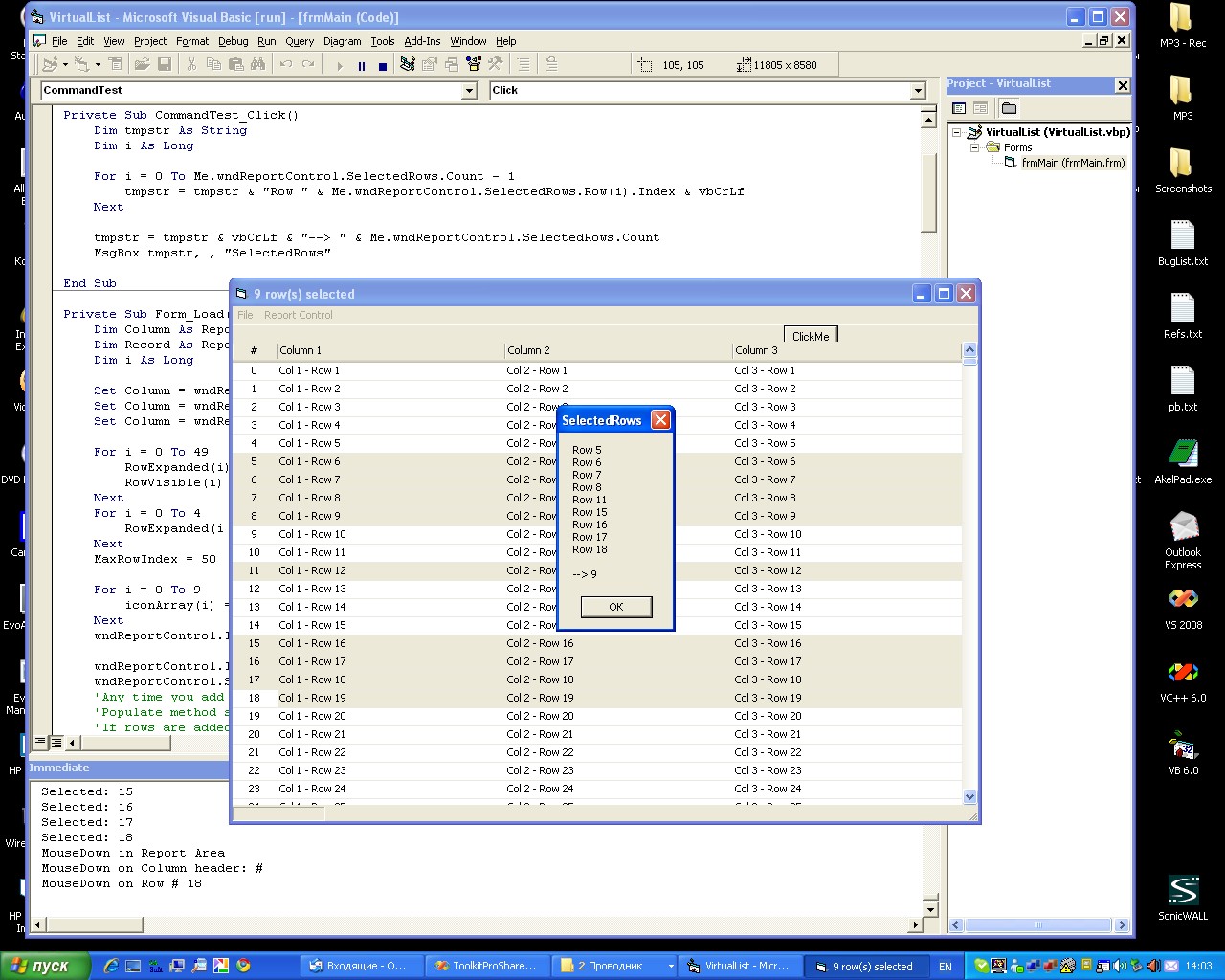 |
||
 |
||
Lodep59 
Senior Member 
Joined: 03 April 2008 Status: Offline Points: 203 |
 Post Options Post Options
 Thanks(0) Thanks(0)
 Quote Quote  Reply Reply
 Posted: 02 July 2009 at 2:44pm Posted: 02 July 2009 at 2:44pm |
|
|
Ok i understand.
My problem is that my app (not sample, my main app) show a msgbox on the "query unload" sub of the form (asking for save changes).
The problem is the same as the menu, the report is cleared.
The msgbox replacement by TaskDialog works fine (except for some things) so i can use it.
If it worked in all cases, it would be better, but I can do with it. The problem of selection was much more important ...
Do you have any idea about the release date ? (so that I get my famous "merge module" and the Unicode/non unicode versions !  ) ) |
||
|
Product: Xtreme SuitePro (ActiveX) last version
Platform: Windows 7 Ultimate Language: VB6 SP6 (FR) |
||
 |
||
mdoubson 
Senior Member 
Joined: 17 November 2008 Status: Offline Points: 1705 |
 Post Options Post Options
 Thanks(0) Thanks(0)
 Quote Quote  Reply Reply
 Posted: 02 July 2009 at 2:50pm Posted: 02 July 2009 at 2:50pm |
|
|
I don't want to make a merge module - let's Oleg or Mike do it properly but I can build unicode version and publich a link to it - same as you had a link to non-unicoded version
|
||
 |
||
Lodep59 
Senior Member 
Joined: 03 April 2008 Status: Offline Points: 203 |
 Post Options Post Options
 Thanks(0) Thanks(0)
 Quote Quote  Reply Reply
 Posted: 02 July 2009 at 2:56pm Posted: 02 July 2009 at 2:56pm |
|
|
This will be great, so i could test the unicode version if you want ?
Did you know when Oleg or Mike have planned to create the update ?
Could they create an independant merge module ?... Oleg, if you read me
 |
||
|
Product: Xtreme SuitePro (ActiveX) last version
Platform: Windows 7 Ultimate Language: VB6 SP6 (FR) |
||
 |
||
mdoubson 
Senior Member 
Joined: 17 November 2008 Status: Offline Points: 1705 |
 Post Options Post Options
 Thanks(0) Thanks(0)
 Quote Quote  Reply Reply
 Posted: 02 July 2009 at 2:57pm Posted: 02 July 2009 at 2:57pm |
|
|
Let's make all test cases first - after we can talk anout merge module. Concerning unicode and non-unicode version - functional things are the same - difference - in some text support. This is not we are working to improve now - right?
|
||
 |
||
Lodep59 
Senior Member 
Joined: 03 April 2008 Status: Offline Points: 203 |
 Post Options Post Options
 Thanks(0) Thanks(0)
 Quote Quote  Reply Reply
 Posted: 02 July 2009 at 3:07pm Posted: 02 July 2009 at 3:07pm |
|
 Right. Right.
Let me know if i can help you more.
Please send me the unicode version, i'll need it.
I'm also interested by your VB6 sample
 |
||
|
Product: Xtreme SuitePro (ActiveX) last version
Platform: Windows 7 Ultimate Language: VB6 SP6 (FR) |
||
 |
||
Lodep59 
Senior Member 
Joined: 03 April 2008 Status: Offline Points: 203 |
 Post Options Post Options
 Thanks(0) Thanks(0)
 Quote Quote  Reply Reply
 Posted: 03 July 2009 at 5:50pm Posted: 03 July 2009 at 5:50pm |
|
Hi Mark,
Did you build the unicode version of the control ?
If yes, can you send me a link ?
Thanks,
|
||
|
Product: Xtreme SuitePro (ActiveX) last version
Platform: Windows 7 Ultimate Language: VB6 SP6 (FR) |
||
 |
||
mdoubson 
Senior Member 
Joined: 17 November 2008 Status: Offline Points: 1705 |
 Post Options Post Options
 Thanks(0) Thanks(0)
 Quote Quote  Reply Reply
 Posted: 04 July 2009 at 11:36am Posted: 04 July 2009 at 11:36am |
|
|
I asked you to open issue and I will attach you unicoded ocx
|
||
 |
||
Lodep59 
Senior Member 
Joined: 03 April 2008 Status: Offline Points: 203 |
 Post Options Post Options
 Thanks(0) Thanks(0)
 Quote Quote  Reply Reply
 Posted: 06 July 2009 at 4:24am Posted: 06 July 2009 at 4:24am |
|
You asked me ? I didn't see, sorry.
Issue submited (#22178), thanks for all
 |
||
|
Product: Xtreme SuitePro (ActiveX) last version
Platform: Windows 7 Ultimate Language: VB6 SP6 (FR) |
||
 |
||
Post Reply 
|
|
|
Tweet
|
| Forum Jump | Forum Permissions  You cannot post new topics in this forum You cannot reply to topics in this forum You cannot delete your posts in this forum You cannot edit your posts in this forum You cannot create polls in this forum You cannot vote in polls in this forum |