
 |
Urgent : Select All Of The Rows of Selected ... |
Post Reply 
|
| Author | |
mozaheb 
Senior Member 
Joined: 03 April 2008 Status: Offline Points: 104 |
 Post Options Post Options
 Thanks(0) Thanks(0)
 Quote Quote  Reply Reply
 Topic: Urgent : Select All Of The Rows of Selected ... Topic: Urgent : Select All Of The Rows of Selected ...Posted: 16 December 2008 at 4:45am |
|
Hi all
Thank's code jock for this forum & Good users for answer my question  Please help me for how select all of the rows of selected Grouprow. Plz answer my question quickly beacuse hurry for this problem:D Thank's |
|
 |
|
Aaron 
Senior Member 
Joined: 29 January 2008 Status: Offline Points: 2192 |
 Post Options Post Options
 Thanks(0) Thanks(0)
 Quote Quote  Reply Reply
 Posted: 17 December 2008 at 3:59am Posted: 17 December 2008 at 3:59am |
|
Hi,
Just loop through rows and check if GroupRow = true and select all childs in SelectionChanged event
Private Sub wndReportControl_SelectionChanged()
Dim selRow As XtremeReportControl.ReportRow Dim childRow As XtremeReportControl.ReportRow For Each selRow In wndReportControl.Rows If selRow.GroupRow Then For Each childRow In selRow.Childs childRow.Selected = selRow.Selected Next End If Next End Sub
If you want to de-select just hold CTRL key and grouprow will be de-selected.
|
|
|
Product: Xtreme SuitePro (ActiveX) version 15.0.2
Platform: Windows XP (32bit) - SP 2 Language: Visual Basic 6.0 Zero replies is not an option.... |
|
 |
|
mozaheb 
Senior Member 
Joined: 03 April 2008 Status: Offline Points: 104 |
 Post Options Post Options
 Thanks(0) Thanks(0)
 Quote Quote  Reply Reply
 Posted: 17 December 2008 at 4:53am Posted: 17 December 2008 at 4:53am |
|
Thank's Aaron
very usefull  |
|
 |
|
Aaron 
Senior Member 
Joined: 29 January 2008 Status: Offline Points: 2192 |
 Post Options Post Options
 Thanks(0) Thanks(0)
 Quote Quote  Reply Reply
 Posted: 17 December 2008 at 10:16am Posted: 17 December 2008 at 10:16am |
|
Hi,
It would look nicer if you would create Markup buttons for this and make them visible when selecting the grouprow. My markup knowlegde sucks (still
 ) but maybe Jason (jpBro) will help you with this. Compared to my knowlegde he has a "black belt" (mine is still white hehehe). It would be nice to know if this could be done anyway (How to handle button clicks inside RC). So, lets find out from the master himself ) but maybe Jason (jpBro) will help you with this. Compared to my knowlegde he has a "black belt" (mine is still white hehehe). It would be nice to know if this could be done anyway (How to handle button clicks inside RC). So, lets find out from the master himself  btw @Mozaheb, could you add SOLVED to your topic descriptions if you are satisfied with solution? Thanks in advance
 |
|
|
Product: Xtreme SuitePro (ActiveX) version 15.0.2
Platform: Windows XP (32bit) - SP 2 Language: Visual Basic 6.0 Zero replies is not an option.... |
|
 |
|
jpbro 
Senior Member 
Joined: 12 January 2007 Status: Offline Points: 1357 |
 Post Options Post Options
 Thanks(0) Thanks(0)
 Quote Quote  Reply Reply
 Posted: 17 December 2008 at 11:08am Posted: 17 December 2008 at 11:08am |
|
Well, I thought I'd take up your challenge, but I haven't had much luck so far...Using the CJ ReportSample, I've tried using:
and then setting group text (in the BeforeDrawRow event), regular row text (just at startup), and even column captions to Markup strings, but the markup never seems to get rendered. I'm new to markup and the ReportControl, so does anyone have a working sample or explanation of what elements can use markup on the ReportControl? |
|
|
Product: Xtreme SuitePro (ActiveX) version 16.2.6
Platform: Windows XP - SP3 Language: Visual Basic 6.0 SP6 |
|
 |
|
Aaron 
Senior Member 
Joined: 29 January 2008 Status: Offline Points: 2192 |
 Post Options Post Options
 Thanks(0) Thanks(0)
 Quote Quote  Reply Reply
 Posted: 17 December 2008 at 11:45am Posted: 17 December 2008 at 11:45am |
|
Hi Jason
Thanks for replying
 You have to use V12.1.0 for now (do not use V12.1.1 because of BUG, see my other post) You have to use V12.1.0 for now (do not use V12.1.1 because of BUG, see my other post)Thanks a lot in advance
|
|
|
Product: Xtreme SuitePro (ActiveX) version 15.0.2
Platform: Windows XP (32bit) - SP 2 Language: Visual Basic 6.0 Zero replies is not an option.... |
|
 |
|
jpbro 
Senior Member 
Joined: 12 January 2007 Status: Offline Points: 1357 |
 Post Options Post Options
 Thanks(0) Thanks(0)
 Quote Quote  Reply Reply
 Posted: 17 December 2008 at 1:09pm Posted: 17 December 2008 at 1:09pm |
|
Ah yes, I see that now...Unfortunately, I have a bad feeling that adding a button to a group row using Markup isn't going to work with the ReportControl right now. It seems that the buttons don't respond to hover/click (the whole row does though), and I can't figure out a way to link an event to a markup button (as when using the MarkupLabel). Maybe someone from CJ can confirm/deny this?
|
|
|
Product: Xtreme SuitePro (ActiveX) version 16.2.6
Platform: Windows XP - SP3 Language: Visual Basic 6.0 SP6 |
|
 |
|
jpbro 
Senior Member 
Joined: 12 January 2007 Status: Offline Points: 1357 |
 Post Options Post Options
 Thanks(0) Thanks(0)
 Quote Quote  Reply Reply
 Posted: 14 March 2009 at 3:43pm Posted: 14 March 2009 at 3:43pm |
|
Well I've been away for a while, busy with actual work :) I hope I haven't missed too much!
For what I am trying to accomplish, the problem with buttons in ReportControl markup not responding to hover/click is becoming a serious issue. Are there any plans to get markup buttons working for the ReportControl soon (e.g. 13.1)? Even better, how about support for the MarkupContext object for every ReportRecordItem object? Basically, I need to be able to create something like this: 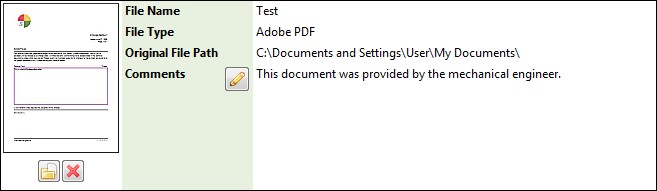 Where the ReportControl has 2 columns. The first shows the Preview (left hand portion) and Open & Remove buttons. The second column shows the file details (filename, type, etc...), including an Edit button for Comments. I have no problem generating and displaying this markup, but the buttons are unclickable. The reason that I wanted to use a ReportControl for this task is that I also need OLE Drag & Drop and the ReportControl handles this nicely (including scrolling and showing a red insertion point while dragging). So is this something that will be possible soon, or am I just doing something wrong and it is possible now? Thanks in advance. |
|
|
Product: Xtreme SuitePro (ActiveX) version 16.2.6
Platform: Windows XP - SP3 Language: Visual Basic 6.0 SP6 |
|
 |
|
jpbro 
Senior Member 
Joined: 12 January 2007 Status: Offline Points: 1357 |
 Post Options Post Options
 Thanks(0) Thanks(0)
 Quote Quote  Reply Reply
 Posted: 14 March 2009 at 4:31pm Posted: 14 March 2009 at 4:31pm |
|
I've just noticed that the ScrollViewer doesn't respond to the mouse either, so I'm assuming the ReportControl markup is basically just using an image capture of some underlying rendered markup. Maybe it would just be easier for CJ to add the OLE Drag & Drop events to the MarkupLabel control, and I could create my own mouse tracking to draw insert points?
|
|
|
Product: Xtreme SuitePro (ActiveX) version 16.2.6
Platform: Windows XP - SP3 Language: Visual Basic 6.0 SP6 |
|
 |
|
Post Reply 
|
|
|
Tweet
|
| Forum Jump | Forum Permissions  You cannot post new topics in this forum You cannot reply to topics in this forum You cannot delete your posts in this forum You cannot edit your posts in this forum You cannot create polls in this forum You cannot vote in polls in this forum |