
 |
Ribbon System Recent Files Tooltips |
Post Reply 
|
| Author | |
DaveB 
Groupie 
Joined: 13 March 2009 Status: Offline Points: 52 |
 Post Options Post Options
 Thanks(0) Thanks(0)
 Quote Quote  Reply Reply
 Topic: Ribbon System Recent Files Tooltips Topic: Ribbon System Recent Files TooltipsPosted: 17 November 2014 at 10:18pm |
|
I have a popup bar list set up for displaying the last 10 files a user has been using. Sometimes the file names are too long for the width of the box. I want to have a tooltip containing the full name of the file that will pop up when the mouse hovers over the line but I can't seem to get one to display. I would think it would be something like:
Set ControlRecentFile1 = CommandBars.CreateCommandBarControl("CXTPRibbonControlSystemPopupBarListItem") ControlRecentFile1.ToolTipText = CreateHTMLTool("Tooltip", "full filename...") Is it possible to get a tooltip on the items in this type of list? How?
|
|
|
Product: Xtreme SuitePro (ActiveX) version 15.0.2
Platform: Windows XP (32bit) - SP 3 Language: Visual Basic 6.0 |
|
 |
|
olebed 
Admin Group 
Joined: 01 July 2014 Location: Ukraine Status: Offline Points: 841 |
 Post Options Post Options
 Thanks(0) Thanks(0)
 Quote Quote  Reply Reply
 Posted: 26 February 2015 at 6:45am Posted: 26 February 2015 at 6:45am |
|
ControlRecentFile1.TooltipText = "full filename..."
|
|
 |
|
DaveB 
Groupie 
Joined: 13 March 2009 Status: Offline Points: 52 |
 Post Options Post Options
 Thanks(0) Thanks(0)
 Quote Quote  Reply Reply
 Posted: 26 February 2015 at 6:57am Posted: 26 February 2015 at 6:57am |
|
That doesn't work. No tool tip is displayed. Any other idea?
|
|
|
Product: Xtreme SuitePro (ActiveX) version 15.0.2
Platform: Windows XP (32bit) - SP 3 Language: Visual Basic 6.0 |
|
 |
|
olebed 
Admin Group 
Joined: 01 July 2014 Location: Ukraine Status: Offline Points: 841 |
 Post Options Post Options
 Thanks(0) Thanks(0)
 Quote Quote  Reply Reply
 Posted: 26 February 2015 at 7:24am Posted: 26 February 2015 at 7:24am |
|
Send me your sample application.
Why you don't satisfied with standard ribbon's recent files list ? 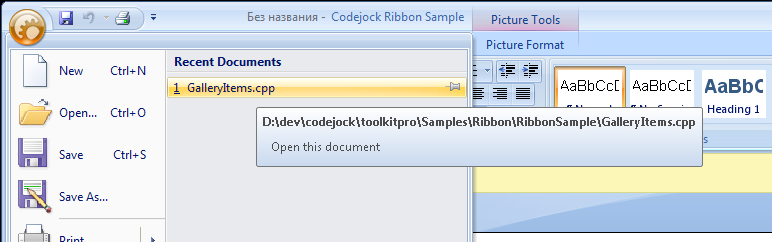 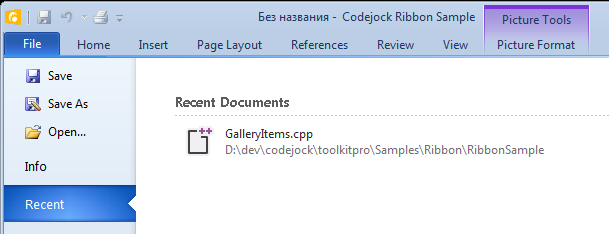 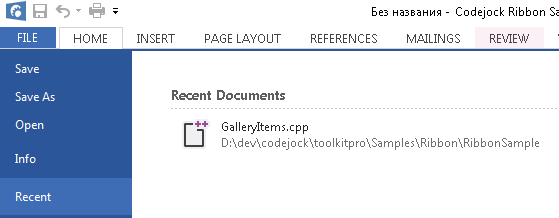 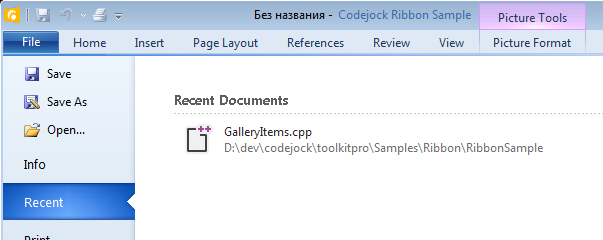 |
|
 |
|
Post Reply 
|
|
|
Tweet
|
| Forum Jump | Forum Permissions  You cannot post new topics in this forum You cannot reply to topics in this forum You cannot delete your posts in this forum You cannot edit your posts in this forum You cannot create polls in this forum You cannot vote in polls in this forum |