
 |
Using Command Bars and Visual DataFlex FREE source |
Post Reply 
|
| Author | |
Nils 
Groupie 
Joined: 10 August 2007 Status: Offline Points: 18 |
 Post Options Post Options
 Thanks(0) Thanks(0)
 Quote Quote  Reply Reply
 Topic: Using Command Bars and Visual DataFlex FREE source Topic: Using Command Bars and Visual DataFlex FREE sourcePosted: 19 February 2009 at 2:38pm |
 Hi All, Hi All,For those of you that uses Visual DataFlex as programming platform there is an Open Source project with lots of examples on how to use CodeJock's Command Bars - and especially how to customize the controls at runtime. This link takes you to VDF-Guidance where the QuizMaster Manager project resides and describes What it is; http://www.vdf-guidance.com/Projects.asp?Page=QMM Be sure to have a look at some of the screen-shots; http://www.vdf-guidance.com/Projects.asp?Page=QMMSHOTS But, best is to download the full source code from http://www.vdf-guidance.com/Projects.asp?Page=QMMDOWNLOAD - compile it - and take it for a spin. (There's a Free personal Visual DataFlex license available - if you aren't using it already; http://www.visualdataflex.com/personal.asp?pageid=840) Oh - and the project comes with tons of icons that could come in handy for you ;-) The QuizMaster Manager will soon also be available as a Free "end-user" program - i.e. compiled and with an installation program - from hundreds of download sites around the globe :-) Hopefully this will draw even more attention to the CodeJock controls and Visual DataFlex. Best regards, Nils G. Svedmyr RDC Tools International |
|
 |
|
Oleg 
Admin Group 
Joined: 21 May 2003 Location: United States Status: Offline Points: 11234 |
 Post Options Post Options
 Thanks(0) Thanks(0)
 Quote Quote  Reply Reply
 Posted: 20 February 2009 at 1:58am Posted: 20 February 2009 at 1:58am |
|
It looks great! :)
|
|
|
Oleg, Support Team
CODEJOCK SOFTWARE SOLUTIONS |
|
 |
|
Nils 
Groupie 
Joined: 10 August 2007 Status: Offline Points: 18 |
 Post Options Post Options
 Thanks(0) Thanks(0)
 Quote Quote  Reply Reply
 Posted: 20 February 2009 at 6:43am Posted: 20 February 2009 at 6:43am |
|
Hi Oleg,
Thank you for your kind words :-)
While I have your attention
 - I have a question about the height of menus (not toolbars). - I have a question about the height of menus (not toolbars).When we went from version 11.1.3 to 12.0.2 of the Command Bars ActiveX, there's a difference how the height of menus are calculated.
In the following image the 11.1.3 version was used;
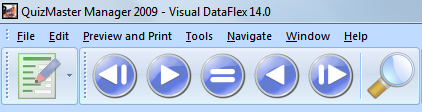 In this image version 12.0.2 is used;
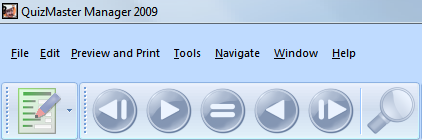 You can clearly see how the menu height has increased. The code is the same in both instances. In both cases files with 48x48 icons were used to make it clear that the menu height changes with the size of the toolbar icons. So if I had used 16x16 toolbar icons in both images, you wouldn't have seen a difference. The height of the menu icons are the same in both instances. Of course this is not very good because screen real-estate can be precious...
Do you know what possibly can cause this weird effect?
...Or even better; Do you know of a work-around to get rid of this effect?
TIA.
Best regards,
Nils G. Svedmyr
RDC Tools International
|
|
 |
|
Oleg 
Admin Group 
Joined: 21 May 2003 Location: United States Status: Offline Points: 11234 |
 Post Options Post Options
 Thanks(0) Thanks(0)
 Quote Quote  Reply Reply
 Posted: 23 February 2009 at 3:50am Posted: 23 February 2009 at 3:50am |
|
Hi,
Sorry, I can't reproduce it - I need code you have to set it or even better small VB sample.
|
|
|
Oleg, Support Team
CODEJOCK SOFTWARE SOLUTIONS |
|
 |
|
mdoubson 
Senior Member 
Joined: 17 November 2008 Status: Offline Points: 1705 |
 Post Options Post Options
 Thanks(0) Thanks(0)
 Quote Quote  Reply Reply
 Posted: 11 April 2009 at 4:48pm Posted: 11 April 2009 at 4:48pm |
|
Hi, guys - I know client with successful Visual DataFlex project based on our Calendar ActiveX (version 13.1 - pre-release). If you have some problem with such combination - please give me know |
|
 |
|
Willowmaster 
Senior Member 

Joined: 12 July 2010 Location: Netherlands Status: Offline Points: 180 |
 Post Options Post Options
 Thanks(0) Thanks(0)
 Quote Quote  Reply Reply
 Posted: 12 July 2010 at 11:14am Posted: 12 July 2010 at 11:14am |
|
I had the same problem, but not with a version change. If you change the commandbar control you add to the active menubar from xtpControlButtonPopup to xtpControlPopup the height stays the same for large icons. Any controls you add to the commandbars of the created controls can be of any type. Hope this helps for you guys.
|
|
 |
|
Nils 
Groupie 
Joined: 10 August 2007 Status: Offline Points: 18 |
 Post Options Post Options
 Thanks(0) Thanks(0)
 Quote Quote  Reply Reply
 Posted: 12 July 2010 at 1:39pm Posted: 12 July 2010 at 1:39pm |
|
You were right!
I had made an error and one of the menus had its peControlType set to xtpControlPopupButton - and that made menu row to be the same height as the button bar.
Thanks!
 |
|
 |
|
Willowmaster 
Senior Member 

Joined: 12 July 2010 Location: Netherlands Status: Offline Points: 180 |
 Post Options Post Options
 Thanks(0) Thanks(0)
 Quote Quote  Reply Reply
 Posted: 13 July 2010 at 2:45am Posted: 13 July 2010 at 2:45am |
|
Now you have to review some of your screenshots!
 Your program is looking nice btw. Your program is looking nice btw.
|
|
 |
|
Nils 
Groupie 
Joined: 10 August 2007 Status: Offline Points: 18 |
 Post Options Post Options
 Thanks(0) Thanks(0)
 Quote Quote  Reply Reply
 Posted: 13 July 2010 at 4:22pm Posted: 13 July 2010 at 4:22pm |
|
Hi,
Once again you're right. And I do not need to just make an update of screen-shots but also the program as is. Although this has been a hobby project to try to unfold some of CodeJock powers, the program sure needs some brush-up. One of the things that has hold me back from posting an update though. is that I believe that most people would expect that there is more/new questions delivered with a new version - and honestly - that has kept me off posting a new version for quite some time now - because that's a completely different story compared to programming... This said - I would love to hear from you - and your new questions and answers for QuizMaster Manager 2010-2111!? Anyone??? You are invited to send new questions to support@rdctools.com !!! After verification we'll be glad to add your question(s) to the new version of Quiz Master Manager's database. Best regards, Nils G. Svedmyr |
|
 |
|
Post Reply 
|
|
|
Tweet
|
| Forum Jump | Forum Permissions  You cannot post new topics in this forum You cannot reply to topics in this forum You cannot delete your posts in this forum You cannot edit your posts in this forum You cannot create polls in this forum You cannot vote in polls in this forum |