
 |
Questions about the CommandBar Designer |
Post Reply 
|
| Author | |
Jebo 
Senior Member 
Joined: 27 October 2005 Location: Germany Status: Offline Points: 318 |
 Post Options Post Options
 Thanks(0) Thanks(0)
 Quote Quote  Reply Reply
 Topic: Questions about the CommandBar Designer Topic: Questions about the CommandBar DesignerPosted: 21 January 2011 at 8:38am |
|
Hi @All,
I'm new for using the "CommandBar Designer" and very shocked about the "not really easy" Designer-user interface!  So I have some questions (didn't answered in the helpfile!): 1. For what I can use the left pane "Actions Library" - what is the meaning of it???  2. In the right pane "Properties" I see some Action-ID's they I dont need anymore - so how can I delete this not needed items (ActionID's)? 3. How can I rename ActionID's (I mean button-names!)? 4. How do I use the ImageManager or a VB ImageList with the Designer (don't understand it)? Thank you for any help! |
|
|
[Sig removed by Admin: Signature can't exceed 40GB]
|
|
 |
|
Jebo 
Senior Member 
Joined: 27 October 2005 Location: Germany Status: Offline Points: 318 |
 Post Options Post Options
 Thanks(0) Thanks(0)
 Quote Quote  Reply Reply
 Posted: 24 January 2011 at 4:28pm Posted: 24 January 2011 at 4:28pm |
|
Hello CJ?
Please help! |
|
|
[Sig removed by Admin: Signature can't exceed 40GB]
|
|
 |
|
Oleg 
Admin Group 
Joined: 21 May 2003 Location: United States Status: Offline Points: 11234 |
 Post Options Post Options
 Thanks(0) Thanks(0)
 Quote Quote  Reply Reply
 Posted: 25 January 2011 at 7:27am Posted: 25 January 2011 at 7:27am |
|
Hi,
1 Actions library to easy share same actions between GUIs. or you can use standard actions - drag them to Controls pane. 2. CommandBars ->Resource Symbols. 3. ?? select and change in properties ? 4. in Icons pane press "New" and set id. Now you can edit image for this Id.
|
|
|
Oleg, Support Team
CODEJOCK SOFTWARE SOLUTIONS |
|
 |
|
Jebo 
Senior Member 
Joined: 27 October 2005 Location: Germany Status: Offline Points: 318 |
 Post Options Post Options
 Thanks(0) Thanks(0)
 Quote Quote  Reply Reply
 Posted: 25 January 2011 at 8:58am Posted: 25 January 2011 at 8:58am |
|
Hi Oleg,
> 2. CommandBars ->Resource Symbols. If I try this there are "numbers left"? So I can't really delete it. What Do I wrong???  Here are the stepts: 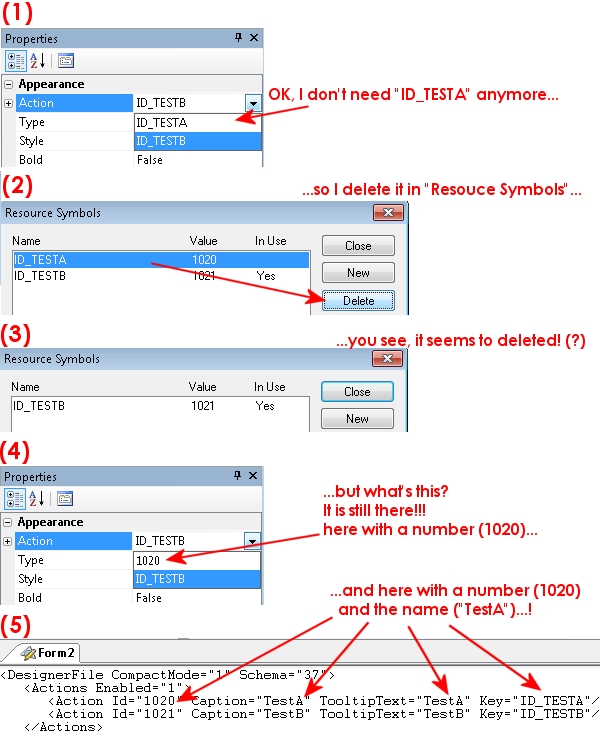 > 3. ?? select and change in properties ? Sorry, bit this is not possible! For example. I want to rename "ID_TESTB" to "ID_TESTC". If I try to select and change "ID_TESTB" to "ID_TESTC", the result is NO RENAME - It will insert A NEW ActionID. But I want only to RENAME the ActionID !!!   > 4. in Icons pane press "New" and set id. Now you can edit image for this Id. Sorry, also I don't understand. With this way I'm able to insert new icons in the designer. But what I mean is, I've already for example 200 icons in my application (in a VB's imageList- or maybe in a ImageManager-control). HOW can I set this Icons to my new CommandBar, designed in your editor???  |
|
|
[Sig removed by Admin: Signature can't exceed 40GB]
|
|
 |
|
Oleg 
Admin Group 
Joined: 21 May 2003 Location: United States Status: Offline Points: 11234 |
 Post Options Post Options
 Thanks(0) Thanks(0)
 Quote Quote  Reply Reply
 Posted: 27 January 2011 at 3:54am Posted: 27 January 2011 at 3:54am |
|
Hi,
2. right, you removed resource but action still exists. seems now only one way, switch to XML, delete line and switch back. Will update code that will delete action too. 3. seems again only to replace text in XML mode. in resource symbol I will add Rename button now. 4. If you have ImageManager control with icons you just call Set CommandBars.Icons = ImageManager.Icons but you must be sure that Id of controls and icons syncronized. best way is to export in your ImageManager to XML or Bitmap and Import in Designer.
|
|
|
Oleg, Support Team
CODEJOCK SOFTWARE SOLUTIONS |
|
 |
|
Jebo 
Senior Member 
Joined: 27 October 2005 Location: Germany Status: Offline Points: 318 |
 Post Options Post Options
 Thanks(0) Thanks(0)
 Quote Quote  Reply Reply
 Posted: 27 January 2011 at 4:46am Posted: 27 January 2011 at 4:46am |
|
> 2)
I already tried that. But the changes are not applied. If I switch back to design mode all deleted text in XML is here again. If I click now again the XML-button, everything is here again! What's wrong??? > 3) > seems again only to replace text in XML mode > in resource symbol I will add Rename button now. That's good! > 4) OK will try out. Thanks! |
|
|
[Sig removed by Admin: Signature can't exceed 40GB]
|
|
 |
|
Oleg 
Admin Group 
Joined: 21 May 2003 Location: United States Status: Offline Points: 11234 |
 Post Options Post Options
 Thanks(0) Thanks(0)
 Quote Quote  Reply Reply
 Posted: 27 January 2011 at 6:37am Posted: 27 January 2011 at 6:37am |
|
2 and 3. Can you attach current xcb/xml to test ? Should work :(
|
|
|
Oleg, Support Team
CODEJOCK SOFTWARE SOLUTIONS |
|
 |
|
Post Reply 
|
|
|
Tweet
|
| Forum Jump | Forum Permissions  You cannot post new topics in this forum You cannot reply to topics in this forum You cannot delete your posts in this forum You cannot edit your posts in this forum You cannot create polls in this forum You cannot vote in polls in this forum |