
 |
Caldendar Resource |
Post Reply 
|
| Author | |
cannones 
Groupie 
Joined: 14 April 2010 Location: Australia Status: Offline Points: 16 |
 Post Options Post Options
 Thanks(0) Thanks(0)
 Quote Quote  Reply Reply
 Topic: Caldendar Resource Topic: Caldendar ResourcePosted: 14 October 2010 at 11:29am |
|
Hi All,
Does anyone have any pseudo code on how to add resources to a calendar. Essentially all I want to do is show a single date with columns of resource names then add any bookings they may have in the relevant resource column. You practically require a GPS to navigate through this control. It needs to be explained in plain english together what steps are required .. Regards, Sam |
|
 |
|
Xander75 
Senior Member 

Joined: 26 April 2007 Status: Offline Points: 353 |
 Post Options Post Options
 Thanks(0) Thanks(0)
 Quote Quote  Reply Reply
 Posted: 19 October 2010 at 5:41am Posted: 19 October 2010 at 5:41am |
|
Hi
To be honest you should be able to pick apart the code from the code examples, I do unserstand what you mean about this control as it's full of features and there's a lot to it. But you should be able to take what you need from the examples and anything else from this forum. But here is some code on how I add events to the Calendar Control:
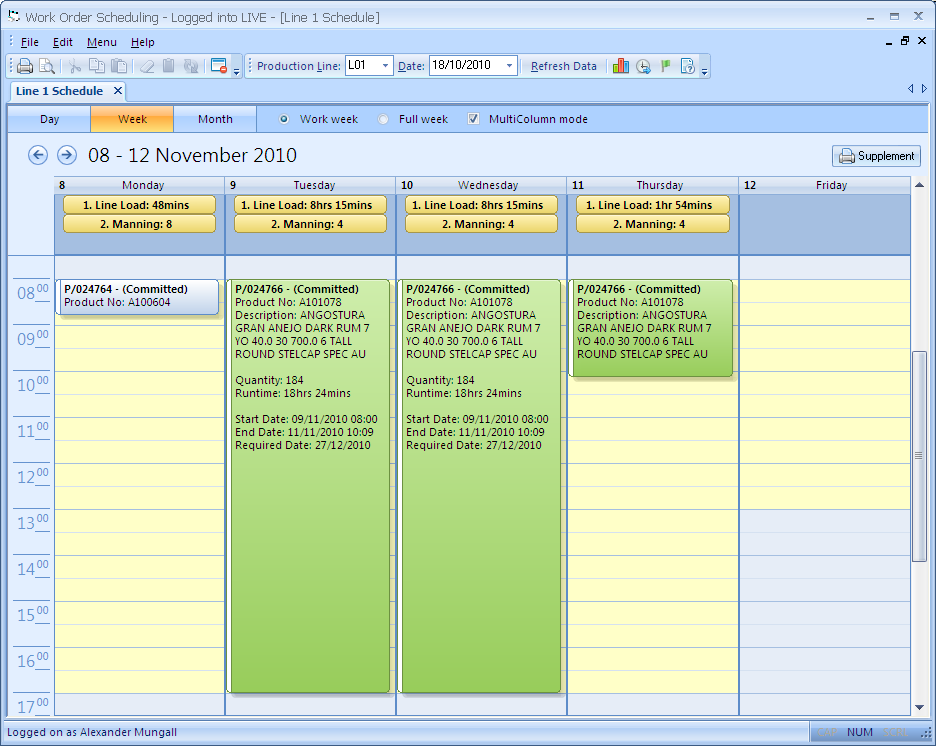 I hope this helps. |
|
|
Product: Xtreme SuitePro (ActiveX) v15.3.1
Platform: Windows 7 64-bit (SP1) Professional Edition Languages: C#.Net using Visual Studio 2012 & Visual Basic 6.0 (SP6) |
|
 |
|
cannones 
Groupie 
Joined: 14 April 2010 Location: Australia Status: Offline Points: 16 |
 Post Options Post Options
 Thanks(0) Thanks(0)
 Quote Quote  Reply Reply
 Posted: 31 October 2010 at 9:22pm Posted: 31 October 2010 at 9:22pm |
|
Hi ,
Thanks you for the snippet .. I actually do have the loading of standard events going. One of the issues I am having is when loading resources. I used to use the dbi scheduling controls which in relation to understanding the codejock calendar control was like walking to the local shop rather than flying to the moon. In my application I only want to display either a 7 day work week or a single day. In the single day view I display all the resources together with what appointment/events they have for that day. When I switch to 7 day work week I want to display all the appointments/events for that week , but not have the resources appear in the calendar. So what I need to know is how to I remove all the resources before changing the view type back to a 7 day work week.. I have tried to call the RemoveAll of the CalendarResourcesManager but the resources still appear.. What am I doing wrong .. Sam |
|
 |
|
Post Reply 
|
|
|
Tweet
|
| Forum Jump | Forum Permissions  You cannot post new topics in this forum You cannot reply to topics in this forum You cannot delete your posts in this forum You cannot edit your posts in this forum You cannot create polls in this forum You cannot vote in polls in this forum |