
 |
[solved] Formula re-position bug |
Post Reply 
|
| Author | |
mihey 
Groupie 
Joined: 14 May 2003 Location: Germany Status: Offline Points: 45 |
 Post Options Post Options
 Thanks(1) Thanks(1)
 Quote Quote  Reply Reply
 Topic: [solved] Formula re-position bug Topic: [solved] Formula re-position bugPosted: 20 November 2014 at 7:52am |
|
Hi,
I found out that in the actual XTP 16.4 version the formula position does not reflect a reposition of the corresponding column. For example if you shift a column into another position, the formula value position stays unchanged. You can easily reproduce it with your ReportSample project in the formula dialog. Just shift the second column to the end. 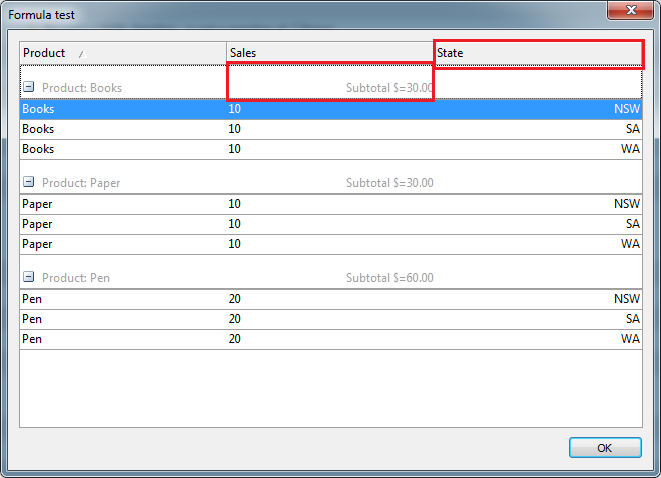 in the version 16.2.0 it worked correctly  I've seen that there was a similar issue in the past: http://forum.codejock.com/forum_posts.asp?TID=19468&title=bug-grouprow-formula-results-in-print-preview which has been fixed in release 16.2.6 I think the new problem is a side effect of that bug fix. Best regard. Mikhail |
|
 |
|
olebed 
Admin Group 
Joined: 01 July 2014 Location: Ukraine Status: Offline Points: 841 |
 Post Options Post Options
 Thanks(0) Thanks(0)
 Quote Quote  Reply Reply
 Posted: 24 November 2014 at 10:58am Posted: 24 November 2014 at 10:58am |
|
Hi Mikhail,
Thank you for bringing this to our attention. This is really relate to that previous fix. The issue has been fixed and fix will be available in the next beta or final release. Regards, Oleksandr Lebed |
|
 |
|
mihey 
Groupie 
Joined: 14 May 2003 Location: Germany Status: Offline Points: 45 |
 Post Options Post Options
 Thanks(0) Thanks(0)
 Quote Quote  Reply Reply
 Posted: 24 November 2014 at 11:04am Posted: 24 November 2014 at 11:04am |
|
Hi Oleksandr,
Great! Thank you for the quick fix. Best Regards, Mikhail |
|
 |
|
Post Reply 
|
|
|
Tweet
|
| Forum Jump | Forum Permissions  You cannot post new topics in this forum You cannot reply to topics in this forum You cannot delete your posts in this forum You cannot edit your posts in this forum You cannot create polls in this forum You cannot vote in polls in this forum |