
 |
|
Post Reply 
|
| Author | |
ione 
Groupie 
Joined: 25 November 2009 Status: Offline Points: 14 |
 Post Options Post Options
 Thanks(0) Thanks(0)
 Quote Quote  Reply Reply
 Topic: Tooltips in Ribbon Topic: Tooltips in RibbonPosted: 05 January 2010 at 6:50am |
|
Hi, I have Ribbon menus and tooltips are being shown ok. My problem is that there is no tooltip displayed in some cases:
1. Controls that are contained by another (i.e. xtpControlPopup, xtpControlButtonPopup, xtpControlSplitButtonPopup).
2. Items from the menu of the main button.
Is there any way to solve this?
Thank you!
|
|
 |
|
Oleg 
Admin Group 
Joined: 21 May 2003 Location: United States Status: Offline Points: 11234 |
 Post Options Post Options
 Thanks(0) Thanks(0)
 Quote Quote  Reply Reply
 Posted: 05 January 2010 at 8:17am Posted: 05 January 2010 at 8:17am |
|
Hi,
Check that you have Id for them and there are tooltip string for this Id in your string table.
|
|
|
Oleg, Support Team
CODEJOCK SOFTWARE SOLUTIONS |
|
 |
|
ione 
Groupie 
Joined: 25 November 2009 Status: Offline Points: 14 |
 Post Options Post Options
 Thanks(0) Thanks(0)
 Quote Quote  Reply Reply
 Posted: 05 January 2010 at 8:31am Posted: 05 January 2010 at 8:31am |
|
Of course, they have ID and also string in resources.
Ribbon Sample neither seems to display tooltips for this controls.
Version: Xtreme ToolkitPro v11.1.3
|
|
 |
|
ione 
Groupie 
Joined: 25 November 2009 Status: Offline Points: 14 |
 Post Options Post Options
 Thanks(0) Thanks(0)
 Quote Quote  Reply Reply
 Posted: 05 January 2010 at 12:15pm Posted: 05 January 2010 at 12:15pm |
|
Well, I see that all controls in Ribbon are contained by the main CommandBar (CXTPRibbonBar) which in turn is contained by the main CXTPCommandBars* object. This object is associated with the CXTPToolTipContext that manages tooltips.
On the contrary, those controls that don't display tooltip are not contained by any CommandBar. This seems to be the problem.
CXTPControlPopup* pControl = (CXTPControlPopup*) pGroup->Add(xtpControlPopup, ID_008) ; ---> pControl owned by the CommandBar 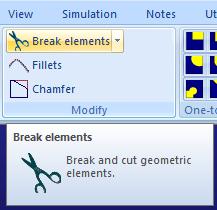 CXTPControl* pSubControl = pControl->GetCommandBar ()->GetControls ()->Add (xtpControlButton, ID_155) ; ---> pSubControl NOT owned by the CommandBar!
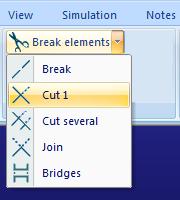 Am I correct? Does it have a solution?
|
|
 |
|
Oleg 
Admin Group 
Joined: 21 May 2003 Location: United States Status: Offline Points: 11234 |
 Post Options Post Options
 Thanks(0) Thanks(0)
 Quote Quote  Reply Reply
 Posted: 06 January 2010 at 7:42am Posted: 06 January 2010 at 7:42am |
|
Hi, what control in Ribbonsample shows problem ? I will give code to show tooltip for this control.
|
|
|
Oleg, Support Team
CODEJOCK SOFTWARE SOLUTIONS |
|
 |
|
ione 
Groupie 
Joined: 25 November 2009 Status: Offline Points: 14 |
 Post Options Post Options
 Thanks(0) Thanks(0)
 Quote Quote  Reply Reply
 Posted: 07 January 2010 at 2:49am Posted: 07 January 2010 at 2:49am |
|
Hi Oleq, in this case, pControl displays tooltip (image1) and pSubControl wouldn't display tooltip (image2).
I've edited previous post.
Thank you!
|
|
 |
|
Oleg 
Admin Group 
Joined: 21 May 2003 Location: United States Status: Offline Points: 11234 |
 Post Options Post Options
 Thanks(0) Thanks(0)
 Quote Quote  Reply Reply
 Posted: 07 January 2010 at 6:37am Posted: 07 January 2010 at 6:37am |
|
Hi,
ohh. you want tooltip for Popup Menus also -
switch option - pCommandBars->GetCommandBarsOptions()->bShowPopupBarToolTips =TRUE;
|
|
|
Oleg, Support Team
CODEJOCK SOFTWARE SOLUTIONS |
|
 |
|
ione 
Groupie 
Joined: 25 November 2009 Status: Offline Points: 14 |
 Post Options Post Options
 Thanks(0) Thanks(0)
 Quote Quote  Reply Reply
 Posted: 07 January 2010 at 7:05am Posted: 07 January 2010 at 7:05am |
|
That's it! Thank you!! |
|
 |
|
Post Reply 
|
|
|
Tweet
|
| Forum Jump | Forum Permissions  You cannot post new topics in this forum You cannot reply to topics in this forum You cannot delete your posts in this forum You cannot edit your posts in this forum You cannot create polls in this forum You cannot vote in polls in this forum |