
 |
Office 2007 in a DLL |
Post Reply 
|
| Author | |
Simon HB9DRV 
Senior Member 
Joined: 07 July 2005 Location: Switzerland Status: Offline Points: 458 |
 Post Options Post Options
 Thanks(0) Thanks(0)
 Quote Quote  Reply Reply
 Topic: Office 2007 in a DLL Topic: Office 2007 in a DLLPosted: 25 February 2009 at 10:11am |
|
In the attached picture you see a Modeless Dialog wich is contained in a DLL. I am trying to use 2007 Black in this example.
The main application skins OK, no problem, it's great :)
I have obviously missed a step out - but what?
I'm sure it's just one step :) 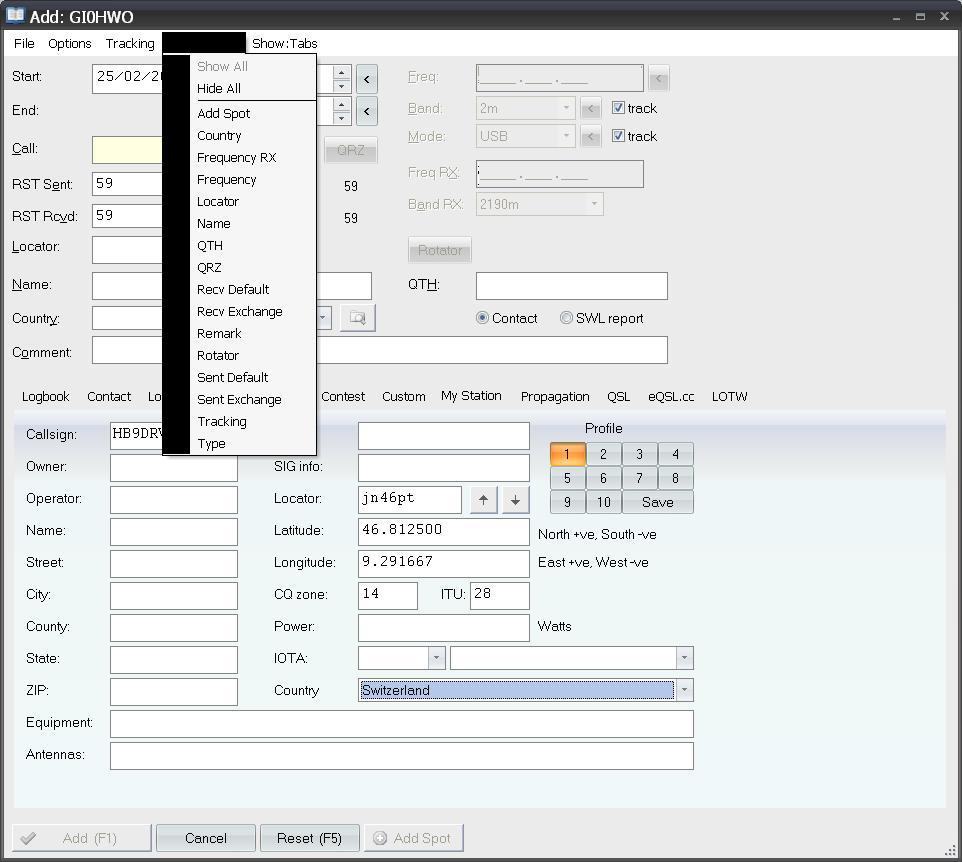 |
|
|
Simon HB9DRV
|
|
 |
|
Simon HB9DRV 
Senior Member 
Joined: 07 July 2005 Location: Switzerland Status: Offline Points: 458 |
 Post Options Post Options
 Thanks(0) Thanks(0)
 Quote Quote  Reply Reply
 Posted: 25 February 2009 at 10:18am Posted: 25 February 2009 at 10:18am |
I guess the question is really - how to correctly skin a Dialog which is inside a DLL - the rest of the app. skins OK.
|
|
|
Simon HB9DRV
|
|
 |
|
Oleg 
Admin Group 
Joined: 21 May 2003 Location: United States Status: Offline Points: 11234 |
 Post Options Post Options
 Thanks(0) Thanks(0)
 Quote Quote  Reply Reply
 Posted: 26 February 2009 at 4:01am Posted: 26 February 2009 at 4:01am |
|
Hi,
try add
CXTPSkinManagerApiHook::GetInstance()->FinalizeHookManagement(); CXTPSkinManagerApiHook::GetInstance()->InitializeHookManagement();
after you load dll but before you show dialog.
|
|
|
Oleg, Support Team
CODEJOCK SOFTWARE SOLUTIONS |
|
 |
|
Simon HB9DRV 
Senior Member 
Joined: 07 July 2005 Location: Switzerland Status: Offline Points: 458 |
 Post Options Post Options
 Thanks(0) Thanks(0)
 Quote Quote  Reply Reply
 Posted: 26 February 2009 at 4:05am Posted: 26 February 2009 at 4:05am |
|
Hi Oleg,
I don't load the DLL myself - it's just there in the application. I'll call your two lines of code before I make the first call to the dialog in the DLL to see what this does - many thanks for the fast response.
|
|
|
Simon HB9DRV
|
|
 |
|
Simon HB9DRV 
Senior Member 
Joined: 07 July 2005 Location: Switzerland Status: Offline Points: 458 |
 Post Options Post Options
 Thanks(0) Thanks(0)
 Quote Quote  Reply Reply
 Posted: 26 February 2009 at 4:05am Posted: 26 February 2009 at 4:05am |
|
BTW - I assume I add this code in the EXE :)
|
|
|
Simon HB9DRV
|
|
 |
|
Post Reply 
|
|
|
Tweet
|
| Forum Jump | Forum Permissions  You cannot post new topics in this forum You cannot reply to topics in this forum You cannot delete your posts in this forum You cannot edit your posts in this forum You cannot create polls in this forum You cannot vote in polls in this forum |