
 |
Skinning property sheet / OnCtlColor |
Post Reply 
|
| Author | |
ABuenger 
Newbie 

Joined: 02 February 2006 Status: Offline Points: 1075 |
 Post Options Post Options
 Thanks(0) Thanks(0)
 Quote Quote  Reply Reply
 Topic: Skinning property sheet / OnCtlColor Topic: Skinning property sheet / OnCtlColorPosted: 22 January 2007 at 3:10pm |
|
After upgrading from 10.3.1 to 10.4 (as well as 10.4.1) some controls (labels, checkbox) are not skinned correctly anymore.
The problem is that OnCtlColor of the property page is overloaded and returns a white brush, because without skinning the background should be white. Is this a bug or is the changed behaviour intended? 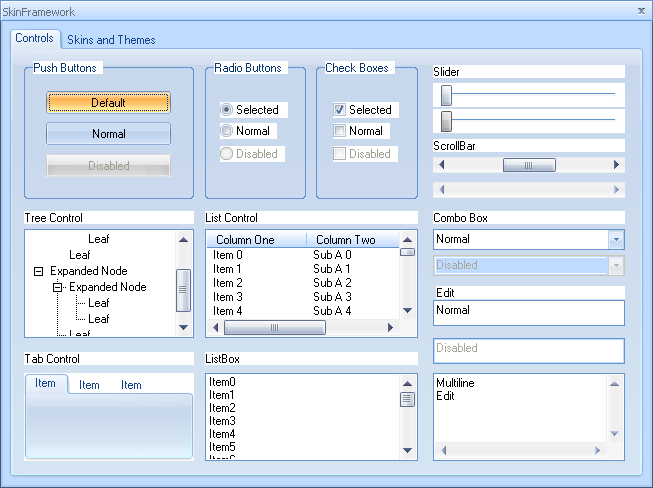 To reproduce this: In SkinPropertyPageControls.h add: //{{AFX_MSG(CSkinPropertyPageControls) afx_msg HBRUSH OnCtlColor(CDC* pDC, CWnd* pWnd, UINT nCtlColor); virtual BOOL OnInitDialog(); //}}AFX_MSG In SkinPropertyPageControls.cpp add: //{{AFX_MSG_MAP(CSkinPropertyPageControls) ON_WM_CTLCOLOR() //}}AFX_MSG_MAP HBRUSH CSkinPropertyPageControls::OnCtlColor (CDC *pDC, CWnd *pWnd, UINT nCtlColor) { pDC->SetBkMode (TRANSPARENT); return ::GetSysColorBrush (COLOR_WINDOW); } |
|
|
Codejock support
|
|
 |
|
Oleg 
Admin Group 
Joined: 21 May 2003 Location: United States Status: Offline Points: 11234 |
 Post Options Post Options
 Thanks(0) Thanks(0)
 Quote Quote  Reply Reply
 Posted: 23 January 2007 at 11:27am Posted: 23 January 2007 at 11:27am |
|
Hi, It was problem in 10.3/10.3.1 and OnCtlColor was not called. Now you can catch it and return color you need.Check XTPSkinMaanager()->GetEnabled() flag and return NULL...
|
|
|
Oleg, Support Team
CODEJOCK SOFTWARE SOLUTIONS |
|
 |
|
Post Reply 
|
|
|
Tweet
|
| Forum Jump | Forum Permissions  You cannot post new topics in this forum You cannot reply to topics in this forum You cannot delete your posts in this forum You cannot edit your posts in this forum You cannot create polls in this forum You cannot vote in polls in this forum |