
 |
|
Post Reply 
|
| Author | |
HTS10 
Newbie 
Joined: 16 September 2010 Status: Offline Points: 8 |
 Post Options Post Options
 Thanks(0) Thanks(0)
 Quote Quote  Reply Reply
 Topic: Drawing problem with Office2007 skin Topic: Drawing problem with Office2007 skinPosted: 16 September 2010 at 7:50am |
|
Hi,
Open file dialog with Office2007 skin look like this:    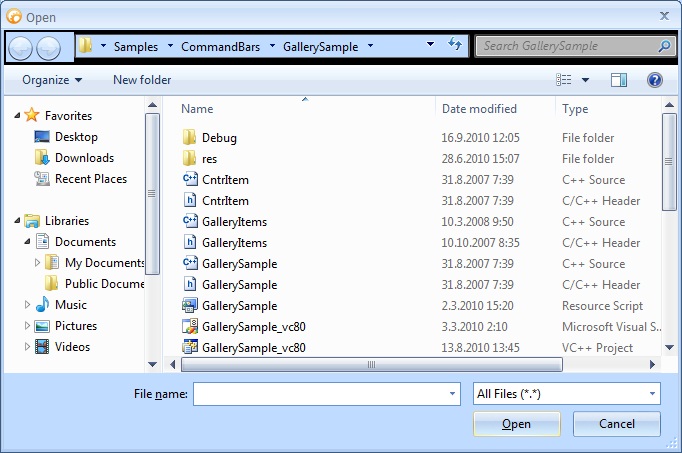 This drawing problem (black area) can be seen with both Xtreme ToolkitPro VS2010 dlls (v.13.3.1 and v.13.4.0). You can reproduce this drawing problem with your own GallerySample-project by adding these bolded lines in to MainFrm.cpp (see below). int CMainFrame::OnCreate(LPCREATESTRUCT lpCreateStruct) { if (CFrameWnd::OnCreate(lpCreateStruct) == -1) return -1; --- Clip --- Clip --- Clip --- Clip --- Clip --- Clip --- Clip --- --- Clip --- Clip --- Clip --- Clip --- Clip --- Clip --- Clip --- pCommandBars->GetImageManager()->SetIcons(IDR_MAINFRAME, IDR_MAINFRAME_LARGE); // Load and apply Office2007 skin and control style. VERIFY(XTPSkinManager()->LoadSkin("C:\\Program Files\\Codejock Software\\MFC\\Xtreme ToolkitPro v13.4.0\\Utils\\Styles\\Office2007.cjstyles", "NormalBlue.ini")); if (XTPSystemVersion()->IsWinVistaOrGreater()) { XTPSkinManager()->Remove(m_hWnd); } else { XTPSkinManager()->ApplyWindow(m_hWnd); } XTPSkinManager()->SetAutoApplyNewWindows(true); pCommandBars->SetTheme(xtpThemeRibbon); EnableOffice2007Frame(GetCommandBars()); pCommandBars->GetPaintManager()->m_bEnableAnimation = TRUE; LoadCommandBars(_T("CommandBars2")); return 0; } |
|
 |
|
Post Reply 
|
|
|
Tweet
|
| Forum Jump | Forum Permissions  You cannot post new topics in this forum You cannot reply to topics in this forum You cannot delete your posts in this forum You cannot edit your posts in this forum You cannot create polls in this forum You cannot vote in polls in this forum |